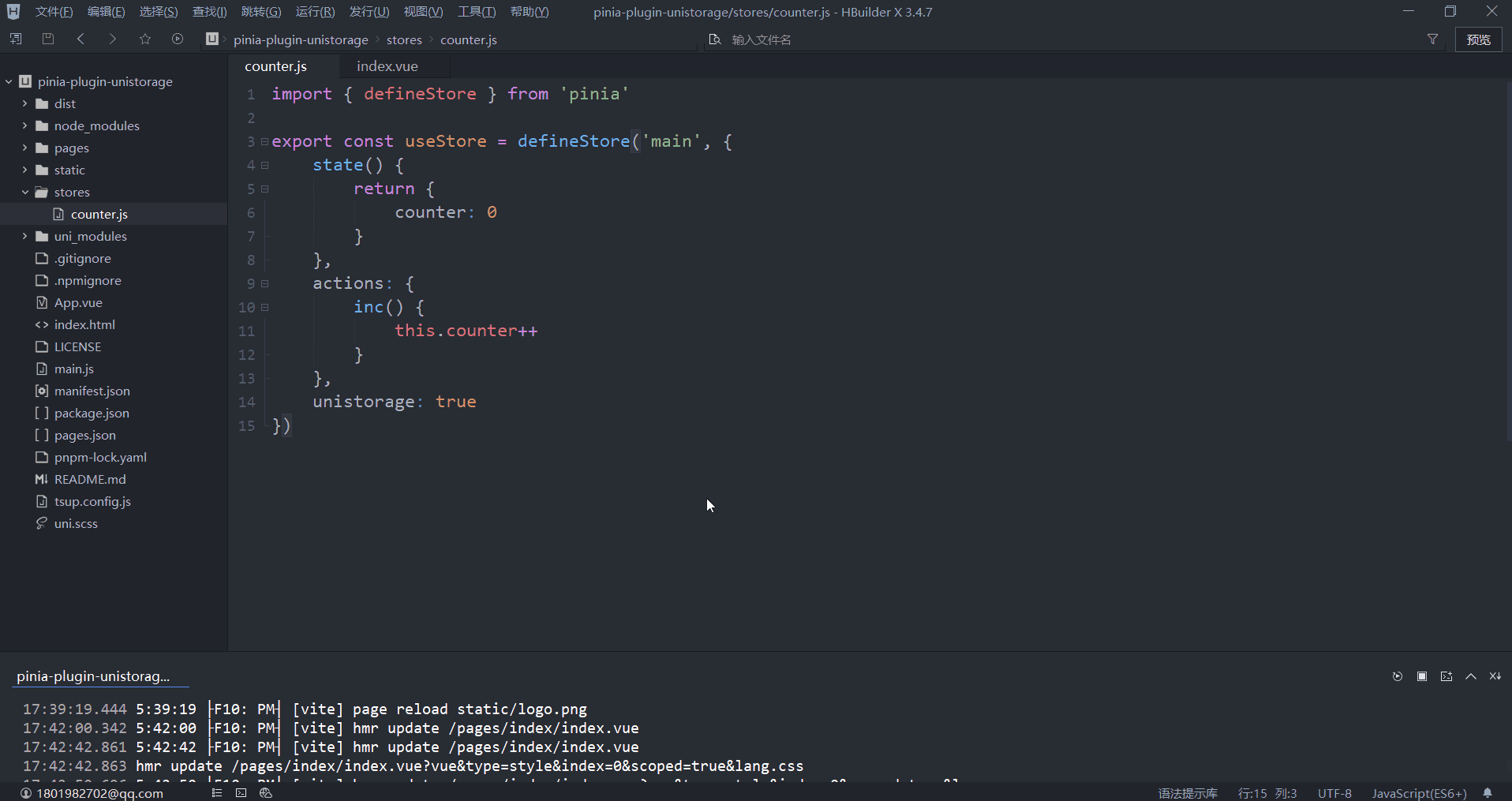该插件是
pinia-plugin-persistedstate
的 uniapp 版本,如果你需要在纯 vue 或者 nuxt 项目中使用 pinia
的本地数据缓存,请使用
pinia-plugin-persistedstate。
为了实现多端的更简单的全局本地数据缓存
欢迎关注 帝莎编程
npm i pinia-plugin-unistorage -D// main.js
import { createSSRApp } from "vue";
import * as Pinia from "pinia";
import { createUnistorage } from "pinia-plugin-unistorage";
export function createApp() {
const app = createSSRApp(App);
const store = Pinia.createPinia();
// 关键代码 👇
store.use(createUnistorage());
app.use(store);
return {
app,
Pinia, // 此处必须将 Pinia 返回
};
}👉 直接插件市场安装 后引入注册
// main.js
import { createSSRApp } from "vue";
import * as Pinia from "pinia";
import { createUnistorage } from "./uni_modules/pinia-plugin-unistorage";
export function createApp() {
const app = createSSRApp(App);
const store = Pinia.createPinia();
// 关键代码 👇
store.use(createUnistorage());
app.use(store);
return {
app,
Pinia, // 此处必须将 Pinia 返回
};
}import { defineStore } from "pinia";
export const useStore = defineStore("main", {
state() {
return {
someState: "hello pinia",
};
},
unistorage: true, // 开启后对 state 的数据读写都将持久化
});或者 setup 语法也是支持的
import { defineStore } from "pinia";
export const useStore = defineStore(
"main",
() => {
const someState = ref("hello pinia");
return { someState };
},
{
unistorage: true, // 开启后对 state 的数据读写都将持久化
},
);import { defineStore } from "pinia";
export const useStore = defineStore("main", {
state() {
return {
someState: "hello pinia",
};
},
unistorage: {
// 初始化恢复前触发
beforeRestore(ctx) {},
// 初始化恢复后触发
afterRestore(ctx) {},
},
});大多数情况下你并不需要了解该选项
import { defineStore } from "pinia";
export const useStore = defineStore("main", {
state() {
return {
someState: "hello pinia",
};
},
unistorage: {
serializer: {
// 序列化,默认为 JSON.stringify
serialize(v) {
return JSON.stringify(v);
},
// 反序列化,默认为 JSON.parse
deserialize(v) {
return JSON.parse(v);
},
},
},
});import { defineStore } from "pinia";
export const useStore = defineStore("main", {
state() {
return {
foo: "foo",
nested: {
data: "nested pinia",
},
someState: "hello pinia",
};
},
unistorage: {
key: "foo", // 缓存的键,默认为该 store 的 id,这里是 main,
paths: ["foo", "nested.data"], // 需要缓存的路径,这里设置 foo 和 nested 下的 data 会被缓存
},
});Made with markthree
Published under MIT License.