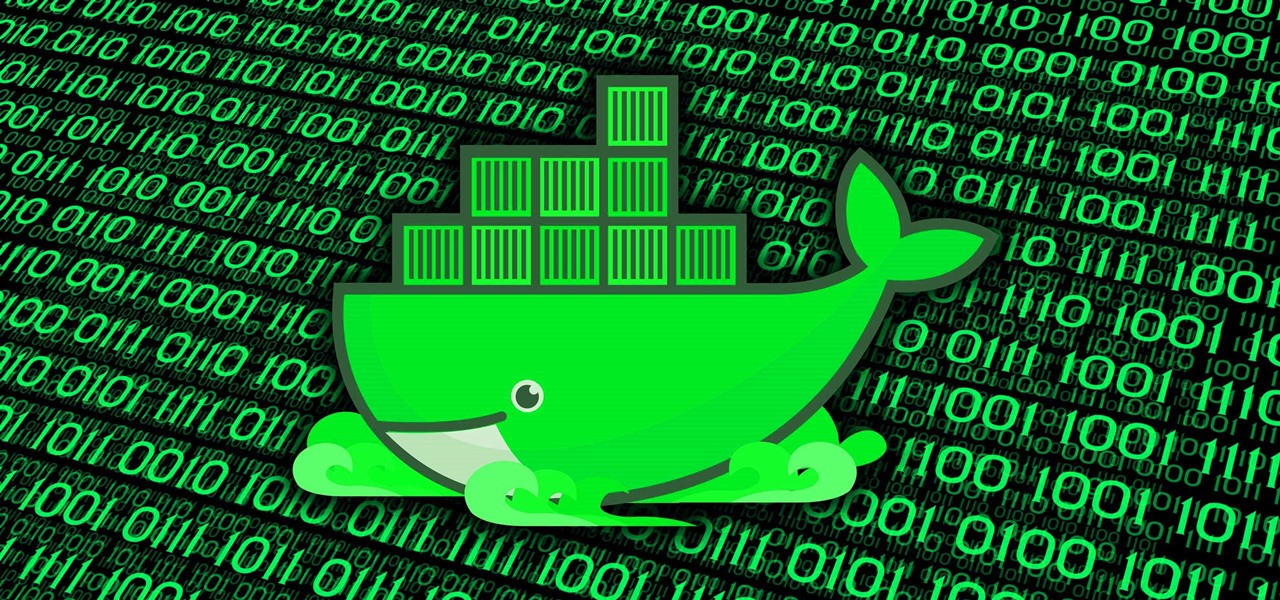Usually, people who have one laptop face problems when multitasking. While pentesting, I used to install and run VMware in ubuntu to run other tools to finish my work faster. So i found a way to solve this using docker and I fell in love with it. The most amazing thing that i'm fascinated about is that the docker is just like an OS, internally running. You can keep backups using sudo docker save os:latest > os.tar and many more. just try it, you will love it.
| things which makes it better | docker | vmware |
|---|---|---|
| fast | ✔ | ❌ |
| powerful | ✔ | ✔ |
| easy to use | ✔ | ❌ |
| stable | ✔ | ✔ |
| light weight | ✔ | ❌ |
| multitasking | ✔ | ❌ |
| flexible | ✔ | ❌ |
download and install docker from here.
install-using-the-convenience-script to install.
or just run
bash setup.shto make the installation process simple.
sudo docker pull ubuntu:latest
run the image
sudo docker run -it --name pentest ubuntu:latest /bin/bash
To run the script in docker, you need some requirements
apt-get -y update && apt-get -y dist-upgrade && apt-get -y autoremove && apt-get -y autoclean
apt-get install -y git
Now open .bashrc for exporting the following environment variables
type this in terminal(download and install a editor)
vim ~/.bashrc
export GOPATH=/home/$USER/go
export PATH=${PATH}:$GOROOT/bin:/home/$USER/go/bin
These changes will take effect after a reboot. Instead of restarting, run
source ~/.bashrc
now clone my repo > git clone https://github.com/diwsec/pentdocks.git change directory cd pentdocks and run bash install.sh to install the tools
after the installation exit from the docker
sudo docker start pentest
sudo docker exec -it pentest /bin/bash
sudo lazydocker