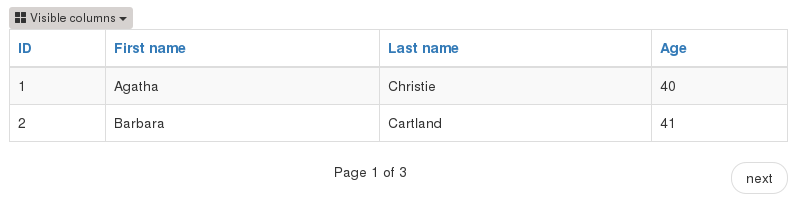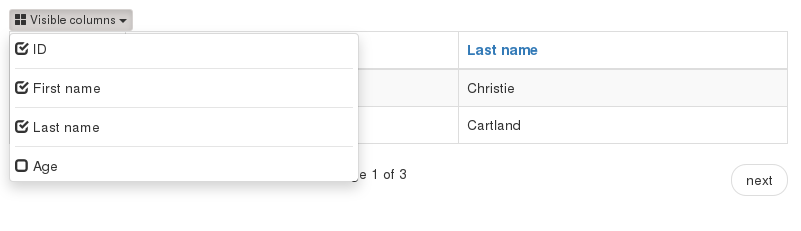About the app: Simple extension for django-tables2 to dynamically show or hide columns using jQuery. Application uses web storage to store information whih columns are visible or not. Using JQuery, Bootstrap3 or Bootstrap4 or Bootstrap5 and Django >=1.9.
- Warning : - Since version 2.0 my extension works by default with bootstrap4.
I highly recommend to inherit explicite from tables class indicate on bootstrap version. I.e if you use in your project bootstrap in version 5. Your Table classes should inherit from: django_tables2_column_shifter.tables.ColumnShiftTableBootstrap5.
Now you should inherit from:
- for bootstrap2 - ColumnShiftTableBootstrap2,
- for bootstrap3 - ColumnShiftTableBootstrap3,
- for bootstrap4 - ColumnShiftTableBootstrap4
- for bootstrap4 in responsive mode - ColumnShiftTableBootstrap4Responsive (only for django-tables2 >= 2.5)
- for bootstrap5 - ColumnShiftTableBootstrap5
- for bootstrap5 in responsive mode - ColumnShiftTableBootstrap5Responsive (only for django-tables2 >= 2.5.3)
Tested by tox with:
- Python :3.6, 3.8, 3.10
- Django : 1.9, 1.10, 1.11, 2.0, 2.1, 3.0, 3.1, 3.2, 4.0, 4.2, master
- django-tables2 : 1.15, ..., 1.21, 2.0, 2.1, 2.2, 2.3, 2.5, master
Supported:
- Django >= 1.9
- django-tables2 >= 1.15 (earlier version probably will work but wasn't tested)
- bootstrap2 / bootstrap3 / bootstrap4 / bootstrap4.1.3 / bootstrap5 beta3
- JQuery
Supported locale:
- EN - (English)
- PL - (Polish)
- EL - (Greek / Hellenic Republic)
- PT-BR - (Portuguese - Brazilian)
More information about django-tables in here: https://django-tables2.readthedocs.io/
Install django-tables2-column-shifter using:
pip install django-tables2-column-shifter or pip install git+https://github.com/djk2/django-tables2-column-shifter or pip install django-tables2-column-shifter.zip or pip install django-tables2-column-shifter.tar.gzAdd
django_tables2_column_shifterto yourINSTALLED_APPSsetting (after django_tables2) like thisINSTALLED_APPS = [ ..., 'django_tables2', 'django_tables2_column_shifter', ..., ]Add path to js script:
django_tables2_column_shifter.min.jsin your base django template. Script must be add after jquery.js and bootstrap.js and before </body> tag. Draw attention to fact that beginning from version 4 of bootstrap, the Popper.js is required to proper work of some of JS bootstrap scripts. More about dependencies here: https://getbootstrap.com/docs/4.0/getting-started/javascript/#dependencies
base.html:
{% load static %} <body> ... ... <script src="{% static "jquery.min.js" %}"></script> {# require #} {# Popper is a dependency for bootstrap >= 4.0 #} <script src="{% static "bootstrap/js/popper.min.js" %}"></script> <script src="{% static "bootstrap/js/bootstrap.min.js" %}"></script> <script type="text/javascript" src="{% static "django_tables2_column_shifter/js/django_tables2_column_shifter.min.js" %}"> </script> </body>
To use app, you must inherit your table class from django_tables2_column_shifter.tables.ColumnShiftTable
models.py - create ordinary model:
from django.db import models class MyModel(models.Model): first_name = models.CharField("First name", max_length=50) last_name = models.CharField("Last name", max_length=50)tables.py - change inherit to one of: ColumnShiftTableBootstrap2, ColumnShiftTableBootstrap3, ColumnShiftTableBootstrap4, ColumnShiftTableBootstrap5 (depends on which bootstrap version of bootstrap you are using):
from django_tables2_column_shifter.tables import ( ColumnShiftTableBootstrap2, # If you use bootstrap2 ColumnShiftTableBootstrap3, # If you use bootstrap3 ColumnShiftTableBootstrap4, # If you use bootstrap4 ColumnShiftTableBootstrap5, # If you use bootstrap5 ) from app.models import MyModel # By default you probably inherit from django_table2.Table # Change inherit to ColumnShiftTableBootstrap4 # if you use bootstrap4 class MyModelTable(ColumnShiftTableBootstrap4): class Meta: model = MyModel # or if you use bootstrap5 class MyModelTable(ColumnShiftTableBootstrap5): class Meta: model = MyModelviews.py - In your view, nothing changes:
from .tables import MyModelTable from .models import MyModel def simple_list(request): queryset = MyModel.objects.all() table = MyModelTable(queryset) return render(request, 'template.html', {'table': table})template.html - use default render_table tag to display table object (using bootstrap3 / bootstrap4 / bootstrap5):
{% extends "base.html" %} {% load django_tables2 %} {% render_table table %}
This library is initialized automatically on the page ready event. In case you are using a framework
like htmx, unpoly or turbo that does not trigger the ready event, you can initialize it manually by calling
$.django_tables2_column_shifter_init() on your framework's initialize callback.
To retrieve the invisible columns you can use the $.django_tables2_column_shifter_hidden() js API.
You can either pass the 0-based index of the table in the page (i.e use $.django_tables2_column_shifter_hidden(1)
to get the hidden columns for the 2nd table in the page) or just use it without parameters to retrieve the hidden columns
for the first table. This API returns an array with the invisible column names.
These columns can then be used when you want to export only the visible columns,
ie when the user clicks on the export button it would append an &excluded_columns=col1,col2
to the export button's href which would then be used by the django-tables2 TableExporter
(http://django-tables2.readthedocs.io/en/latest/pages/export.html#excluding-columns) to exclude
these cols, i.e something like
exporter = TableExport('csv', table, exclude_columns=self.request.GET.get('excluded_columns').split(',))
If you use Bootstrap v2 in your project then table class has to inherit from ColumnShiftTableBootstrap2 imported from django_tables2_column_shifter.tables.
If you use Bootstrap v3 in your project then table class has to inherit from ColumnShiftTableBootstrap3 imported from django_tables2_column_shifter.tables.
If you use Bootstrap v4 in your project then table class has to inherit from ColumnShiftTableBootstrap4 imported from django_tables2_column_shifter.tables.
Alternatively if you want to use table-responsive your table class has to inherit from ColumnShiftTableBootstrap4Responsive (only for django-tables2 >= 2.5).
If you use Bootstrap v5 in your project then table class has to inherit from ColumnShiftTableBootstrap5 imported from django_tables2_column_shifter.tables.
Alternatively if you want to use table-responsive your table class has to inherit from ColumnShiftTableBootstrap5Responsive (only for django-tables2 >= 2.5.3).
Warning : - If you use {% render_table %} tag with queryset (not table class instance), django-tables2-column-shifter will not be work. Queryset does not have
templateattribute:{% load django_tables2 %} {% render_table queryset %} {# not work #}Warning : - If you use a different template than
django_tables2_column_shifter/bootstrap*.htmlto render your table, probably django-tables2-column-shifter will not be work. Your custom template should inherit fromdjango_tables2_column_shifter/bootstrap*.htmlWarning : - Since version 2.0 the default template is not used for Table class. Moreover template
django_tables2_column_shifter/table.htmlby default inherit fromdjango_tables2_column_shifter/bootstrap4.html
If you use more then one instance of the same Table class, you should use a different prefix for each instance:
tab1 = MyModelTable(queryset, prefix='tab1') tab2 = MyModelTable(queryset, prefix='tab2') tab3 = MyModelTable(queryset, prefix='tab3')
To disable shifter mechanism - set
Falsetoshift_table_columnin your table class (default value is True):class MyModelTable(ColumnShiftTableBootstrap5): shift_table_column = False ...
By default, all columns from sequence are visible, if you want limit visible columns, override method
get_column_default_show(self)like that:class MyModelTable(ColumnShiftTableBootstrap5): def get_column_default_show(self): self.column_default_show = ['column1', 'column2'] return super(MyModelTable, self).get_column_default_show()By default, all columns from sequence are visible, if you want exclude some colmumns and block ability to manipulate then, use:
column_excluded- class MyModelTable(ColumnShiftTableBootstrap5):
column_excluded = ['ex_column1', 'ex_column2']
or
- class MyModelTable(ColumnShiftTableBootstrap5):
- def get_column_excluded(self):
self.column_excluded = ['ex_column1', 'ex_column2'] return super(MyModelTable, self).get_column_excluded()
Download or clone project from https://github.com/djk2/django-tables2-column-shifter:
git clone https://github.com/djk2/django-tables2-column-shifter.git
Go to testproject directory:
cd django-tables2-column-shifter/testproject
Install requirements:
pip install -r requirements.txt
Run django developing server:
python manage.py runserver