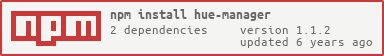Hue manager is a lightweight library to interact with the Phillips Hue REST API. It's meant for basic light controls and sacrafices 100% coverage in exchange for size.
const HueManager = require('hue-manager');
const hm = new HueManager();
hm.setBridge('10.0.0.1').setUser('LJQflh74iIP9DdFbVZ4ZhWF7ciKuzZCa');Once you store your credentials in the manager, you have access to the rest of the light control methods.
Any search for lightbulbs (with the exception of hm.getAllLightsRaw() will return an array of LightBulb objects.
hm.getAllLights().then((allBulbs) => {
allBulbs.forEach((bulb) => {
bulb.turnOn();
});
});Gets all the lights from the hue, and then turns all them on.
hm.getLightsByName('Kitchen1').then((bulbs) => {
bulbs[0].turnOn();
});
hm.getLightsByName(/Kitchen./).then((bulbs) => {
bulbs[0].turnOn();
bulbs[1].turnOn();
bulbs[2].turnOn();
});Searching for lights by name. Instead of using a string, you can also use a regex pattern.
Note: Because the hue does not allow the colour, temperature, saturation, or brightness of a light to be interacted with while the light is off, you can enable error throwing if attempted by using hm.throwErrors(true);.
hm.getLightsByGroupName('Kitchen').then((data) => {
data.forEach((element) => {
element.turnOn();
});
});Additionally, you can also search for lights that are in a specific group. This method does not accept regex.
hm.getAllLightsRaw().then((data) => {
console.log(data);
});Because the lightbulb object does not store all the information a lightbulb holds (only the relevant methods for the API), an additional method is inclcuded to simply fetch the raw data if this information is needed for any reason.
hm.getLightsByName(/Kitchen./).then((bulbs) => {
bulbs[0].turnOn().setBrightness(255).setColorXY(.2323, .1111);
bulbs[1].setColorTemperature(45000).setColorRGB(...[255, 100, 100]);
bulbs[2].turnOn().setSaturation(200).setHue(35523).renameLight('Secret lightbulb name').blinkLong();
bulbs[3].blink().setTransitionTime(3).startColorLoop().stopColorLoop();
});All the basic control methods exist, and all are chainable.