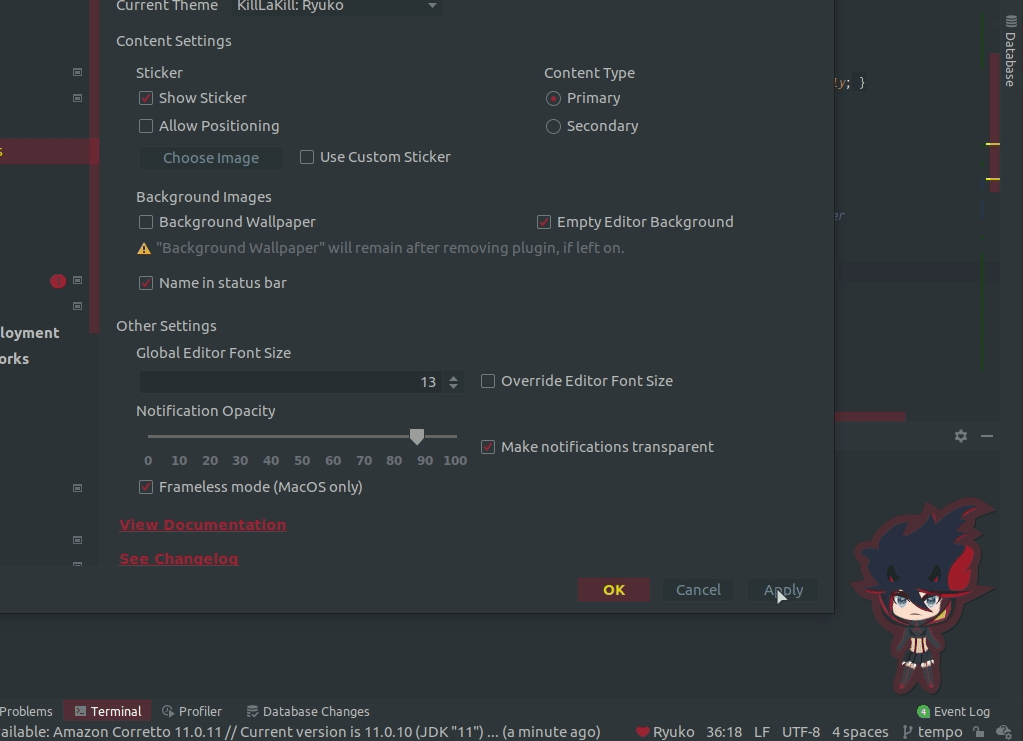- Lowest supported version is now 2024.3
- Compiles to the 2024.3 build
- Added initial 2024.2 build support
- Should be able to be published to marketplace now.
- Added initial 2024.1 build support
- Added initial 2023.3 build support
- Added initial 2023.2 build support
- Added sticker placement to the welcome window.
- More usable Mnemonic Bookmarks
- Migrated to newer platform APIs
- Raised the lowest supported version to 2022.3
- Made Non-Functional & Non-User-facing code cleanup updates.
- Made Light Theme's checkboxes & radio buttons more usable.
- Sigure's list item selection is readable now.
- Updated Sagiri's syntax highlight to avoid looking like an error.
- Themed New UI Main Toolbar button pressed color.
- Themed EXP UI header button hover color
- Updated EXP UI project tree spacing to mirror JetBrains' defaults.
- Themed New UI Scrollbars in Rider to be consistent.
- Fixed the settings window in builds
231.6890.12+
- Vertically aligned the editor search text input on the new UI.
- Allow custom stickers to remain on IDE for non-Doki themes.
- Updated the border color of the
Code Lensfeature. - Updated contributing documentation for new build process requirements.
- Added the initial 2023.1 build support.
- Fixed issue with global font override not being applied after IDE was restarted.
- Removed Frameless mode as it's supported by the platform now.
- Migrated away from various internal methods where replacement was available.
- Added better EXP UI support
- Themed the progress indicator track bar.
- Raised lowest supported build to 2022.2 to support Java 17.
- Added the initial experimental UI (New UI) support.
- Raised lowest supported build to 213.5744.223.
- Source code is compiled for Java 17.
- Themed the segmented buttons, so various settings UI components look better.
- Restored the selected radio button for all light themes.
- Themed the
Version Control Marker Popup - Added documentation on where to find the art used by the plugin.
- Removed the legacy Material Icons. Please install the Doki Theme Icons in its place.
- Renamed plugin to
Doki Theme& updated plugin logo. - Zero Two's Obsidian theme is now the default for new users.
- Updated Chocola's Xmas theme.
- Made Natsuki's & Tohru's ANSI green color more usable.
- Potentially fixed icon loading issue at start up.
- Themed the new
Diff & MergeFolded unchanged fragmentsWaveseparator.
- Fixed issue on the Windows platform where the radio button wouldn't show as checked.
- Added the initial support for the 2022.3 platform.
- Made the vertical code folding lines, in the gutter, visible again. If you want them gone, like they were before, you can turn them off by going to the setting "
Editor>General>Code Folding>Show code folding outline".
- It was brought to my attention that I cannot spell "Rimuru".
Best Girl just got better. ❤️
Zero Two's Not Just A Cutie. ;)
4 New Themes!
- I decided that I didn't have enough Zero Two themes, so I fixed that. She now has a new top-tier dark hacker theme:
Obsidian. I also felt like Red Zero Two doesn't get enough attention, so I added a lightSakuratheme which features her as she was as a child. With all these new Zero Two themes, I thought it would be best to rename the existing dark & light themes to `Rose` & `Lily` respectively. - It wouldn't be the Darling release if I didn't include Hiro as well. (Dark Theme)
- Lastly, this is the first release with a duo theme! (Nao's doesn't count, I just wanted the melon meme.) Just to pad my Zero Two theme stats, I've now got a Hiro & Zero Two couples' dark theme.
- Desaturated Itsuki's theme a bit.
- Adjusted CC's inlay color.
- Fixed differentiation fo un-versioned files in VCS.
- Allowed you to opt-out of promotional content.
- Changed Anime Meme Plugin promotion to a notification.
- Added themed Rainbow Brackets that match the VSCode Bracket Match, for the most part.
- Raised lowest supported IDE build to
211.7628.21. - Fixed usability problems for: Beatrice, C.C., & Sayori Dark.
- Fixed the VCS Log inactive color & some other stuff.
This release is not for my Dark Theme Normies. Dark themes are nice, but I like Light Themes too (and my Dark Theme Normies). I'm currently trying new things out. Sorry in advance if I made your eyes bleed. I might tweak some of them as time goes on, still not 100% on what looks good & also is a fun color.
6 New Light Themes!
- Tired & broken down programmers rejoice! Even though you will never be pampered by a real Fox-demigod, you can now at least code with one. Let "The Helpful Fox Senko-san" watch over you as complete your tickets. You can almost feel the "おかえりなのじゃ" you will never get 😭
- I decided to complete my Quintessential Quintuplets collection by adding the oldest and youngest quint: Nakano Ichika & Nakano Itsuki.
- Tomori Nao, from Charlotte, has an interesting dichotomy when it comes to her personality. She is super cute tho.
- Have I ever seen Code Geass? No. Can I appreciate C.C. without having seen the anime? Yeah buddy.
- Guess while I'm talking about "anime I haven't seen but, chose to make a theme because the girl is pretty." We now have Yuzuriha Inori from Guilty Crown.
- Adjusted Sayori's dark diff deleted color & updated Satsuki's light autocomplete letter match color.
- Updated
Weak Warningunderline color for light & dark themes. - Changed added & modified VCS file colors to be more usable for light & dark themes.
- Migrating MacOS users on 2022.2 builds to not use the provided themed title bar, as it has native support now.
- Fixed issue when opening the update notification for some users.
- Fixed issue with stickers keeping the previously sized sticker when adjusting the size of the sticker.
- Added more consistent support for Java module material file icons.
- Enabled initial support for 2022.2 builds.
- Changed frameless mode to not be on by default, as it collides with 2022.2's title pane.
- Fixed issue where the previous theme's sticker would stick around behind the current theme's sticker. I'll see myself out
- Added a feature that can be enabled from the settings or toggled from
Hide on Hoveraction, that allows you to hover over the sticker to see what's behind it. - Adjusted Drag & Drop to be able to see where you are dropping.
- Also made some more things usable in Asuna's dark theme.
- Removed some unused theme building metadata from various asset files
- Decreased load time of the settings menu for users who have many fonts installed on their machine.
- Major Updates to syntax highlighting colors to these themes:
- Asuna Dark
- Beatrice
- Emilia Light.
- Ibuki Light
- Monika Dark/Light
- Natsuki Dark/Light
- Sayori Dark/Light
- Yuri Dark/Light
- Minor syntax highlighting updates to these themes: Nakano Miku, Megumin, Mai Dark, Ryuko Dark, Tohsaka Rin, Rias: Crimson, Mai Light, and Asuna Light
- Small syntax highlighting usability updates to these themes: Zero Two Dark, Yukino, Hanekawa, Nagatoro, Rei, Astolfo, Echidna, Shima Rin, Sonoda Umi, Kurisu, & Ishtar Dark
- Made the background art brighter for: Satsuki Dark & Asuna Dark
- Made background art dimmer for: Yuri Light.
- Added a link to install Theme Randomizer from settings.
I am in a position where I will now regularly be using my light themes more often. I am also planning on adding more. Most of my light themes were created a long time ago and my tastes have evolved over time. I have taken the time to revisit a fair number of my legacy themes, light and dark. If you want the old syntax highlighting back, then feel free to reach out in this discussion thread. I will provide you assets and instructions on how to revert the color scheme back.
Thank you for your understanding!
- Small Stickers no longer stay in dialog windows for non-Doki look and feels.
- Discreet mode is now toggleable from the settings menu.
I'm trying to bring in a bit of inclusion.
4 New Dark Themes!
- I can already hear you now, "Rimuru Tempest, from 'That Time I Got Reincarnated as a Slime', is not a boy. They are the best genderless slime, get your facts correct." Yeah well....shut up.
- Next, is one of the S ranked heroes in the 'One Punch Man' universe, Genos.
- After that, is the smug smile of Yukihira Soma from Shokugeki no Soma.
- Lastly, I am going to be honest, I haven't seen Haikyu. I just wanted a Indigo & Orange based theme. So here is Hinata Shoyo.
- Updated some of Rory, Ram, & Rem's syntax highlighting colors to be more usable.
- Update tree drag-and-drop colorings to be themed.
- Better GO language syntax highlighting support.
- Fixed issue with multiple background images displaying over the update notification when the Doki Theme's wallpaper is activated (#499)
- Better Cucumber & Gherkin support
- Enhanced Quick Documentation a bit.
- Darkened Nino's Theme some, Lightened Raphtalia's accent color a bit, and made Yukino's unused color more usable.
- Fixed IDE performance issue when the Doki Theme & the SSV Normandy Progress Bar are installed.
- Fixed reported issue when stickers are turned off, and dimension has a width & height of 0.
- Fixed issue when sticker is turned off and window is resized, or when project starts. Thank you for all who reported the issue! (#489)
- Increased usability of showing code coverage from tests in the editor.
4 New Dark Themes!
- Decimate errors in the code alongside the Wicked Lord Shingan. Let your inner fantasies go rampant with Rikka Takanashi from: "Love, Chuunibyou, and Other Delusions".
- It is comfy time! Don't let feature requests stress you out, because you can now code with Nadeshiko from Yuru Camp.
- A Certain Scientific RailGun go: bzzzzzzt. Zap bugs out of existence with the electromaster Mikoto Misaka.
- Raccoon + Tanuki = one really cute cinnamon bun. Enjoy your time coding with Raphtalia from: "Rising of the Shield Hero."
- Updated Syntax Highlight & Look and Feel changes for the following legacy themes: Ibuki Dark, Astolfo, Aqua, Natsuki Light, Hatsune Miku, Christmas Chocola, Emilia Dark, Beatrice, Ram, and Rem.
- Added 2022.1 build support.
- Increased the usability of the Search Highlight for light themes (#485).
- Fixed sticker re-positioning when you resize your window (#482).
- Added the ability to double-click movable stickers to save their relative position in the window.
- Changed the down-scaling algorithm to make smaller stickers not look like garbage.
- Fixed bug in the dimension capping feature.
- Introduced a setting to ignore display scaling, and show stickers at true size.
- Added the ability to put small stickers in all windows!
- Updated Kotlin & PHP Syntax Highlighting some.
- You can now control the
max-width&max-heightof stickers. - Stickers now change when you hit
Applyin theDoki Theme Settingsmenu.
- Added better support for the DataSpell product.
- Themed the rest of the file scopes.
- Added GrepConsole default colorings & icons.
- Enhanced the usability of the debugger's breakpoint highlighting.
- Fixed Anime Meme Plugin promotion issue.
- Stickers no longer scale up in displays who have a higher than 100% scale setting.
- Actually theming the Mnemonic bookmark icons this time.
- Enhanced the plugin update notification to be more visually pleasing.
3 New Dark Themes!
-
Celebrate Christmas with Chocola from the NekoPara Series! I lied about Shigure being the last addition from NekoPara.
-
The 4th of July now just got even better, now that you can code with Essex from Azur Lane. If you prefer a more canon experience, Essex's theme also has secondary content with the Eagle Union branding.
-
Even though I missed this year's Halloween, I've got something to look forward to in 2022. Yotsuba, from The Quintessential Quintuplets, isn't 2spooky4me.
- Moved Tohsaka Rin's wallpaper over to the right.
- Updated the Bookmark Mnemonic icons to be themed.
- Themed settings tags.
- Themed the settings menu for the EduTools plugin.
- Updated the debugger smart step-into colors.
1 New Theme!
Featuring the Dark World's Second in Command: Jahy!
- Updated VCS inline hint color.
- Fixed startup issue for new users.
3 New Themes!
Last addition from the NekoPara Series:
- Minaduki Shigure (Light Theme)
From the dumpster fire of a series, "EroManga Sensei":
- Izumi Sagiri (Dark Theme)
From the smaller burning trash heap, "OreImo (My little sister cannot be this cute)":
- Kousaka Kirino (Dark Theme)
Anime is trash....and so am I.
2 New Themes!
- Ryuko Light
- Satsuki Dark
- Updated the version control uncommitted line markers on the right-hand side (next the scrollbar) to be more visible. (#446)
- Added
Discreet Mode, when enabled will clear and not show any anime in the IDE. Also, the theme name in the status bar will temporarily hide as well. Is integrated with the Anime Meme Plugin, for the ultimate shame hiding experience.
- Updates the colors used by the IDE Features Trainer plugin, for a more consistent learning experience.
- Added localization for all people hanging out in the Russian Federation. Thank you @Dragon-0609 for the translations!
- Made it easier to differentiate the search & selection background colors for all 61 themes. Some days I question my current life choices....
- Maple (Light/Dark)
- Cinnamon (Dark)
- Azuki (Dark)
- Plugin is now supported on the
Code With Meplatform.
- Added a convenient feature that allows you to set the console font family for all Doki Themes!
- Chocola (Dark)
- Vanilla (Dark)
- Coconut (Dark)
- Better supporting the Look and Feel of the 2021.2 builds...again...
- Added themed XPathView Plugin configurations.
- Added themed CSV Plugin configurations.
- Themed the IntelliJ Ultimate Flame Graph.
- Better Rider/C# Syntax Highlighting
- Echinda's pressed "Action Button" is more visible.
- Better supporting the Look and Feel of the 2021.2 builds.
From the Monogatari series:
- Hanekawa Tsubasa (Dark)
From the Yuru Camp series:
- Shima Rin (Dark)
From the Don't Toy With Me, Miss Nagatoro series:
- Hayase Nagatoro (Dark)
From the Kakegurui Series:
- Jabami Yumeko (Dark)
From the Future Diary Series
- Gasai Yuno (Dark)
- Changed update notification/user onboarding to be a browser window of the new Doki Theme Home page
- Fixes issue with light themes' editor lookup window not being themed on the 2021.2 build, when the user is using a customized variant of the editor color scheme.
- Fixes issue with light themes' editor lookup window not being themed on the 2021.2 build. #400
- Updated the plugin's build dependencies.
- Fixed build issues
- 2021.2 build support!
- Fixed many small (but annoying) issues found in #390
- Added
Notification Opacitysetting that enables you to control the transparency of your notification windows.
From the Quintessential Quintuplets series:
- Nakano Nino (Dark)
- Nakano Miku (Dark)
From the Lord El-Melloi II Case Files series:
- Gray (Dark)
From the Daily Life with a Monster girl series:
- Miia (Dark)
Addition to Miss Kobayashi's Dragon Maid:
- Tohru (Light)
- Added a secondary sticker for Hatsune Miku!
- Grouped all the Type-Moon products under
Type Moon(eg: Fate)
- Fixed poor offline user experience. No longer propagating exceptions when offline.
- #370 - Updated all themes to have more visible:
- Identifier under caret
- Search Result
- VCS Deleted Line Gutter Indicator (the Dorito)
- Cleaned up the theme build process, everything should still look the same :)
- Fixed issue with plugin content not able to be downloaded when the IDE is configured to use an HTTP proxy
- Fixed compatibility issue that prevented the settings menu from displaying in the ^2020.3.2 builds 366
- Added a convenient feature that allows you to set the editor font size for all Doki Themes! #356
From the Fate series:
- Astolfo (Dark)
From the Highschool DxD series:
- Rias: Onyx (a darker theme)
- 2 Stickers:
- A Mild One
- A Cultured One
- 2 Stickers:
From the Blend S series:
- Sakuranomiya Maika (Dark)
From the Neon Genesis Evangelion series:
- Ayanami Rei (Dark)
- Fixed switching between custom/stock sticker #363
- Removed residue from panels when peeling off stickers #362
- Many consistency enhancements you probably won't notice :)
- Moved lowest supported build to 2020.3.2.
- Fixed more of the usability issues found in this issue.
- Updated icons so, you can read: Mai's, Zero Two's, and Echidna's event log icon.
- Consistency updates related to this issue
- You now have the ability to set your own custom sticker. Which will be used for any/all the Doki themes. Supported image types: jpg, png, gif.
- You can now enable/disable content provided by this plugin:
- The Sticker in the corner
- The empty editor background image
- The editor wallpaper
- Re-Vamped the settings UI
- Added
doki.theme.update.assetsregistry action, when disabled the plugin will not update local assets.- You can toggle this feature via
help>Find Action...>doki.theme.update.assets
- You can toggle this feature via
- Fixed some small 2021.1 EAP build inconsistencies found here
From the Darling in the Franxx series:
- Zero Two (Dark/light)
From the Rascal does not dream of bunny girl senpai series:
- Sakurajima Mai (Dark/light)
- 2 Stickers:
- A Mild One
- A Spicy One
- 2 Stickers:
- Better 2021.1 EAP build support
- Updated theme wallpapers to have better default opacity.
- Remember what I said three releases ago? Well I lied, this time 2020.1 should be supported :)
- Removed a bunch of legacy migration code.
- Fixed a bunch of small 2021.1 EAP build inconsistencies found here
- Initial 2021.1 EAP build support.
- Forgot to put in the
Enable Wallpaperaction in the update message.
- All the plugin's themes' frame backgrounds are now available at your convenience!
- Use the
Enable Wallpaperaction or enable it in the Settings menu! - Warning! The installed wallpapers will remain on your IDE after uninstalling the plugin. You still can edit/remove the background using the "Set Background Image" action. Turning off the setting/action will do the same thing.
- See the pull request for more information

- Use the
- Fixed bug where stickers disappear when attempting to close a window.
- Many small changes to every theme's look and feel see issue for more details
- Update plugin's build dependencies
- Stickers of your Waifu are no longer in the background
- You can also temporarily position your sticker!
- See the feature issue and the pull request for more details!
- Restored background image functionality.
- Updated Sentry error reporting client.
- Adjusted update notification message.
- All themes' VCS line gutter colors are now themed
- Updated Konata's error syntax coloring
- Small change to Emilia's dark syntax coloring
- Many small fixes, see the issue for more details
See the pull request for more details
Love Live! series:
- Sonoda Umi (Dark)
From the OreGairu series:
- Yukinoshita Yukino (Dark)
Addition to Re:Zero series:
- Echidna (Dark)
From the Steins Gate series:
- Makise Kurisu (Dark)
Addition to the Sword Art Online series:
- Yuuki Asuna (Dark)
- Konata's theme is now a bit darker to aid in usability
- Update Rin's syntax coloring just a bit.
- Migrated editor scheme color overrides to all themes.
- "Last Name First Name"'d Misato.
- Current line number is now
infoForegroundcolored for dark themes. - Added search field error background color.
- Removed obsolete File Colors action.
- Fixed issue when attempting to promote the Waifu Motivator Plugin.
- Fixed small 2020.3 Look and Feel issues. See issue for more details
- Fixed fatal startup issue on 2020.2.X when certain other plugins are present.
- Enhanced Rin's error and unused coloring usability.
- Changed the XML attributes to be more consistent with the HTML attributes.
- Temporarily fixed this 2020.3 icon issue
- Removed the themed title bar from MacOS Android Studio due to compatibility issues.
- Fixed issue with persisting assets locally. Thank you for reporting the issue!
- Updated the build process
- Applied preferred styling
- Fixed issue with the slide-in dialog window buttons being cut off on MacOS. See issue for more details
- Adjusted the syntax coloring of the Ishtar dark & Rory theme to have better contrast against
unuseditems. - Enhanced every theme's diff & merge colors (again!)
- Better 2020.3 support
- Many small fixes, see the issue for more details
- Fixed issue when trying to persist/load theme settings. Thank you for reporting the issue.
- Fixed issue with Jetbrains action icons not being tinted. Issue
- Fixed issue when trying to persist when sticker assets have been last checked. Thank you for reporting the issue.
Girls from the Fate series:
- Ishtar (Light/Dark)
- Tohsaka Rin (Dark)
From the Gate series:
- Rory Mercury (Dark)
Last addition to the Konosuba series:
- Aqua (Dark)
- Updated Megumin's look and feel to be more consistent with other themes.
- 2020.3 build support.
- Changed Emilia Dark's syntax coloring
- Comments
- A bunch of small fixes. Please see issue for more details
- Changed the anchoring for various themes so that your Waifu is always front and center for different screen orientations (for the most part).
- Added the ability to resolve theme assets from a secondary source. When fetching from the primary source fails.
- Downloading promotion assets will no longer cause the UI to freeze.
- Promoting the Waifu Motivator Plugin
- Only shows up when:
- The plugin is not already installed
- The IDE has been idle for more than 5 minutes
- It has been more than 2 days since the update.
- Your stickers are currently on.
- You will only see this once if you choose not to install.
- Only shows up when:
- Changed the MacOS Title pane font color to be the
infoForegroundcolor when active.
- All themes' secondary text (the greyed text to the right of options) are now colored!
- Changed The Line Number Colors for the following themes
- Beatrice, Natsuki Light, Yuri Dark, Emilia Dark,
- Changed Emilia Dark's syntax coloring
- Keywords, Comments, and Strings
- A bunch of small fixes. Please see issue for more details
- Added Jump To Line integrations
- Added Key-Promoter-X icon integrations
- Added Miss Kobayashi's Dragon Maid's
Kannaas a dark theme!- This theme has 2 stickers to choose from!
- Fixed inconsistencies with the
Recent Locationwindow. - Updated all of the theme's diff/merge colors.
- Able to handle network errors, when downloading remote assets, better.
- Rias Gremory's diff/merge colors are now the same as the other themes.
- Blue for changes to existing code
- Green for additions
- Showing update notification when project is loaded to avoid jumpy animation.
- Added
Show Update Notificationto settings, just in case you missed something :) - Replaced notification icons with the Doki Theme logo.

- Updated Misato's
diff & mergecolors.
- Updated Misato's selection inactive color
- Updated Misato's green syntax highlight color.
- Added Neon Genesis Evangelion's
Misato Katsuragias a dark theme!
- Removed all legacy assets that where un-used.
- This makes the repository much lighter weight now.
- Changed Master Schema to not require accent contrast color.
- Fixed issue with status bar not updating theme name when changing themes.
- Made the live preview, of a regular expression replacement, tooltip consistent.
- Updated the plugin icon.
- Small maintenance with the diff/merge colors.
- Fixed issue where Sticker/Background did not show up in Android Studio 4.2.
- Fixed issue with manually disabling/enabling the
Doki Theme Displaystatus bar widget.
- Wrapped up the last of the major consistency issues!
- Fixed issue with creating unneeded log statements.
- Improved the usability of the new v8 themes.
- Increased consistency for many small UI elements
- Updated all the light theme's ignored file status to be the disabled color.
- Small adjustments to Darkness's Dark theme and Konata's Light theme.
- Fixed issue where non-Doki themes would be replaced by Rem after restarting.
- Many small usability and consistency changes.
-
Added 5 new themes based on various new characters!
- High School DxD:
- Rias Gremory (Dark Theme)
- Sword Art Online:
- Yuuki Asuna (Light Theme)
- Lucky Star:
- Izumi Konata (Light Theme/2 Stickers)
- KonoSuba:
- Darkness (Light/Dark Theme)
- High School DxD:
-
New users will be given Rem as their first theme now.
- Migrated error reporting to https://sentry.io
- Migrated away from deprecated platform APIs.
- Made version upgrades more maintainable.
- 2020.2 Build Support.
- Revisited most of the light themes so they are all consistent with the other themes.
- Themes affected:
- Light Monika
- Light Natsuki
- Light Yuri
- Light Sayori
- Beatrice
- Themes affected:
- Many Non-Functional changes.
- Changed the
collapsed region(when looking at a diff) divider color.
- Made a large amount of small changes.
- Does that mean I made a medium change? lul dunno.
- Updated the look and feel of the light Emilia theme.
- Theme background wallpapers are now available offline.
- Non-Functional Changes:
- Changed how the plugin gets stickers.
- I am now able to update the stickers without you having to download a new version.
- Changed how the plugin gets stickers.
- Settings menu available for 2020 Builds
- Added
Don't show readme on startupoption.- That way you can admire your theme's background art!
- Fixed issue with unavailable themes showing up in settings.
- Thanks for reporting the issue!
- Better Legacy Theme Migration.
- Small Theme consistency and usability tweaks.
-
Added 5 new themes based on various new characters!
- Re:Zero:
- Emilia (Dark/Light Theme)
- Danganronpa:
- Mioda Ibuki (Dark/Light Theme)
- Hatsune Miku (Dark Theme)
- Re:Zero:
-
Fixed all reported exceptions. Thank you for submitting them!
- Status Bar no longer throw exceptions when being disposed
- 2020.1 EAP for MacOS can now drag editor tabs out of IDE into separate window again.
-
The themes from Mistress's Menagerie have been moved from the Community Theme Suite.
- If you where using one of those themes and would like them back feel free to follow these instructions here
- Migrated theme build process to centralized management strategy.
- Updated default font.
- Updated Dark Sayori and Natsuki to be more consistent with the other DDLC Dark themes.
- Changed a large majority of theme's code color scheme definitions. So some code colors may have changed.
- Themes affected:
- Monika Dark
- Natsuki Dark
- Sayori Dark
- Satsuki
- Megumin
- Cleo
- Eleniel
- Neera
- Sanya
- Syrena
- Themes affected:
- A bunch of small look and feel consistency tweaks.
- For more information please see the issue.
- Better PyCharm color support.
- 2020 EAP Build Support
- Settings menu is currently unavailable in the 2020 builds, all actions are in the tool menu though.
- Fixed issue with not being able to select a Doki Theme from the settings menu.
- Added new themes based on characters from various anime series!
- KillLaKill
- Ryuko Matoi (Dark Theme)
- Satsuki Kiruin (Light Theme)
- Re:Zero
- Ram (Dark Theme)
- Rem (Dark Theme)
- Beatrice (Light Theme)
- KonoSuba
- Megumin (Dark Theme)
- KillLaKill
- Java 8 Runtime support.
- Android 4.0 Support
- Replaced Idea Vim Icon With Themed Icon
- Made themes easier to maintain so more can be added without significantly increasing maintenance work.
- As a side effect the light Literature club themes may have changed slightly.
- Small Color Consistency improvements.
- Replaced Icons from other plugins to become more consistent with the themes.
- Buck
- Android
- Fixed some missing Material Directory icons.
- Brought back Configurable Material Icons
- Icons Brought Back:
- Directory Icons
- File Icons
- PSI Icons
- Icons are off by default, so be sure to go to the theme settings to turn them on.
- Icons Brought Back:
- Updated Light Natsuki's color scheme.
- Replacing the SSV Normandy Loading Indicator Icon with a Doki Themed Icon.
- Fixed Stickers not showing up in certain environments.
- Brought back configurable the theme name in the lower right hand of the IDE.
- Component no longer takes you to the settings page.
- Opt in to Theme transition animation, as that configuration sticks around after removing the plugin.
- Many Small Consistency tweaks (too many to list, but you won't notice because that's the point :)
All themes have been redesigned. Newer, Simpler, Better!
- Brand new Look and feel!
- Same Characters, cleaner look!
- New Icons! (JetBrains defaults with a twist)
- New Code Color Schemes!
- Hopefully more readable! (Please reach out if you have issues)
- Enhanced User Experience
- Clean Theme Switching
- Minimum Work Configurations
- Plays well with other non-Doki look and feels.
- Less Glitchy and more color consistent.
- Fancy Theme Transition Animations.
- Dark themes in place of "Dark Mode"
- Dark themes are still there, but they are their own theme now (eg Dark Monika, Dark Yuri). Same goes for light themes, for example: "Light Monika" and "Light Natsuki"
File Colors may need to be re-enabled if you had them enabled
If something was removed that you miss, please make an issue. I'll do my best to accommodate.
The Doki Theme is no longer built on top of Material UI, so all inherited configurations are now gone.
The Doki Theme no longer supports Material UI integrations. So both themes can not be cleanly used side by side. Sorry for any inconveniences this may cause.
- Better themed non-module java file icons.
- Restored Editor Tab height for non bundled java runtimes.
- 2019.3 Build Support!
- Actually supporting Heart Indicator now.
- Up to date with Material 4.8.1
- Better PHP Syntax Highlighting
- More Icons!
- New users have to opt-in to file colors.
- Small theme usability tweaks
- Addressed all reported thrown exceptions.
- Thanks all for bringing them to my attention!
- Issues Fixed
java.lang.NullPointerException at com.intellij.openapi.wm.impl.IdeRootPane.updateToolbarVisibility(IdeRootPane.java:298)java.lang.NullPointerException at com.chrisrm.ideaddlc.ui.MTTreeUI.paintRow(MTTreeUI.java:164)java.lang.NullPointerException at com.chrisrm.ideaddlc.ui.MTTreeUI.paintRow(MTTreeUI.java:166)com.intellij.openapi.extensions.impl.PicoPluginExtensionInitializationException: org/jetbrains/coverage/gnu/trove/THashMap at com.intellij.openapi.extensions.impl.ExtensionComponentAdapter.createInstance(ExtensionComponentAdapter.java:50)
- Up to date with Material UI from 4.2.1 -> 4.4.5
- New File/Directory Icons
- Title bar things, etc.
- Implemented exception reporting.
- You know have the ability to anonymously report an exception being thrown by the Doki-Theme!
- Better 2019.2.1 build support.
- Tab height restoration.
- More Responsive project tree view.
- Cleo's chibi maintains roughly the same proportions as the other chibis.
- A bunch of small icon improvements (probably only noticeable to me).
- Made the chibis in Mistress's Menagerie more vibrant.
- Most noticeable in the light themes.
- Fixed issue with Dark Sayori Theme not being selectable.
-
Brand New Theme Suite!
- Introducing Mistress's Menagerie
- A collection of themes based off of various characters of anthropomorphized species
- 6 Light and Dark Themes to choose from.
- Introducing Mistress's Menagerie
-
Updated Light Monika's look to be less "Holy cow, green!".
- See the GitHub Merge Request for more details.
-
Enhanced plugin's first usage user experience.
-
Re-Branded Plugin
- Updated Plugin Icon
- Changed Plugin name to "The Doki-Doki Theme"
- Same themes as before!
-
Improved Material UI Integration Support
- Now when switching between Doki-Doki themes and Material UI Themes, the chibi will disappear.
-
Updated to Material UI 4.2.1!
- Better Integrations (Less color bleed)
- More Icons and File Associations
- Title bar is back
- Better GO code highlighting
- Better PHP syntax highlighting?
-
Better Windows OS support.
- Fixed Title Bar issue in the 2019.2 EAP builds (MacOS).
- Addressed non-fatal exceptions in the 2019.2 builds.
- Yay! No more annoying exceptions.
- Added 2019.2 Build support!
- Up to date with Material UI 3.10.0.
- Material UI Icons override Doki Icons for the time being
- If you want the Doki icons just use the "Toggle Material Icons" action in the Material UI configuration.
- This issue will be addressed in a later release.
- Added more Kotlin icon associations.
- Better External Theme integration
- Material UI no longer overrides Doki-Doki icons when the Doki Them is active.
- Less left over Doki-Doki Icons when Material UI is activated.
- See the Github pull request for more details.
- No longer throws an harmless (but annoying) exception when Material UI is also installed.
- Updated with Material 3.9.3
- Bunch of Icon Associations and new icons
- Now using default Kotlin Icon
- Topless Tab Highlight option
- Rider Icon Bug Fix?
- Bunch of Icon Associations and new icons
- No functional changes, sorry!
- Addressed a bunch of technical debt.
- Fixed startup error on later 2018 JetBrain's Builds.
- Fixed startup error on Windows Android Studio 3.3.2
- Fixed settings bug where
the
Ḑ̶͍̲̳̫͗̚͠ą̵͉̠̬͙̤͚̯̈͆͆ŗ̴̧̱̾̑k̷̨̹̯̳͕͍̖̰͕̱̟̯̝̓̂̆͌̈́͂̇̅͠͝ ̶̹͙͓͉͔͇͎̼̯̺̻̥͑͒̈͛̇̕͠M̷̨̨̡͖̭̼̲̞̹̺͉̐́̔̔̆̒̾́̑̕͜o̴͙͓͓͈̫̣͔̗̝̾̂̅̅̂̀̔̕͜d̶̲̤̜͆̽͘ę̸͎̪̭̭̣͎̠̎̀͌̋̓̏̏̐̕͜ͅoption did not switch on or off Ḑ̶͍̲̳̫͗̚͠ą̵͉̠̬͙̤͚̯̈͆͆ŗ̴̧̱̾̑k̷̨̹̯̳͕͍̖̰͕̱̟̯̝̓̂̆͌̈́͂̇̅͠͝ ̶̹͙͓͉͔͇͎̼̯̺̻̥͑͒̈͛̇̕͠M̷̨̨̡͖̭̼̲̞̹̺͉̐́̔̔̆̒̾́̑̕͜o̴͙͓͓͈̫̣͔̗̝̾̂̅̅̂̀̔̕͜d̶̲̤̜͆̽͘ę̸͎̪̭̭̣͎̠̎̀͌̋̓̏̏̐̕͜ͅ
- Major Settings changes
- Non-Working custom theme option removed
- Removed all non-working settings from the "Doki-Doki Theme Settings" form
- If there is a feature that you want to see again please let me know. I'd be more than happy to bring it back :)
- Added "Show Settings" under the "Doki-Doki Theme Options" shortcut
- Added more theme configurable options to the Settings form
- Such as you can change the selected theme in the configuration menu now.
- Better Z̸̲̺̬̮̈́ḁ̵̛͖͈͗̿̑̓́̄̎̀̌̚l̵̛̼̟̗̱͕̟͎̖̀̀̀̇̋̍͒̃̿̓̌̓͝g̴̨͈̝͚͕͈̀̔͒̍̔̈́̈́̓͘̚͜͝ǫ̶̱̫̤̭̤̩̑̇̎̔͐͊̾̀̚ text handling
- A bunch of small theme tweaks (icon adjustments and readability tweaks)!
- See the Github Issue for more details.
- Settings configuration menu loads now.
- Android Studio 3.3.2 Support
- Improved SSV Normandy plugin integration.
- Colors actually change when switching to themes that are not just Monika.
- Updated with Material 3.8.0.2
- Added the "Tab Highlight Position Option" which can be found in the DDLC Options configuration.
- A bunch of new SVGs and file icon associations!
- Adjusted border coloring for each theme
- Brand new light theme look.
- Changed overall look and feel to have less contrast.
- Modifications to the syntax highlighting colors.
- See this link for changes
- Small Dark theme tweaks
- Better button foreground coloring.
- Yuri and Sayori themes panel backgrounds have less contrast.
- Added a Toggle Light Mode Action
- Added a Wizard action
- Themed project arrow icons
- Enhanced file association for DDLC icon
- eg if ddlc appears in a folder name then you get the icon.
- JetBrains 2019 build support!
- Supports auto theming integration with the SSV Normandy progress bar plugin.
- Auto-Theming only works for Intellij at the moment.
- Also fixed theme customization form.
- Class icons are now themed to the current club member.
- Changed function icons to be λ
- Updated plugin display icon.
- Updated to Material UI version 3.5.0
- Enhanced Dark theme contrast for select club members.
- The Monika and Natsuki dark themes have been adjusted slightly to become more consistent with the dark Sayori and Yuri themes.
- Be sure to take a look when you get the chance!
- The "Run All Tests in File" gutter icon is now clearly visible on all color schemes.
- AppCode Directory icons no longer clash with the light themes.
- DataGrip Foreign Key column indicator now conforms to the Doki Icon Theme.
- The "Open" icon in the toolbar conforms to the current color scheme completely now.
- Project Tree Directory icons are now more visible in the light themes.
- Compatible with Android Studio release candidate 3.3.
- Updated to Material UI version 3.3.0
- For best results please consider upgrading your JetBrains IDEs to build 2018.3.2 or greater
-
You can use Material UI and The Doki-Doki Theme side-by-side now!
- Installing the Material UI and the Doki-Doki Theme will now work independently of each other! ᕙ(⇀‸↼‶)ᕗ
- Switching between themes should work fairly seamlessly.
- For best results you could restart the IDE to remove theme residue.
-
The 2018.3 builds of the JetBrain's IDEs are now better supported!
- You should probably move to those updated IDEs if you have not already done so. ᕕ(ᐛ)ᕗ
-
All known progress indicators now conform more to the icon update
- Updated Material UI Core to v2.10.6
- Small Syntax highlight fixes
- More File icons
- Less font issues
- Enhanced UnInstallation Experience.
- When you choose to uninstall/deactivate the plugin, DDLC artifacts will no longer remain in your IDE. (No more special steps)
- Progress Indicators now conform more to the icon update.
- More Doki-Doki inspired IDE icons! 💕
- Now up do date with Material UI version 2.9.5!
- New and Fixes for Material Icons is the most noticeable.
- A bunch of small tweaks!
- Monika's Writing Tip of the Day works the same throughout all ides!
- Inactive text in the IDE now is readable.
- Natsuki's light theme's dropdown row selections look the same on all operating systems.
- Removed unnecessary DDLC Toolbar options.
- You can still fully configure the plugin in the advanced settings (eg. "Settings -> Appearance & Display -> DDLC Theme").
- Updated the location as to where local chibis are stored.
- You should no longer find a random club_member directory in places it should not be :)
- Updated the initial user experience to let you know that the chibis will stick around when you uninstall the plugin
- More remembering your preference as to when you want the club members enabled or not.
- Chibis and Background images are no longer on by default (if you have them on now you should be okay :)
- When editing a non-project file (in dark mode), it is to easy to distinguish that you are currently doing that.
- When at a paused breakpoint and navigating the call stack, the execution point now to conforms to the color scheme of the current club member.
Sometimes, when you're writing a poem - or a story - your brain gets fixated on a specific point. If you try so hard to make it perfect, then you'll never make any progress. Just force yourself to get something down on the paper, and tidy it up later! Another way to think about it is this: if you keep your pen in the same spot for too long, you'll just get a big dark puddle of ink. So just move your hand, and go with the flow!
- Android Studio 3.1 Support!
- Running the plugin in the most up to date actually works (unlike when I said it worked when it actually didn't ;)
- Windows Support!
- Running the plugin in any JetBrains IDE now looks like it should (less grey, more color)
- Dark Themes are now available!!
- Your favorite club member now has a light and dark theme!
- Simply just
Toggle Dark Modeto switch between light and dark! - Dark Chibi's can be swapped using
Swap Chibi(for less yandere club members).
- The Menu and Right Click Drop down windows no longer have different color separators.
Toggle JoyfulnessbecameSwap Chibi- Automatic File Scope color application.
- Enhanced Light Theme Contrast (Most notably title headers and primary buttons)
- Up to date with upstream's version 2.8.3
- Up to date with upstream's version 2.8.2
- Version control annotations are now actually usable.
- Added Club Member Chibi Support on Windows!
- More able to hide the background image when club members are toggled.
- Changed "Monkia" to "Monika"
- Now up to date with v2.7.0
- 2018.2 Build Support!
- Theme Wizard!
- The chibis now have toggleable emotions!
- Color coordination for themes should remain consistent for intellij 2018.2+ :)
- Enhanced lookup window usability.
- Updated to upstreams' version of 2.4.1.2.
- Editor frames now have images of your current club member of choice.
- Increased usability of Sayori's theme when comparing differences.
- Increased usability of the code lookup/autocomplete window.
- Now up to date with 2.4.1
- Readable file differences
- Slight change to Monika's editor colors
- Better VCS line changed colors.
- Fork is now up to date with
version 2.4.0.3
- This means tha the google analytics is in here as well
- Testing plugin publishing
- New Color Schemes for each Club Member (Not Final)
- Fixed issue with WebStorm not showing club members.
- Better plugin links :)
- Release