-
Notifications
You must be signed in to change notification settings - Fork 50
Appendix
-
Ogg Vorbis Encoding quality:
-
LOW (Standalone/json) sets quality to -0.1; upload bandwidth needed: ~48 – ~64 Kbit/s.
-
NORMAL (Standalone/json) sets quality to 0; upload bandwidth needed: ~64 – ~80 Kbit/s.
-
Quality set to 0.1 (editing json file only); upload bandwidth needed: ~80 – ~96 Kbit/s.
-
Quality set to 0.2 (editing json file only); upload bandwidth needed: ~96 – ~112 Kbit/s.
-
HIGH (Standalone/json) sets quality to 0.3; upload bandwidth needed: ~112 – ~128 Kbit/s.
It is possible to set any value between -0.1 and 0.3 directly in the Jamtaba.json or Jamtaba64.json file editing the encodingQuality value (use this method to change the VST/AU Plugin quality):
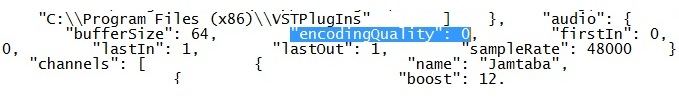 .
.
This values apply to each channel, so if you use two channels in Jamtaba, your bandwidth requirements will double. Overall our tests have shown that NORMAL is an adequate encoding quality for most instruments, but feel free to experiment with the HIGH setting if you feel you need an extra quality sound.
Just open the corresponding Jamtaba.json or Jamtaba64.json file in a text editor and save. This files are located under [user]/AppData/Roaming/JamTaba 2 (windows) or /Users/[user]/Library/Application Support/JamTaba 2/AUPlugin (mac).
NOTES:
-
The VST/AU plugin has a separate folder where there is another Jamtaba.json and Jamtaba64.json file that has independent settings, so be careful which one you're editing (standalone or VST/AU Plugin).
-
Video quality is fixed at 96 Kbps since version 2.1.16 .
- CPU Optimization:
If you are running low on CPU resources (specially in old computers and monocore CPU systems) you can change the refresh cycle time for all GUI proceses (i.e. peak meters, wave display).
To do this, open the corresponding Jamtaba.json or Jamtaba64.json file located under [user]/AppData/Roaming/JamTaba 2 (windows) or /Users/[user]/Library/Application Support/JamTaba 2/AUPlugin (mac) and change the refreshRate value to any number greater than 0. The default setting is 30 (Hz), so a lower value here will require less CPU power for GUI drawing. The maximum refresh Rate value allowed is 60.
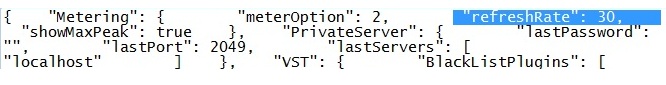 .
.
NOTES:
- Please close Jamtaba before changing this option for correct saving of the new option.
- Standalone and VST/AU versions have different .json files so each setting is independent from each other.
- Remote video fps decoding is degraded noticeably when refresh rate is set below 10.
- Editing Presets Names:
In order to change a preset's name you need to locate the Presets or Presets_x64 folder located under [user]/AppData/Roaming/JamTaba 2 (windows) or /Users/[user]/Library/Application Support/JamTaba 2/AUPlugin (mac) using a file manager application and edit or delete the .json file name corresponding to the preset you need to modify.
NOTES:
- The VST/AU plugin has a separate folder where there are additional .json Preset files that are independent from each other, so be careful which one you're editing (standalone or VST/AU Plugin).
- Presets for the Standalone x86 and x64 versions are incompatible with each other.
- Editing the private servers list in combobox:
If you need to edit the url or remove any server name from the list that appear in the private server combobox, you'll have to do it manually. This entry can be found in the corresponding Jamtaba.json or Jamtaba64.json file under [user]/AppData/Roaming/JamTaba 2 (windows) or /Users/[user]/Library/Application Support/JamTaba 2/AUPlugin (mac):
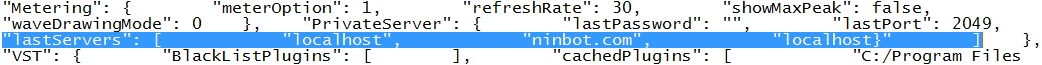 .
.
Remember that new servers are added automatically when typing new ones and connecting. No need to edit in this case.
NOTE: The VST/AU plugin has a separate folder where there is another Jamtaba.json and Jamtaba64.json file that has independent settings, so be careful which one you're editing (standalone or VST/AU Plugin).
- Screen Saver Blocker (Mac & Windows only):
In Windows while connected to a Server, Jamtaba will automatically avoid interruptions caused by the screen saver (if any). Normal operation will resume when leaving the room.
In Mac computers the Screen saver will be disabled when Jamtaba is started. Normal operation will resume when closing Jamtaba.
- Customizing the VST/AU plugin window size (Windows and Mac only):
If you need a custom size for the plugin window, you'll need to edit the corresponding Jamtaba.json or Jamtaba64.json file in a text editor and change the Height and/or Width values manually.
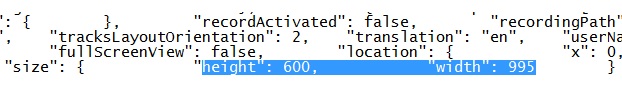 .
.
These files are located under [user]/AppData/Roaming/JamTaba 2 (windows) or /Users/[user]/Library/Application Support/JamTaba 2/AUPlugin (mac). You can choose any value for Height from 600 up and for Width from 990 up (you can use almost any any resolution your screen supports). Save the .json file and relaunch your host.
NOTE: Please close the host before changing these values. Every time you close Jamtaba standalone or the host D.A.W., these values are saved with the last ones used.
- Customize inactivity monitor warning interval:
The blinking timer is set to 5 intervals as default. This parameter can be changed in json file here:
intervalsBeforeInactivityWarning = 5
Using value 0 will disable the warning.
NOTE: json files are located under [user]/AppData/Roaming/JamTaba 2 (windows) or /Users/[user]/Library/Application Support/JamTaba 2/AUPlugin (mac).
- Reaper's Session Mode:
This mode is designed for online collaborations using Reaper. Users using Session Mode will be able to Jam with Jamtaba users, but Jamtaba will override session mode and they will be heard in the same way as if the were in normal ninjam mode.
- RMS Meter:
RMS (root mean square) is a type of measurement for a waveform equivalent to it's direct current that would produce the same power dissipation. It is used as an alternative to peak meters because it shows a more "natural" visual feedback.
- Jamtaba VST (Windows) and AU (MAC) Plugin Supported Hosts:
Currently Jamtaba VST/AU has been fully tested to work in latest versions of Steinberg Cubase, Ableton Live, Presonus Studio One, Cakewalk Sonar, Cockos Reaper, Logic, MainStage, FL Studio and Energy XT. Some earlier versions of these hosts are not supported, so please use the latest one available.