-
Notifications
You must be signed in to change notification settings - Fork 50
Joining a Private Server
jonjamcam edited this page May 16, 2016
·
13 revisions
A Private Server works the same way as a Public Server, but the difference is the URL is not Public, so it has to be entered by hand. First click the Ninjam Menu and then Private Server (or press F2 in Jamtaba Standalone ).

Now type the URL of the server and the port of your private Server. Also if you need a password, you have to enter it here.
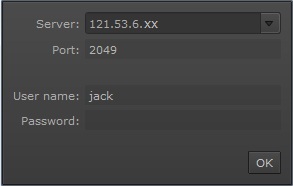
Once you click OK Jamtaba opens the Server Window and you’re ready to play.
Now it’s time to learn the basics of the Jam Room. Let’s have a quick look!