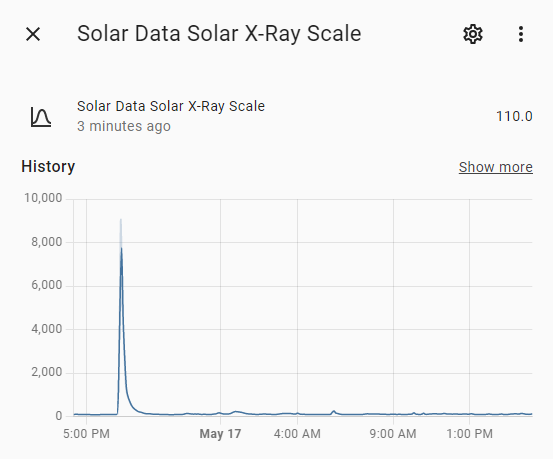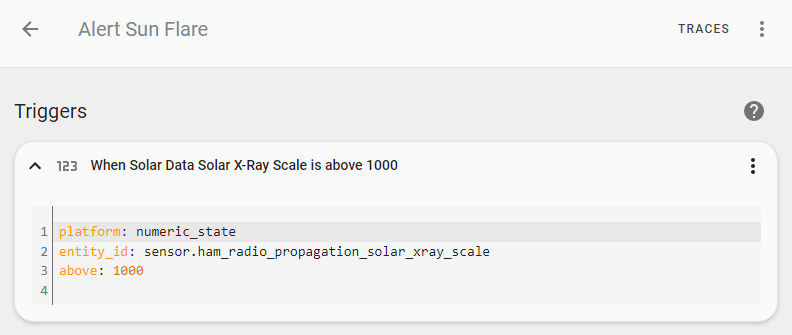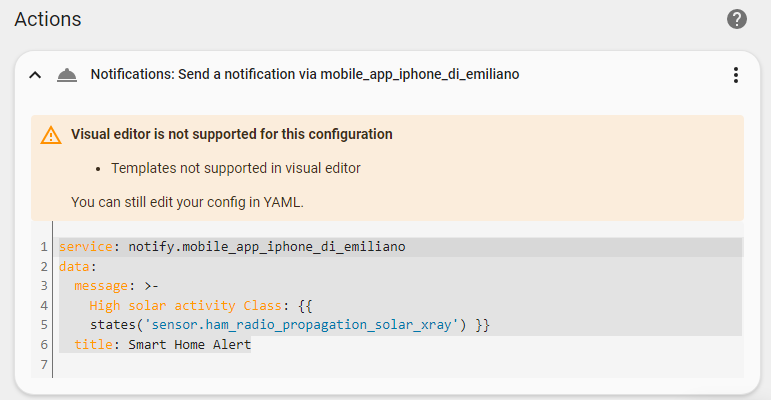The three main items you want to pay attention to are the SFI (Solar Flux Index), the K-Index and the A-Index.
Summarization of the Sun's Radiation Output
- 70 – Not Good
- 80 – Good
- 90 – Better
- 100+ – Best
Daily Average of Magnetic Activity
- 0 – 7 Quiet
- 8 – 15 Unsettled
- 16 – 29 Active
- 30 – 49 Minor storm
- 50 – 99 Major storm
- 100 – 400 Severe storm
Updated every Hour
- 0 Inactive
- 1 Very quiet
- 2 Quiet
- 3 Unsettled
- 4 Active
- 5 Minor storm
- 6 Major storm
- 7 Severe storm
- 8 Very severe storm
- 9 Extremely severe storm
Updated every 10 minutes
The Class sensor is the modern classification system for solar flares and use letters A, B, C, M, or X, according to the peak flux in watts per square metre (W/m2).
The Scale sensor is the numerical representation of the Class sensor and can be used to trigger automations and notifications.
| Class | Scale | Factor |
|---|---|---|
A1.1 |
1.1 | x1 |
A5.1 |
5.1 | x1 |
B1.4 |
14 | x10 |
B8.7 |
87 | x10 |
C2.5 |
250 | x100 |
C7.9 |
790 | x100 |
M2.3 |
2300 | x1000 |
M5.2 |
5200 | x1000 |
M7.3 |
7300 | x1000 |
X1.7 |
11000 | x10000 |
X3.7 |
37000 | x10000 |
X6.9 |
69000 | x10000 |
NOAA X-Ray data is very accurate (update every 10 minutes). In this graph you can see a spike with M9.1 solar Activity
For receive Solar Flare Notification you can create an Automation, this example send an alert to your companion App on your phone with custom message.
Under Settings -> Automation create new and configure with this Trigger:
platform: numeric_state
entity_id: sensor.ham_radio_propagation_solar_xray_scale
above: 1000and this Actions, modify the name of your device and the message:
service: notify.mobile_app_iphone_di_emiliano
data:
message: >-
High solar activity Class: {{
states('sensor.ham_radio_propagation_solar_xray') }}
title: Smart Home Alert