-
Notifications
You must be signed in to change notification settings - Fork 0
/
template.qmd
180 lines (142 loc) · 3.65 KB
/
template.qmd
1
2
3
4
5
6
7
8
9
10
11
12
13
14
15
16
17
18
19
20
21
22
23
24
25
26
27
28
29
30
31
32
33
34
35
36
37
38
39
40
41
42
43
44
45
46
47
48
49
50
51
52
53
54
55
56
57
58
59
60
61
62
63
64
65
66
67
68
69
70
71
72
73
74
75
76
77
78
79
80
81
82
83
84
85
86
87
88
89
90
91
92
93
94
95
96
97
98
99
100
101
102
103
104
105
106
107
108
109
110
111
112
113
114
115
116
117
118
119
120
121
122
123
124
125
126
127
128
129
130
131
132
133
134
135
136
137
138
139
140
141
142
143
144
145
146
147
148
149
150
151
152
153
154
155
156
157
158
159
160
161
162
163
164
165
166
167
168
169
170
171
172
173
174
175
176
177
178
179
180
---
title: "A Title"
subtitle: "A Subtitle"
date: 2023-01-01
author: FirstName, LastName
institute: |
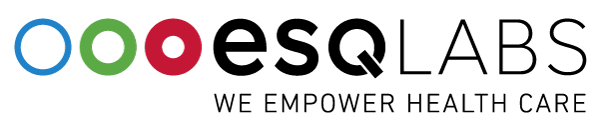{height=100}
format: esqlabs-revealjs
---
```{r}
# DO NOT DELETE THIS CODE CHUNK
#| include: false
showtext::showtext_auto()
```
# Hello There
##
This presentation will show you examples of what you can do with Quarto and [Reveal.js](https://revealjs.com), including:
- Presenting code and LaTeX equations
- Including computations in slide output
- Image, video, and iframe backgrounds
- Fancy transitions and animations
- Printing to PDF
...and much more
## Pretty Code {auto-animate="true"}
- Over 20 syntax highlighting themes available
- Default theme optimized for accessibility
``` r
# Define a server for the Shiny app
function(input, output) {
# Fill in the spot we created for a plot
output$phonePlot <- renderPlot({
# Render a barplot
})
}
```
::: footer
Learn more: [Syntax Highlighting](https://quarto.org/docs/output-formats/html-code.html#highlighting)
:::
## Code Animations {auto-animate="true"}
- Over 20 syntax highlighting themes available
- Default theme optimized for accessibility
``` r
# Define a server for the Shiny app
function(input, output) {
# Fill in the spot we created for a plot
output$phonePlot <- renderPlot({
# Render a barplot
barplot(WorldPhones[,input$region]*1000,
main=input$region,
ylab="Number of Telephones",
xlab="Year")
})
}
```
::: footer
Learn more: [Code Animations](https://quarto.org/docs/presentations/revealjs/advanced.html#code-animations)
:::
## Line Highlighting
- Highlight specific lines for emphasis
- Incrementally highlight additional lines
``` {.python code-line-numbers="4-5|7|10"}
import numpy as np
import matplotlib.pyplot as plt
r = np.arange(0, 2, 0.01)
theta = 2 * np.pi * r
fig, ax = plt.subplots(subplot_kw={'projection': 'polar'})
ax.plot(theta, r)
ax.set_rticks([0.5, 1, 1.5, 2])
ax.grid(True)
plt.show()
```
::: footer
Learn more: [Line Highlighting](https://quarto.org/docs/presentations/revealjs/#line-highlighting)
:::
## Executable Code
```{r}
#| echo: true
#| fig-width: 10
#| fig-height: 4.5
library(ggplot2)
ggplot(mtcars, aes(hp, mpg, color = am)) +
geom_point() +
geom_smooth(formula = y ~ x, method = "loess")
```
::: footer
Learn more: [Executable Code](https://quarto.org/docs/presentations/revealjs/#executable-code)
:::
## LaTeX Equations
[MathJax](https://www.mathjax.org/) rendering of equations to HTML
::: columns
::: {.column width="40%"}
``` tex
\begin{gather*}
a_1=b_1+c_1\\
a_2=b_2+c_2-d_2+e_2
\end{gather*}
\begin{align}
a_{11}& =b_{11}&
a_{12}& =b_{12}\\
a_{21}& =b_{21}&
a_{22}& =b_{22}+c_{22}
\end{align}
```
:::
::: {.column width="60%"}
```{=tex}
\begin{gather*}
a_1=b_1+c_1\\
a_2=b_2+c_2-d_2+e_2
\end{gather*}
```
```{=tex}
\begin{align}
a_{11}& =b_{11}&
a_{12}& =b_{12}\\
a_{21}& =b_{21}&
a_{22}& =b_{22}+c_{22}
\end{align}
```
:::
:::
::: footer
Learn more: [LaTeX Equations](https://quarto.org/docs/authoring/markdown-basics.html#equations)
:::
## Column Layout {.smaller}
Arrange content into columns of varying widths:
::: columns
::: {.column width="35%"}
#### Motor Trend Car Road Tests
The data was extracted from the 1974 Motor Trend US magazine, and comprises fuel consumption and 10 aspects of automobile design and performance for 32 automobiles.
:::
::: {.column width="3%"}
:::
::: {.column width="62%"}
```{r}
knitr::kable(head(mtcars)[,c("mpg", "cyl", "disp", "hp", "wt")])
```
:::
:::
::: footer
Learn more: [Multiple Columns](https://quarto.org/docs/presentations/revealjs/#multiple-columns)
:::