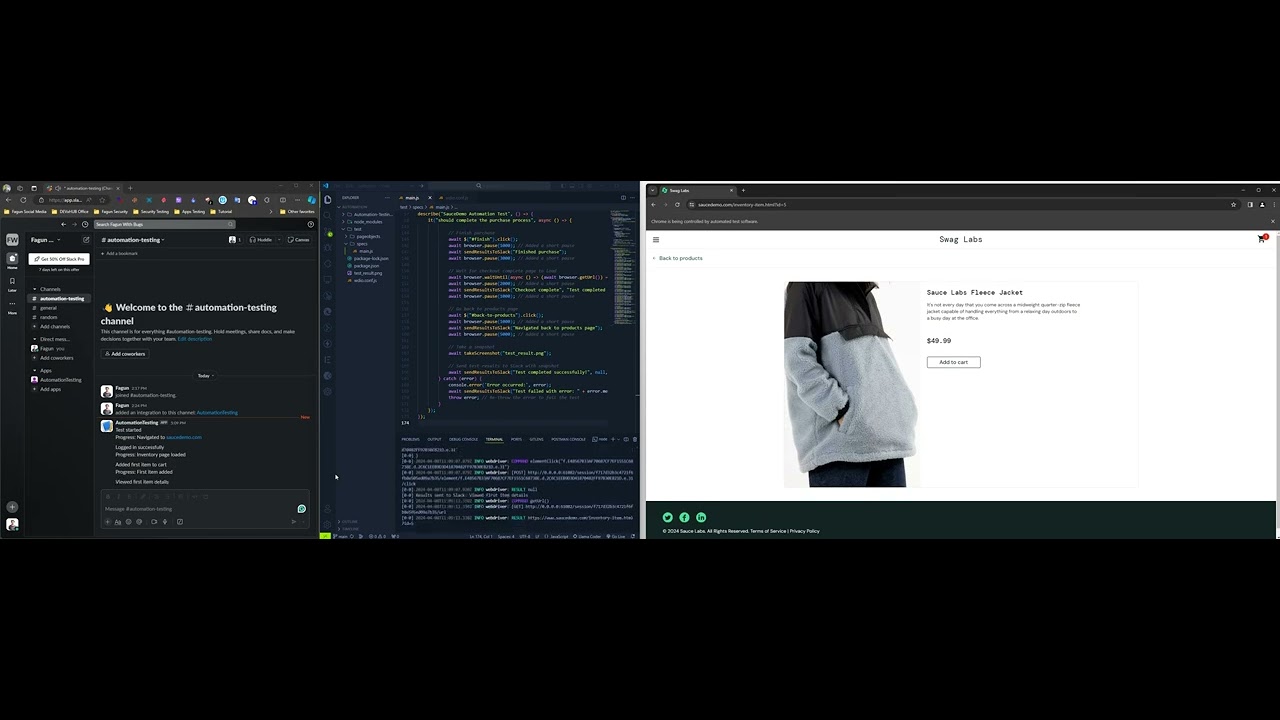Cypress is a JavaScript-based end-to-end testing framework commonly used for testing web applications. It allows you to write and execute tests in a real browser, providing a way to simulate user interactions and assert expected behaviors.
- Write and execute all types of tests: end-to-end, component, and integration tests.
- Real-time feedback loop: Cypress automatically reloads the application and test runner as you change your test code.
- Intercept and modify network requests and responses for stubbing or mocking API calls.
- Capture screenshots and record videos of test runs.
- Simple setup and easy-to-use test runner interface.
- Stars: 45.7K
- Contributors: 472
- Forks: 3.1K
- Releases: 329
- Used by: 1.2M
-
Create a project folder and open it on your preferred text editor.
-
Install Cypress in your project:
npm install --save-dev cypress
-
Launch the Cypress Test Runner:
npx cypress open
-
Select "E2E Testing" in the Cypress Test Runner.
-
Choose Chrome as your preferred browser for testing.
-
Click "Start E2E Testing in Chrome."
-
Create a new test spec and name it.
-
Write your test code in the spec file.
-
Run the test by clicking on the spec file in the Cypress Test Runner.
/// <reference types="cypress" />
describe("example to-do app", () => {
beforeEach(() => {
cy.visit("https://example.cypress.io/todo");
});
it("displays two todo items by default", () => {
cy.get(".todo-list li").should("have.length", 2);
cy.get(".todo-list li").first().should("have.text", "Pay electric bill");
cy.get(".todo-list li").last().should("have.text", "Walk the dog");
});
it("can add new todo items", () => {
const newItem = "Feed the cat";
cy.get("[data-test=new-todo]").type(`${newItem}{enter}`);
cy.get(".todo-list li")
.should("have.length", 3)
.last()
.should("have.text", newItem);
});
it("can check off an item as completed", () => {
cy.contains("Pay electric bill")
.parent()
.find("input[type=checkbox]")
.check();
cy.contains("Pay electric bill")
.parents("li")
.should("have.class", "completed");
});
});Watch the video tutorial for a visual guide on getting started with Jasmine.
We welcome contributions to this repository! To contribute, follow these steps:
- Fork the repository
- Create a new branch for your features or fixes
- Make your changes
- Test your changes thoroughly
- Submit a pull request
Mejbaur Bahar Fagun
Product Acceptance Engineer (L2) @ DEVxHUB | 🥸 Lead SQA and 🐞 Security Analysts 🐛 Bug Bounty 👻 DevSecOps