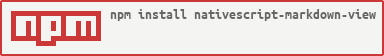A NativeScript plugin that provides a natively rendered markdown view.
Uses Markwon on Android and TSMarkdownParser on iOS.
Run the following command from the root of your project:
tns plugin add nativescript-markdown-viewNote: Use nativescript-markdown-view@2.x for {N} 6 and below
This command automatically installs the necessary files, as well as stores nativescript-markdown-view as a dependency in your project's package.json file.
You need to add xmlns:mv="nativescript-markdown-view" to your page tag, and then simply use <mv:MarkdownView/> in order to add the widget to your page.
<!-- test-page.xml -->
<Page xmlns="http://schemas.nativescript.org/tns.xsd" loaded="pageLoaded" xmlns:mv="nativescript-markdown-view">
<StackLayout class="p-20">
<mv:MarkdownView markdown="_This_ should be **bold**!" />
</StackLayout>
</Page>| Property | Default | Description |
|---|---|---|
| markdown | "" | The markdown to be rendered on screen |
MIT License, see LICENSE file