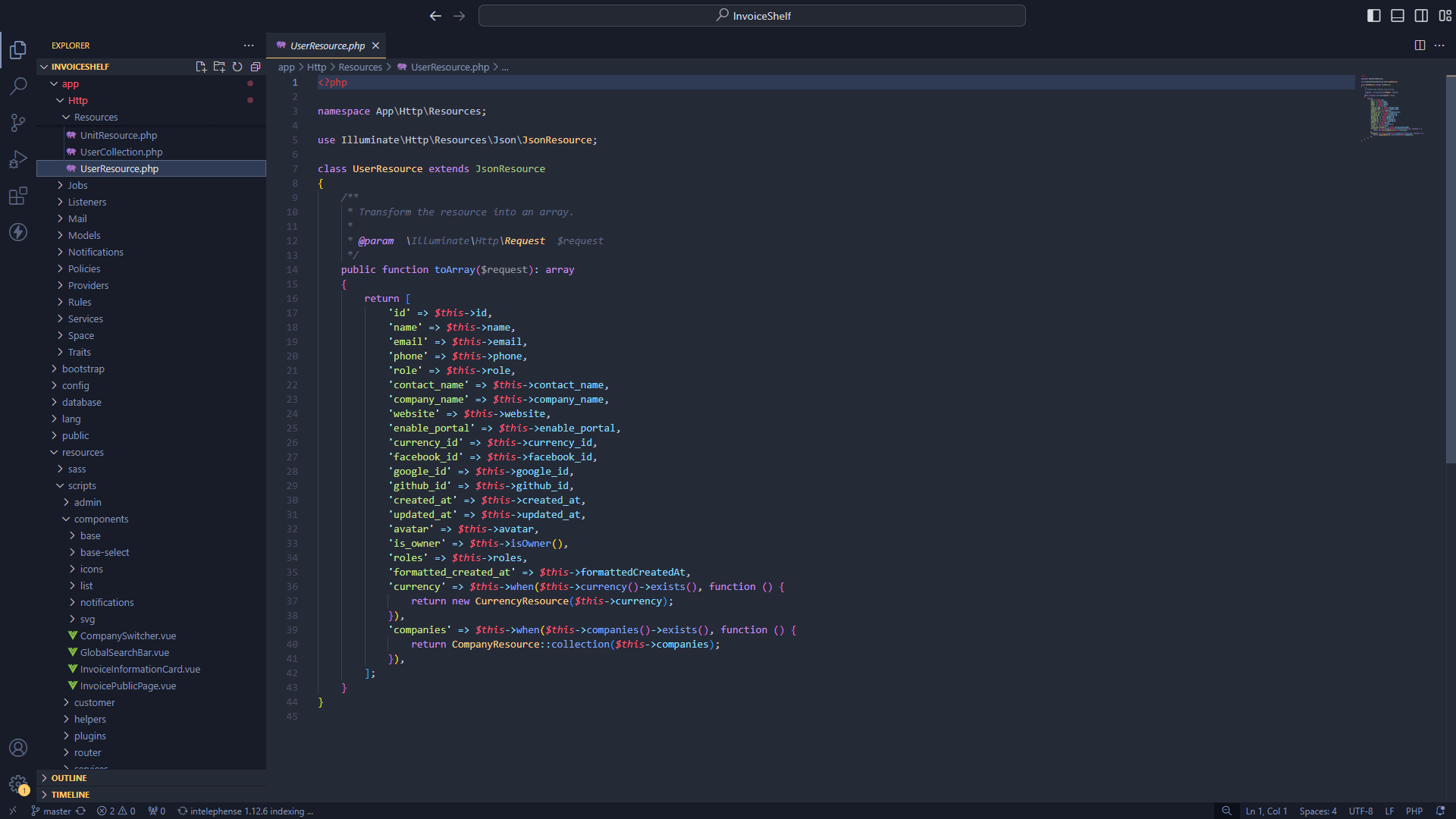LaraDocs Theme brings a vibrant and energetic coding experience style of Laravel’s documentation to Visual Studio Code. Designed for productivity and a touch of fun, it offers a high-contrast color scheme with customizable syntax highlighting
- Inspired by Laravel's documentation style.
- High readability with a well-balanced color palette.
- Designed to enhance focus and productivity while coding.
- Open the Extensions view (
Ctrl+Shift+X). - Search for LaraDocs Theme.
- Click Install.
After installation, activate the theme by following these steps:
- Open the Command Palette (
Ctrl+Shift+P). - Type Preferences: Color Theme and select it.
- Choose LaraDocs from the list.
Contributions are welcome! If you have suggestions for improvements or features, feel free to open an issue or submit a pull request.
This project is licensed under the MIT License. See the LICENSE file for details.
- Inspired by the Laravel framework and its documentation.
- Thanks to the open-source community for their contributions and support.
Enjoy your coding experience with MyAwesomeTheme!