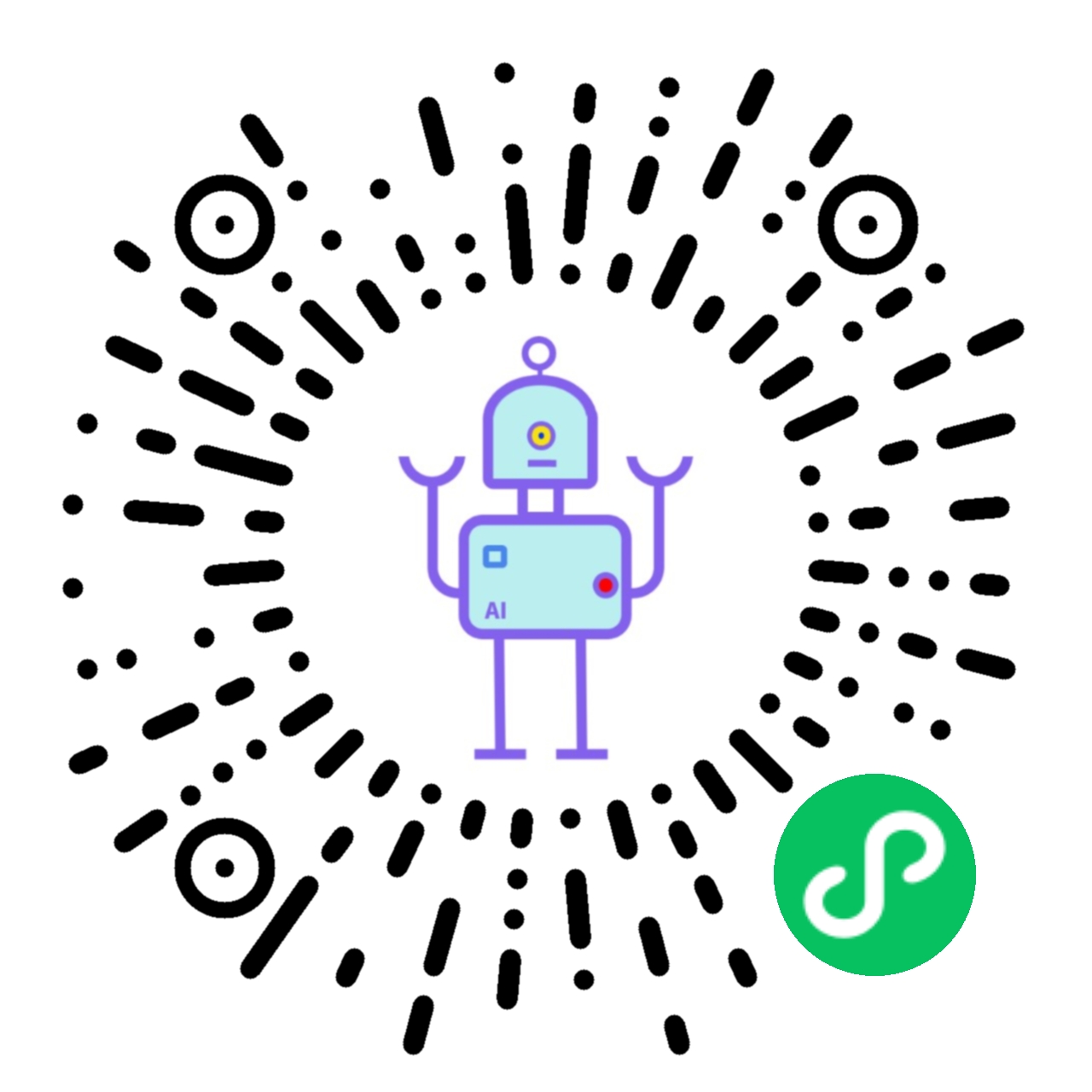这个 SDK 已经对接了官方的所有 SDK,包括了事件流式(text/event-stream)异步读取数据, 已经支持最新的GPT3.5模型和whisper-1模型,支持语音功能! 关于如何使用自己的文本进行微调,已经上传的相关的 demo 文件和 demo 示例,参照DemoTest.fineTuneCreate和DemoTest.completionsAfterFineTunes
官网H5地址:https://chat.uyojo.com
微AI聊天v1.0开源(最基础的聊天功能,github地址:https://github.com/gulihua10010/wxmini-chatgpt),v2.0不开源,功能详见1.0文档,有需要的可以联系官网客服
- 1.0.0 支持所有的OpenAI官方接口,支持代理,支持流式传输;
- 1.0.2 支持最新的GPT-3.5-Turbo模型和Whisper-1模型;
- 1.0.3 修复一些已知问题;
- 1.0.4 修复一些已知问题 issues #5;
- 1.0.5 流式调用新增是否传输完成字段;
- 1.0.6 支持gpt-4,查询账单明细,支持自定义Api端点;
- 1.0.7 支持设置超时时间,以及超时后是否自动重试(仅支持completions/completionsStream/completionsChat/completionsChatStream 这 4 个 API),流式响应的返回增加是否成功的字段,如果是失败,则返回失败信息和异常详情,取代之前直接抛出运行时异常;
- 1.0.8 修复一些已知问题;
- 1.0.9 官方已经修复账单明细的 bug,版本1.0.6中的查询账单明细的接口已经不可用,已经移除
- 1.0.10 再次新增账单查询功能,优化流式请求(okHttpClient设置为单例),代理新增设置用户名密码功能
- 1.0.11 修复一些已知问题 issues #17;
- 1.0.12 修复EmbeddingsReq.java参数类型问题 issues #23;
- 1.0.13 新增模型,新增函数调用
<dependency>
<groupId>cn.jianwoo.openai</groupId>
<artifactId>ChatGpt-API-SDK</artifactId>
<version>1.0.13</version>
</dependency>
<!--如果获取不到依赖,可以指定下仓库地址-->
<repositories>
<repository>
<id>nexues</id>
<name>snapshots</name>
<url>https://s01.oss.sonatype.org/content/groups/public/</url>
<releases>
<enabled>true</enabled>
</releases>
<snapshots>
<enabled>true</enabled>
<updatePolicy>always</updatePolicy>
</snapshots>
</repository>
</repositories> // 初始化服务
PostApiService service = new ChatGptApiPost(new OpenAiAuth("<apiKey>"));
// 请求服务
CompletionRes res = service.completions(CompletionReq.builder().model("text-davinci-003").prompt("<问题>").build()); // 初始化服务
PostApiService service = new ChatGptApiPost(new OpenAiAuth("<apiKey>"));
// 请求服务
CompletionReq req = CompletionReq.builder().model(Model.GPT_35_TURBO.getName())
.messages(
Collections.singletonList(MessageReq.builder().role(Role.USER.getName()).content("你好").build()))
.build();
CompletionRes res = service.completionsChat(req);
System.out.println(JSONObject.toJSONString(res)) // 初始化服务
// <host>不带 http或者https前缀!
Proxy proxy = new Proxy(Proxy.Type.HTTP, new InetSocketAddress("<host>","<port>"));
PostApiService service = new ChatGptApiPost(new OpenAiAuth("<apiKey>", proxy));
// 请求服务
CompletionRes res = service.completions(CompletionReq.builder().model("text-davinci-003").prompt("<问题>").build()); @Test
public void completionsStream() throws Exception {
CompletionReq req = CompletionReq.builder().model("text-ada-001").prompt("介绍下《水浒传》这本书").build();
service.completionsStream(req, res -> {
// 回调方法
System.out.println(JSONObject.toJSONString(res));
});
} System.out.println(FastCompletion.ask("<apiKey>","介绍一下《三国演义》这本书"));
System.out.println(FastCompletion.chat("<apiKey>","介绍一下《三国演义》这本书")); // 返回一个 url 地址
ImageRes res = OpenAiAuth.builder().apiKey(apiKey).post()
.imageCreate(ImageReq.builder().prompt(prompt).build());
return res.getData().get(0).getUrl(); File audio = new File("/Users/gulihua/Downloads/audio.mp3");
AudioReq req = AudioReq.builder().file(audio).build();
AudioRes res = service.audioTranscribes(req);
System.out.println(JSONObject.toJSONString(res));- Models
- Completions
- Chat
- Edits
- Images
- Embeddings
- Audio
- Files
- Fine-tunes
- Moderations
- Engines
cn.jianwoo.openai.chatgptapi.constants.Model把之前的对话传进去就行了,可以参考下面的测试用例
- 基于uni-app构建的微信小程序:https://github.com/gulihua10010/wxmini-chatgpt
- 微信小程序服务端API程序:https://github.com/gulihua10010/chatGptApi
- openAi授权SDK:https://github.com/gulihua10010/openAiAuth
- chatGpt API SDK:https://github.com/gulihua10010/chatGptApiSdk
- chatGpt命令行客户端:https://github.com/gulihua10010/ChatGpt
import cn.jianwoo.openai.chatgptapi.completions.FastCompletion;
import org.junit.jupiter.api.Test;
import com.alibaba.fastjson2.JSONObject;
import cn.jianwoo.openai.chatgptapi.exception.ApiException;
@Test
public void fastCompletionAsk() throws ApiException {
System.out.println(FastCompletion.ask(apiKey,"介绍一下《三国演义》这本书"));
}《三国演义》是中国古典小说的代表作,作者是元末明初的名家罗贯中。书中描写了从西晋末年到东汉初年之间的历史,以三国时期为背景,描写了诸葛亮、曹操、刘备、孙权等历史人物的故事,以及他们之间的爱恨情仇,展现了当时社会的种种矛盾,反映了中国古代政治、军事、经济、文化等方面的历史。
String apiKey = "sk-N*************************************goY";
PostApiService service = new ChatGptApiPost(new OpenAiAuth(apiKey));
/**
*
* 列出模型
*
* @author gulihua
*/
@Test
public void models() throws ApiException
{
ModelRes res = service.models();
System.out.println(JSONObject.toJSONString(res));
}
/**
*
* 检索模型
*
* @author gulihua
*/
@Test
public void model() throws ApiException
{
ModelDataRes res = service.model("text-davinci-001");
System.out.println(JSONObject.toJSONString(res));
}
/**
*
* 创建AI对话
*
* @author gulihua
*/
@Test
public void completions() throws ApiException
{
CompletionReq req = CompletionReq.builder().model("text-ada-001").prompt("你好").build();
CompletionRes res = service.completions(req);
System.out.println(JSONObject.toJSONString(res));
}
/**
*
* 连续对话
*
* @author gulihua
*/
@Test
public void completionsContext() throws ApiException
{
CompletionReq req = CompletionReq.builder().model(Model.TEXT_DAVINCI_003.getName())
.stop("[\" Human:\", \" Bot:\"]").prompt("Human: 你好").build();
CompletionRes res = service.completions(req);
System.out.println(JSONObject.toJSONString(res));
req.setPrompt(res.getAnswer() + "\n" + "Human: 你叫什么");
res = service.completions(req);
System.out.println(JSONObject.toJSONString(res));
}
/**
*
* 创建异步对话(流式)
*
* @author gulihua
*/
public static void completionsStream() throws Exception
{
CompletionReq req = CompletionReq.builder().model("text-davinci-003").prompt("你是什么模型").build();
service.completionsStream(req, res -> {
// 回调方法
if (res != null)
{
System.out.println(res.getAnswer());
}
});
}
/**
*
* 使用gpt-3.5-turbo模型聊天
*
* @author gulihua
*/
@Test
public void completionsChat() throws ApiException
{
CompletionReq req = CompletionReq.builder().model(Model.GPT_35_TURBO.getName())
.messages(
Collections.singletonList(MessageReq.builder().role(Role.USER.getName()).content("你好").build()))
.build();
CompletionRes res = service.completionsChat(req);
System.out.println(JSONObject.toJSONString(res));
}
/**
*
* 使用gpt-3.5-turbo模型聊天
*
* @author gulihua
*/
@Test
public void completionsChatContext() throws ApiException
{
CompletionReq req = CompletionReq.builder().model(Model.GPT_35_TURBO.getName())
.messages(
Collections.singletonList(MessageReq.builder().role(Role.USER.getName()).content("请重复我的话").build()))
.build();
CompletionRes res = service.completionsChat(req);
System.out.println(JSONObject.toJSONString(res));
List<MessageReq> messages = new ArrayList<>();
messages.add(res.getChoices().get(0).getMessage());
messages.add(MessageReq.builder().role(Role.USER.getName()).content("我是中国人").build());
req.setMessages(messages);
res = service.completionsChat(req);
System.out.println(JSONObject.toJSONString(res));
}
/**
*
* 使用gpt-3.5-turbo模型聊天(流式)
*
* @author gulihua
*/
public static void completionsChatStream() throws Exception
{
CompletionReq req = CompletionReq.builder().model(Model.GPT_35_TURBO.getName())
.messages(
Collections.singletonList(MessageReq.builder().role(Role.USER.getName()).content("你好").build()))
.build();
service.completionsChatStream(req, res -> {
// 回调方法
if (res != null)
{
System.out.println(res.getChatContent());
}
});
}
/**
*
* 使用gpt-3.5-turbo模型聊天(使用函数)
*
* @author gulihua
*/
@Test
public void completionsChatFunctions() throws ApiException
{
PropertyReq location = PropertyReq.builder().name("location").type("string").description("城市,比如:上海").build();
PropertyReq format = PropertyReq.builder().name("format").type("string").description("温度单位")
.enums(Arrays.asList("摄氏度", "华氏度")).build();
JSONObject properties = new JSONObject();
properties.putAll(location.toJSON());
properties.putAll(format.toJSON());
ParametersReq parametersReq = ParametersReq.builder().required(Arrays.asList("properties", "format"))
.properties(properties).build();
FunctionsReq functions = FunctionsReq.builder().name("getCurrentWeather").description("查询天气")
.parameters(parametersReq).build();
MessageReq messageReq = MessageReq.builder().role(Role.USER.getName()).content("南京天气怎么样,并给出穿衣建议").build();
CompletionReq req = CompletionReq.builder().model(Model.GPT_35_TURBO_16K_0613.getName())
.messages(Collections.singletonList(messageReq)).functions(Collections.singletonList(functions))
.build();
CompletionRes res = service.completionsChat(req);
// System.out.println(JSONObject.toJSONString(res));
// System.out.println(res.getFunctionArgs());
MessageReq messageReq1 = MessageReq.builder().role(Role.ASSISTANT.getName())
.content(queryWeather(res.getFunctionArgs().getString("location"))).build();
req = CompletionReq.builder().model(Model.GPT_35_TURBO_16K_0613.getName())
.messages(Arrays.asList(messageReq, messageReq1)).build();
res = service.completionsChat(req);
System.out.println(JSONObject.toJSONString(res));
}
/**
*
* 使用gpt-3.5-turbo模型聊天(流式, 使用函数)
*
* @author gulihua
*/
public static void completionsChatStreamFunctions() throws Exception
{
PropertyReq location = PropertyReq.builder().name("location").type("string").description("城市,比如:上海").build();
PropertyReq format = PropertyReq.builder().name("format").type("string").description("温度单位")
.enums(Arrays.asList("摄氏度", "华氏度")).build();
JSONObject properties = new JSONObject();
properties.putAll(location.toJSON());
properties.putAll(format.toJSON());
ParametersReq parametersReq = ParametersReq.builder().required(Arrays.asList("properties", "format"))
.properties(properties).build();
FunctionsReq functions = FunctionsReq.builder().name("getCurrentWeather").description("查询天气")
.parameters(parametersReq).build();
MessageReq messageReq = MessageReq.builder().role(Role.USER.getName()).content("南京天气怎么样,并给出穿衣建议").build();
CompletionReq req = CompletionReq.builder().model(Model.GPT_35_TURBO_16K_0613.getName())
.messages(Collections.singletonList(messageReq)).functions(Collections.singletonList(functions))
.build();
StringBuilder sb = new StringBuilder();
service.completionsChatStream(req, res -> {
// 回调方法
if (res != null)
{
sb.append(res.getChatContent());
// 接收结束
if (res.getDone())
{
JSONObject args = JSONObject.parseObject(sb.toString());
MessageReq messageReq1 = MessageReq.builder().role(Role.ASSISTANT.getName())
.content(queryWeather(args.getString("location"))).build();
CompletionReq req1 = CompletionReq.builder().model(Model.GPT_35_TURBO_16K_0613.getName())
.messages(Arrays.asList(messageReq, messageReq1)).build();
StringBuilder sb1 = new StringBuilder();
service.completionsChatStream(req1, res1 -> {
// 回调方法
if (res1 != null)
{
System.out.println("isSuccess:" + res1.getIsSuccess() + ", Done:" + res1.getDone()
+ ", 接收到的数据: " + res1.getChatContent());
sb1.append(res1.getChatContent());
if (res1.getDone())
{
System.out.println(sb1);
}
}
});
}
}
});
}
public static void main(String[] args) throws Exception
{
// completionsStream();
// completionsChatStream();
completionsChatStreamFunctions();
}
/**
*
* 编辑会话文本
*
* @author gulihua
*/
@Test
public void completionsEdit() throws ApiException
{
CompletionReq req = CompletionReq.builder().model("text-davinci-edit-001").input("What day of the wek is it?")
.instruction("Fix the spelling mistakes").build();
CompletionRes res = service.completionsEdit(req);
System.out.println(JSONObject.toJSONString(res));
}
/**
*
* 根据描述生成图片
*
* @author gulihua
*/
@Test
public void imageCreate() throws ApiException
{
ImageReq req = ImageReq.builder().prompt("cat").build();
ImageRes res = service.imageCreate(req);
System.out.println(JSONObject.toJSONString(res));
}
/**
*
* 编辑图片
*
* @author gulihua
*/
@Test
public void imageEdit() throws ApiException
{
File cat = new File("/Users/gulihua/Downloads/cat.png");
ImageReq req = ImageReq.builder().prompt("cat").image(cat).build();
ImageRes res = service.imageEdit(req);
System.out.println(JSONObject.toJSONString(res));
}
/**
*
* 图像修正
*
* @author gulihua
*/
@Test
public void imageVariate() throws ApiException
{
File cat = new File("/Users/gulihua/Downloads/cat.png");
ImageReq req = ImageReq.builder().prompt("cat").image(cat).build();
ImageRes res = service.imageVariate(req);
System.out.println(JSONObject.toJSONString(res));
}
/**
*
* 创建embeddings
*
* @author gulihua
*/
@Test
public void embeddingsCreate() throws ApiException
{
EmbeddingsReq req = EmbeddingsReq.builder().model("text-embedding-ada-002")
.input("he food was delicious and the waiter...").build();
EmbeddingsRes res = service.embeddingsCreate(req);
System.out.println(JSONObject.toJSONString(res));
}
/**
*
* 语音转录
*
* @author gulihua
*/
@Test
public void audioTranscribes() throws ApiException
{
File audio = new File("/Users/gulihua/Downloads/audio.mp3");
AudioReq req = AudioReq.builder().file(audio).build();
AudioRes res = service.audioTranscribes(req);
System.out.println(JSONObject.toJSONString(res));
}
/**
*
* 语音翻译
*
* @author gulihua
*/
@Test
public void audioTranslates() throws ApiException
{
File audio = new File("/Users/gulihua/Downloads/audio.mp3");
AudioReq req = AudioReq.builder().file(audio).build();
AudioRes res = service.audioTranslates(req);
System.out.println(JSONObject.toJSONString(res));
}
/**
*
* 列出所有用户上传的文件
*
* @author gulihua
*/
@Test
public void fileList() throws ApiException
{
FileListRes res = service.fileList();
System.out.println(JSONObject.toJSONString(res));
}
/**
*
* 文件上传
*
* @author gulihua
*/
@Test
public void fileUpload() throws ApiException
{
File cat = new File("/Users/gulihua/Downloads/ChatGPT-Proxy-main-1/1.jsonl");
FileReq req = FileReq.builder().purpose("fine-tune").file(cat).build();
FileDetRes res = service.fileUpload(req);
System.out.println(JSONObject.toJSONString(res));
}
/**
*
* 文件删除
*
* @author gulihua
*/
@Test
public void fileDelete() throws ApiException
{
ObjDelRes res = service.fileDelete("file-jPU5wZkSxqkWJr32HlvnEou0");
System.out.println(JSONObject.toJSONString(res));
}
/**
*
* 文件检索
*
* @author gulihua
*/
@Test
public void fileRetrieve() throws ApiException
{
FileDetRes res = service.fileRetrieve("file-2HvmtSTWMTatG5mvRTPerMkn");
System.out.println(JSONObject.toJSONString(res));
}
/**
*
* 文件检索内容
*
* @author gulihua
*/
@Test
public void fileRetrieveContent() throws ApiException
{
String res = service.fileRetrieveContent("file-2HvmtSTWMTatG5mvRTPerMkn");
System.out.println(JSONObject.toJSONString(res));
}
/**
*
* 创建Fine-tunes
*
* @author gulihua
*/
@Test
public void fineTuneCreate() throws ApiException
{
FineTunesReq req = FineTunesReq.builder().trainingFile("file-2HvmtSTWMTatG5mvRTPerMkn").build();
FineTunesRes res = service.fineTuneCreate(req);
System.out.println(JSONObject.toJSONString(res));
}
/**
*
* 列出Fine-tunes
*
* @author gulihua
*/
@Test
public void fineTuneList() throws ApiException
{
FineTuneListRes res = service.fineTuneList();
System.out.println(JSONObject.toJSONString(res));
}
/**
*
* 检索Fine-tunes
*
* @author gulihua
*/
@Test
public void fineTuneRetrieve() throws ApiException
{
FineTunesRes res = service.fineTuneRetrieve("ft-XyXOimCsBXnRc2Djpf52ghwl");
System.out.println(JSONObject.toJSONString(res));
}
/**
*
* 取消Fine-tunes
*
* @author gulihua
*/
@Test
public void fineTuneCancel() throws ApiException
{
FineTunesRes res = service.fineTuneCancel("ft-XyXOimCsBXnRc2Djpf52ghwl");
System.out.println(JSONObject.toJSONString(res));
}
/**
*
* 列出Fine-tunes 事件
*
* @author gulihua
*/
@Test
public void fineTuneEventList() throws ApiException
{
EventListRes res = service.fineTuneEventList("ft-XyXOimCsBXnRc2Djpf52ghwl");
System.out.println(JSONObject.toJSONString(res));
}
/**
*
* 删除Fine-tunes
*
* @author gulihua
*/
@Test
public void fineTuneDelete() throws ApiException
{
ObjDelRes res = service.fineTuneDelete("curie:ft-acmeco-2021-03-03-21-44-20");
System.out.println(JSONObject.toJSONString(res));
}
/**
*
* 创建moderations
*
* @author gulihua
*/
@Test
public void moderationsCreate() throws ApiException
{
ModerationsReq req = ModerationsReq.builder().input("I want to kill them.").build();
ModerationsRes res = service.moderationsCreate(req);
System.out.println(JSONObject.toJSONString(res));
}
/**
*
* 列出所有引擎
*
* @author gulihua
*/
@Test
public void enginesList() throws ApiException
{
EnginesListRes res = service.enginesList();
System.out.println(JSONObject.toJSONString(res));
}
/**
*
* 检索引擎
*
* @author gulihua
*/
@Test
public void enginesRetrieve() throws ApiException
{
EnginesDataRes res = service.enginesRetrieve("text-davinci-003");
System.out.println(JSONObject.toJSONString(res));
}
/**
*
* 账户信息查询:里面包含总金额等信息
*
* @author gulihua
*/
@Test
public void subscription() throws ApiException
{
Subscription res = service.subscription();
System.out.println(JSONObject.toJSONString(res));
}
/**
*
* 账户调用接口消耗金额信息查询, 最多查询100天
*
* @author gulihua
*/
@Test
public void billingUsage() throws ApiException
{
Date startDate = DateUtil.parse("2023-03-01");
Date endDate = DateUtil.parse("2023-04-01");
BillingUsage res = service.billingUsage(startDate, endDate);
System.out.println(JSONObject.toJSONString(res));
}
/**
*
* 快速创建会话
*
* @author gulihua
*/
@Test
public void fastCompletionAsk() throws ApiException
{
System.out.println(FastCompletion.ask(apiKey, "介绍一下《三国演义》这本书"));
}
/**
*
* 快速创建聊天
*
* @author gulihua
*/
@Test
public void fastCompletionChat() throws ApiException
{
System.out.println(FastCompletion.chat(apiKey, "介绍一下《三国演义》这本书"));
}
/**
*
* 快速生成图像
*
* @author gulihua
*/
@Test
public void fastCompletionAsk4Image() throws ApiException
{
System.out.println(FastCompletion.ask4Image(apiKey, "猫"));
}