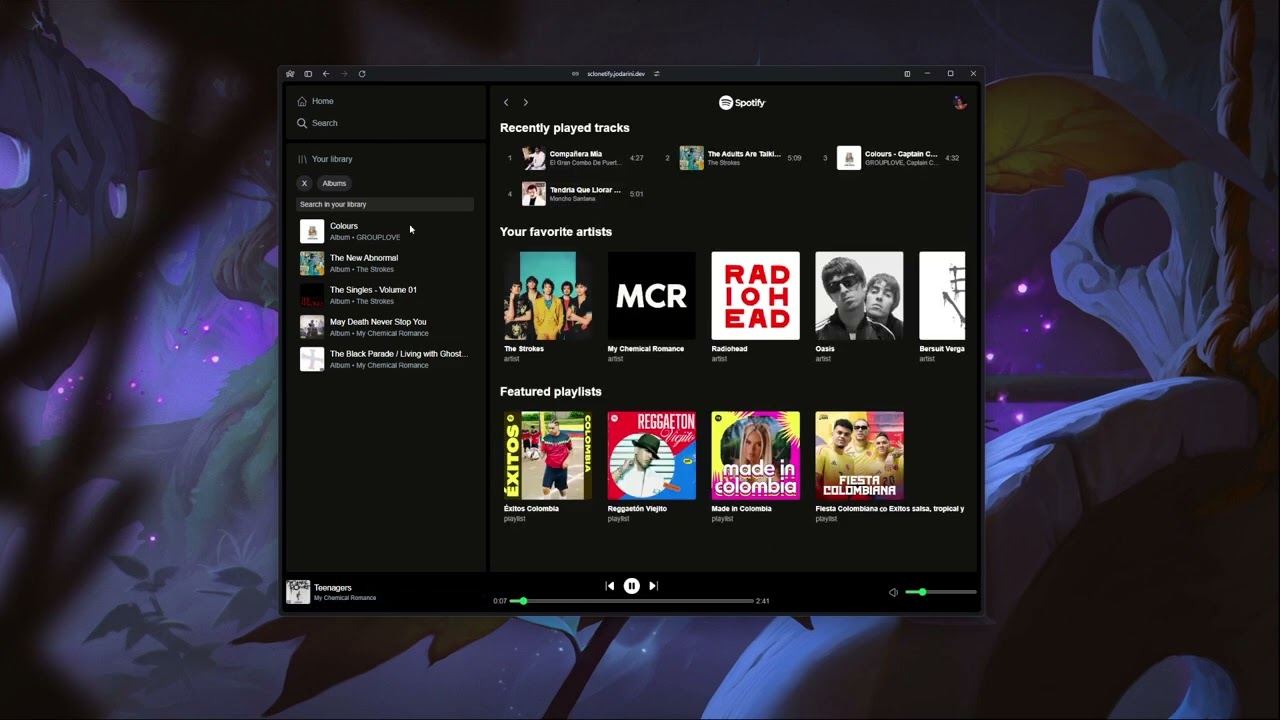This app is currently on development mode on the Spotify API so in order to access the app via sclonetify, i have to grant you access with your Spotify email/username or, alternatively, you can use these non-premium credentials:
Test account:
sclonetifytest@gmail.com
Test password:
test12345!
In order to use the player, you'll need Spotify Premium.
To run this locally, follow the documentation on Spotify and Clerk, you need your own .env variables.
This is a Next.js project bootstrapped with create-next-app.
- Filtering to user library (tags).
- Seek to track position functionality.
- Volume slider.
- Show currently playing album/playlist on user library.
- Currently playing track tab title.
- Play button for playlist component.
- Play button for playlist page.
- Play button for album page.
- Sort by options to user library.
- Filtering options for search page.
- Liked songs playlist on library.
- Different view options for playlists.
- Background color based on item's image.
- Disable navigation buttons when needed.
First, run the development server:
npm run dev
# or
yarn dev
# or
pnpm dev
# or
bun devOpen http://localhost:3000 with your browser to see the result.
You can start editing the page by modifying app/page.tsx. The page auto-updates as you edit the file.
This project uses next/font to automatically optimize and load Inter, a custom Google Font.
To learn more about Next.js, take a look at the following resources:
- Next.js Documentation - learn about Next.js features and API.
- Learn Next.js - an interactive Next.js tutorial.
You can check out the Next.js GitHub repository - your feedback and contributions are welcome!
The easiest way to deploy your Next.js app is to use the Vercel Platform from the creators of Next.js.
Check out our Next.js deployment documentation for more details.