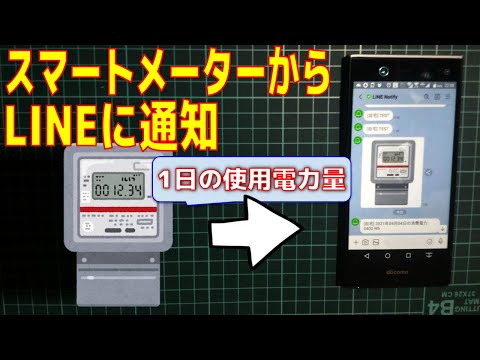スマートメーターから電力使用量を取得してグラフ化します。
(Get Power Information form Smartmeter and graphed in "Ambient")
- Java 8 以降 (Java 8 or higher)
- Maven
-
PC にUSBドングル(RL7023 stick-d/ips)を接続してください。
(Connect the USB dongle "RL7023 stick-d / ips" to your PC) -
settings.jsonを編集して、スマートメーターとWEBサービスの接続情報を記入してください。
(Edit settings.json and fills connect information of Smartmeter and WEB service) -
実行 (Execute)
-
VS Code 上で実行 (Run on VS Code)
App.java を右クリックして実行してください。(Right-click on the App.java and run) -
ターミナル上で実行 (Run on terminal)
mvn clean package java -jar smartmeter-surve-1.0.jar
-