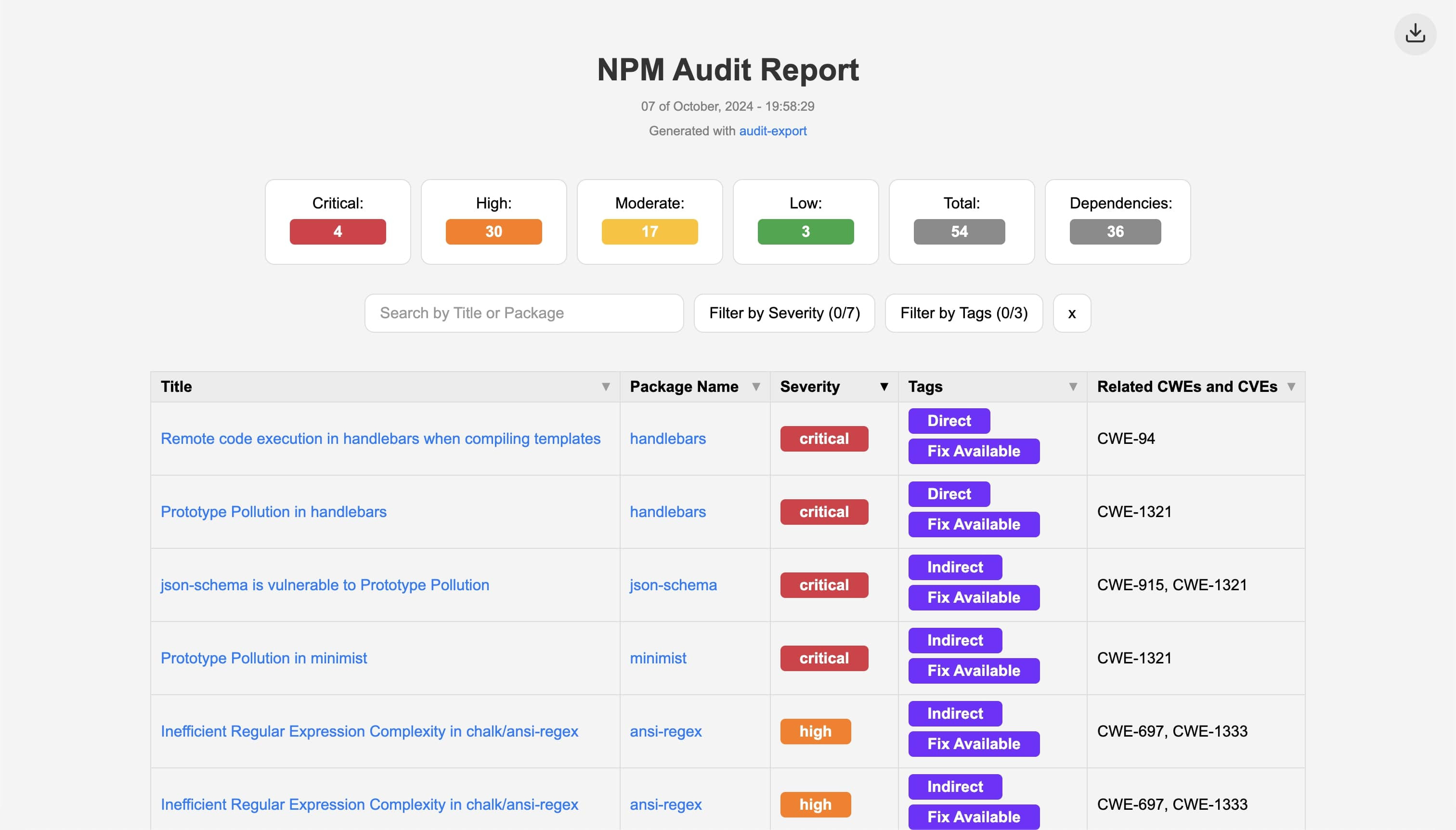A convenient tool to export npm audit results to a comprehensive offline HTML page, providing a clear overview of your project's vulnerabilities.
Inspired by npm-audit-html, but with more Node.js versions supported, offline support and lightweight ⚡
- Lightweight & Efficient
- Fully Offline Functionality
- Advanced Filters, Search, and Ordering
- Tags Filtering Supported
- Supports projects since Node v10
- Download results as CSV or JSON
This package is compatible with Node.js versions 10 through 22, as well as future versions.
The syntax remains consistent with the earlier version 1.0.0; however, it's advisable to always use the latest version, as it offers numerous new features and enhancements.
Install globally using npm:
npm install -g audit-exportThe tool is packed with a help function to see the usage ways. To see it, just pass the --help option.
There are some breaking changes in the usage syntax between versions <=3 and >=4. See the upgrading guide.
The simplest usage is as the following:
npm audit --json | audit-export
But with more customizations you can use it in two different main ways:
npm audit --json | audit-export --path <path> --title <HTML_file_title>
or:
npm audit --json | audit-export <path>
For all options you can pass the --open parameter to automatically open the report in the default browser.
The <path> part can be just a folder, just a file, or a folder with file path. Can be relative or full. It will work using the defaults when needed.
All parameters are optional.
By default it will use the current folder, "audit-report.html" as file name, and "NPM Audit Report" as title.
In versions lower or equal than 3, folder and file where separated parameters. After version 4 both were merged into a single --path parameter, that can be the folder, the file, or both. Previously it was --folder and --file, now removed parameters.
We welcome contributions from the community! Feel free to open issues and submit pull requests on our GitHub Issues page. Your feedback and suggestions are highly appreciated.
You can download the package from npm.
This project is licensed under the MIT License - see the LICENSE file for details.
Happy auditing! 🛡️🚀