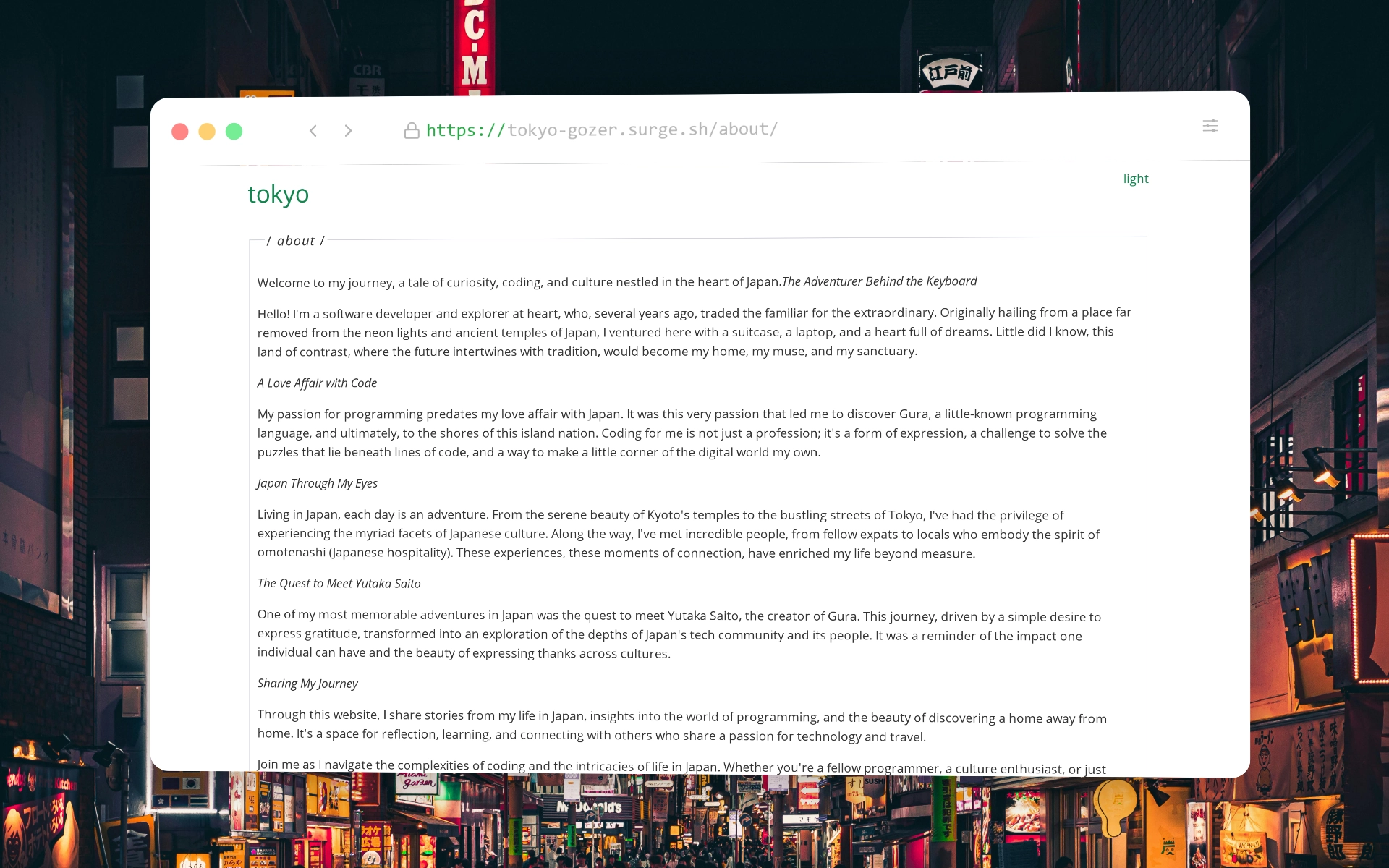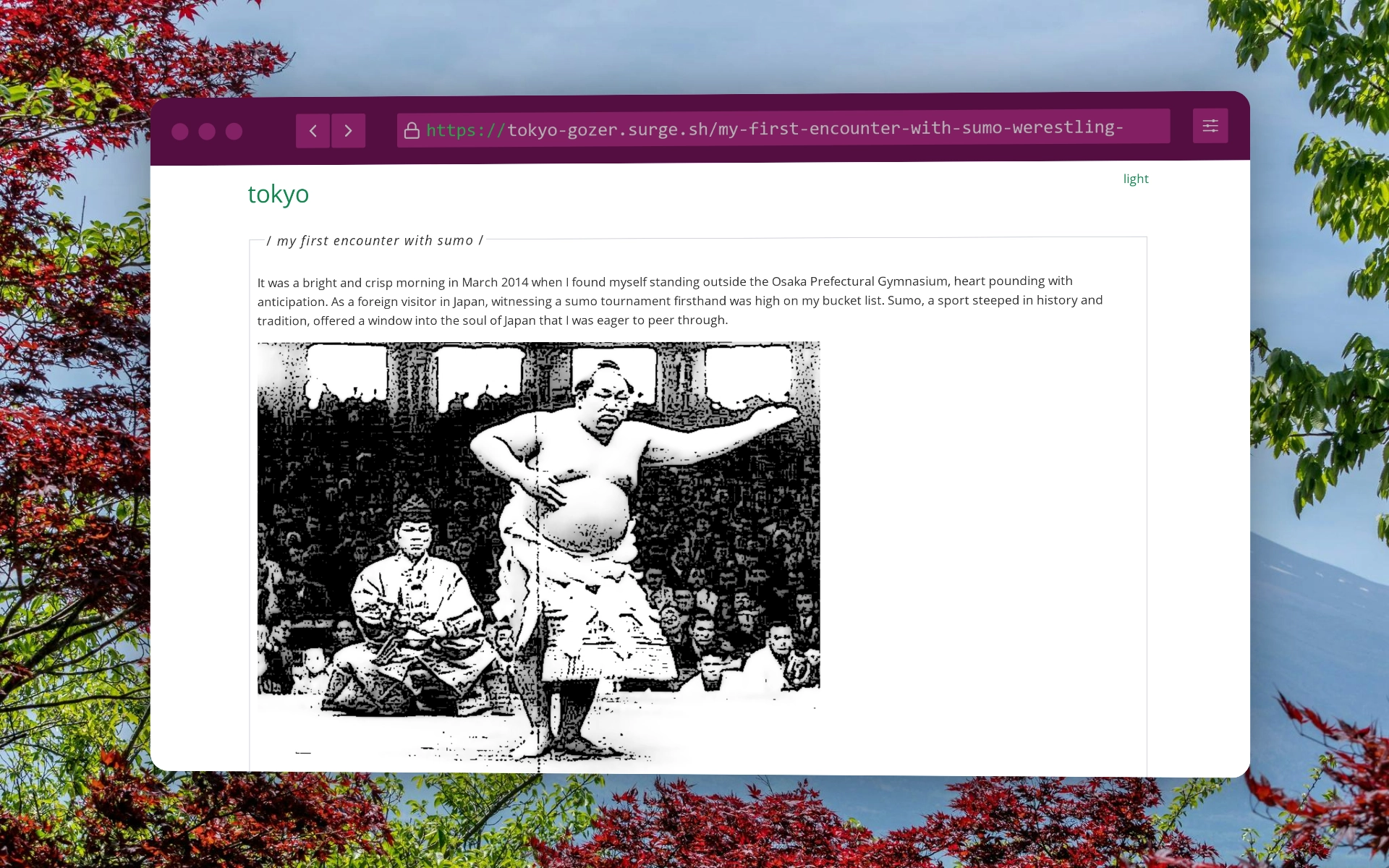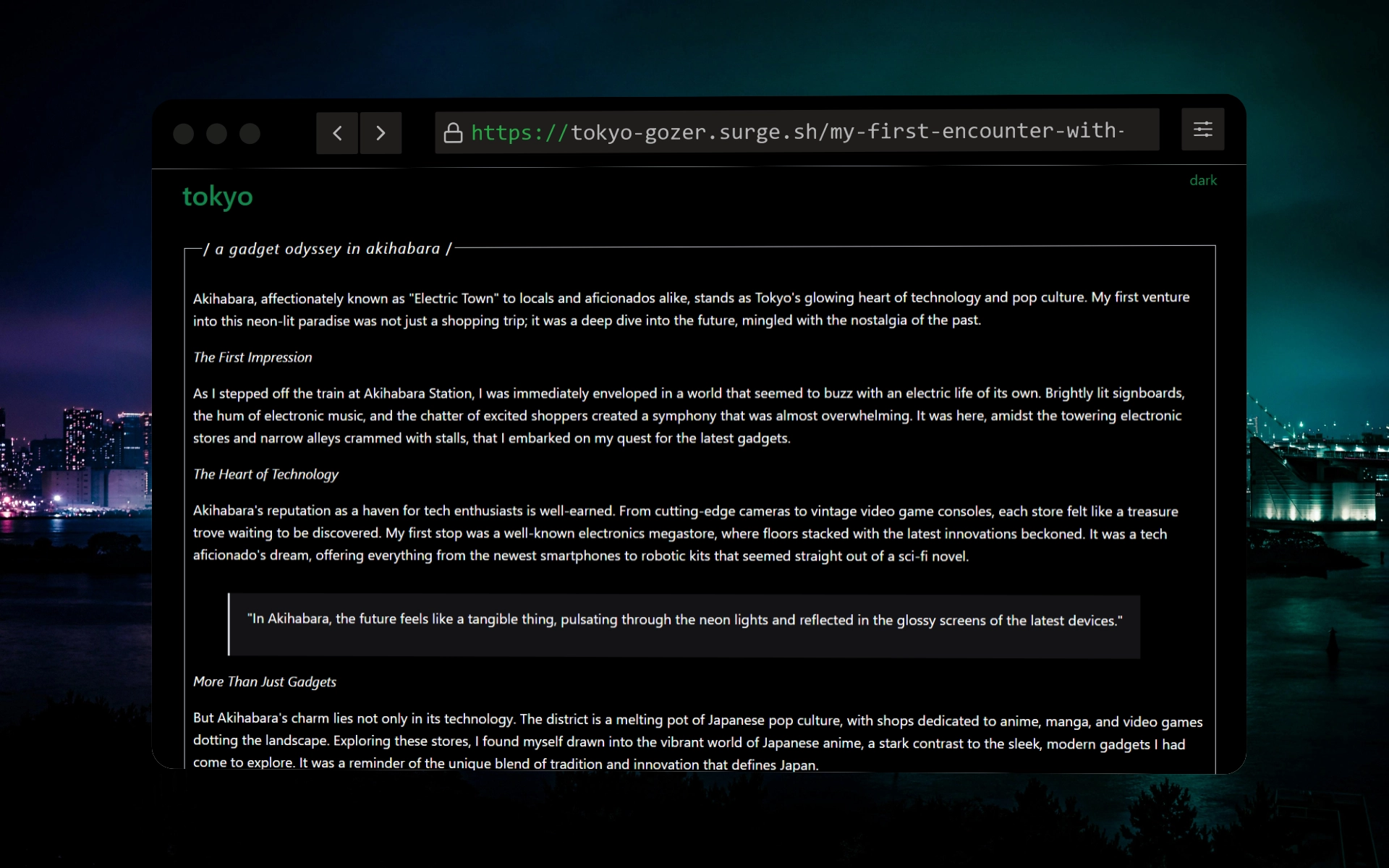This is a simple HTML template for Gozer. It's clean and straightforward, with no frills. Just your content.
- It does not have support for pagination or tags.
- Dark Mode support.
- Chota v0.9.2 is used.
Live preview: https://tokyo-gozer.surge.sh
Find more themes for Gozer at Jamstackthemes
Gozer is a static site generator written in Go. Follow these instructions to install Gozer and build your project.
Before installing Gozer, make sure you have Go installed. You need Go version 1.11 or later to use Gozer.
To install Gozer, open a terminal and execute the following command:
go install git.sr.ht/~dvko/gozer@latest
After initializing your project, you'll find the following structure:
content/: This directory contains your site's content (Markdown files).public/: Static files, such as: CSS, JS, etc.
To build your site, navigate to your project's root directory in the terminal and run:
gozer build
This command processes your content files and generates your site in the public/ directory.
If you want to preview your site locally, you can serve it using Gozer by running:
gozer serve
This will start a local web server. By default, you can access your site by going to http://localhost:8080 in your web browser.
For more information and advanced usage, refer to the official Gozer documentation.