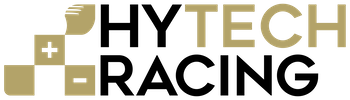Repository for all of the circuits for the 2019-2020 car.
- Follow HyTech's Software Guide.
- Create a GitHub account if you don't already have one.
- Download and install GitHub Desktop (basic) or Git CLI (advanced).
- If you are using GitHub Desktop for the first time, be sure to read the User Guide.
- If you are using Git for the first time, you should start off by reading a tutorial. There are many available online:
- You may want to keep a copy of GitHub's Git Cheat Sheet as a reference.
- Talk to your subteam lead to be added to the team within the GitHub organization.
- Clone this repository to your computer using the URLs:
- SSH:
git@github.com:hytech-racing/circuits-2020.git - HTTPS:
https://github.com/hytech-racing/circuits-2020.git
- SSH:
- Follow HyTech's Software Guide.
- Download and install EAGLE
- Get the free Educational License (a .edu email address is required)
- New boards must start their numbering at revision 1.
- Revision numbers must be incremented by 1 when a physical board is manufactured, but not at any other time.
- After a board is manufactured, the files corresponding to the manufactured version should not be modified.
- Circuit boards based off of a previous year's design should increment based off of the previous board's revision number.
This project is licensed under the GPL License v3.0. See the LICENSE file for more information.