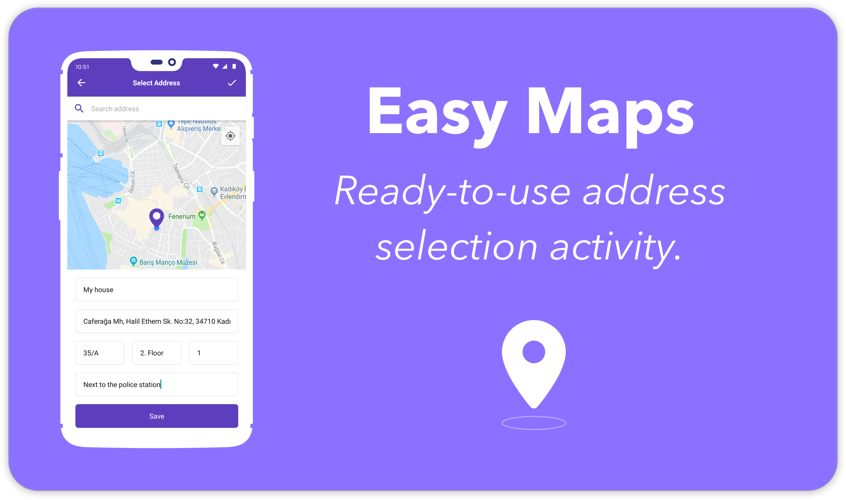Ready to use address selection activity using Google Maps.
- Select location from maps
- Search address (Places api works behind)
- Ready to use address form (Address title, floor, door, description etc.)
- Automatically access and show current location.
- Go to google maps api page from google cloud console from here. Enable it from the top of the page.
- Go to google places api page from google cloud console from here. Enable it from the top of the page.
-
Follow this link and get API key from Google Cloud Console.
-
In AndroidManifest.xml, add the following element as a child of the element, by inserting it just before the closing tag:
<meta-data
android:name="com.google.android.geo.API_KEY"
android:value="YOUR_API_KEY"/>startActivityForResult(EasyMapsActivity.newIntent(context = this), REQUEST_CODE)
// If you want to edit selected address
startActivityForResult(EasyMapsActivity.newIntent(context = this, selectedAddressInfo = selectedAddressInfo), REQUEST_CODE)override fun onActivityResult(requestCode: Int, resultCode: Int, data: Intent?) {
if (requestCode == REQUEST_CODE && resultCode == Activity.RESULT_OK) {
selectedAddressInfo = data?.extras?.getParcelable(EasyMapsActivity.KEY_SELECTED_ADDRESS)
}
}allprojects {
repositories {
...
maven { url 'https://jitpack.io' }
}
}
dependencies {
implementation 'com.github.iammert:EasyMap:0.1'
}Copyright 2019 Mert Şimşek
Licensed under the Apache License, Version 2.0 (the "License");
you may not use this file except in compliance with the License.
You may obtain a copy of the License at
http://www.apache.org/licenses/LICENSE-2.0
Unless required by applicable law or agreed to in writing, software
distributed under the License is distributed on an "AS IS" BASIS,
WITHOUT WARRANTIES OR CONDITIONS OF ANY KIND, either express or implied.
See the License for the specific language governing permissions and
limitations under the License.