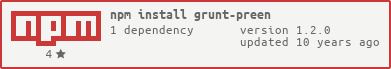A Node.js module to preen unwanted files and folders from packages installed via Bower.
Bower is great but some times it gives you more than you need. These days many packages define paths that are not required in production via the bower.json files ignore property but even then you may still get more than you need. Preens role is to remove any of those unwanted files/paths.
##A Basic Example
My projects bower.json file has jquery as a dependency.
{
"name": "myProject",
"dependencies": {
"jquery": "~2.0.3"
}
}which gives the following folder after running bower install
but all I really need for this project is the 4 javascript files.
So I update my bower.json with a preen property as follows
{
"name": "myProject",
"dependencies": {
"jquery": "~2.0.3"
},
"preen": {
"jquery": [
"*.js"
]
}
}and then run preen to end up with
###Updated Example The previous example will not work for newer versions of jquery such as 2.1.1 due to its updated folder structure
A more suitable bower.json would look like
{
"name": "myProject",
"dependencies": {
"jquery": "~2.1.1"
},
"preen": {
"jquery": [
"dist/*.js"
]
}
}resulting in
##Configuration
As shown above configuration is done via the preen property of your bower.json file.
The preen data object expects properties for each bower installed package that is to be preened in the format
"<package>": ["<patern 1>", "<patern 2>", ...]See Minimatch for an explanation of Minimatch patterns.
Any packages not listed will not be preened.
##Options
when running via the command line you can add a preview flag to see a list of all paths and if they will be deleted or kept
preen --preview
you can then run preen if you are happy to go ahead
A verbose flag is also avaible to show the same level of detail as the actual preen is run
preen --verbose
You can also add a directory flag to override bower's default directory (or the one set in .bowerrc). This can be useful when using preen as part of your build pipeline. Example: preen --directory ./tmp/path/to/bower/root
##Grunt Task
while preen can be run via the command line it is well suited to running as a grunt task
##Gulp Task preen can also be used in a gulp task (there is no need for preen to have gulp plugin). The below example would run preen (with no options set) before the default task.
var gulp = require('gulp'),
preen = require('preen');
gulp.task('default', ['preen'], function() {
// place code for your default task here
});
gulp.task('preen', function(cb) {
preen.preen({}, cb);
});##Dependencies thanks to the following modules that make this one possible
- async
- bower
- fs.extra
- readdirp
- minimatch
- optimist
- winston
##Credits thanks to @brainboost, @ratbeard and @Taiters for their contributions
- Aug 9, 2013 v1.0.0 preen and grunt-preen are ready to roll
- Jun 20, 2014 v1.1.0
- new --verbose flag
- improved logging using winston
- updated examples
- Jul 14, 2014 v1.1.1
- fixed callback not being called
- Aug 1, 2014 v1.1.2
- fixed bug causing incorrect deletion on windows
- Nov 11, 2014 v1.1.3
- fixed bug allowing execution to end before all async deletions complete
- Jan 30, 2015 v1.2
- new --directory flag