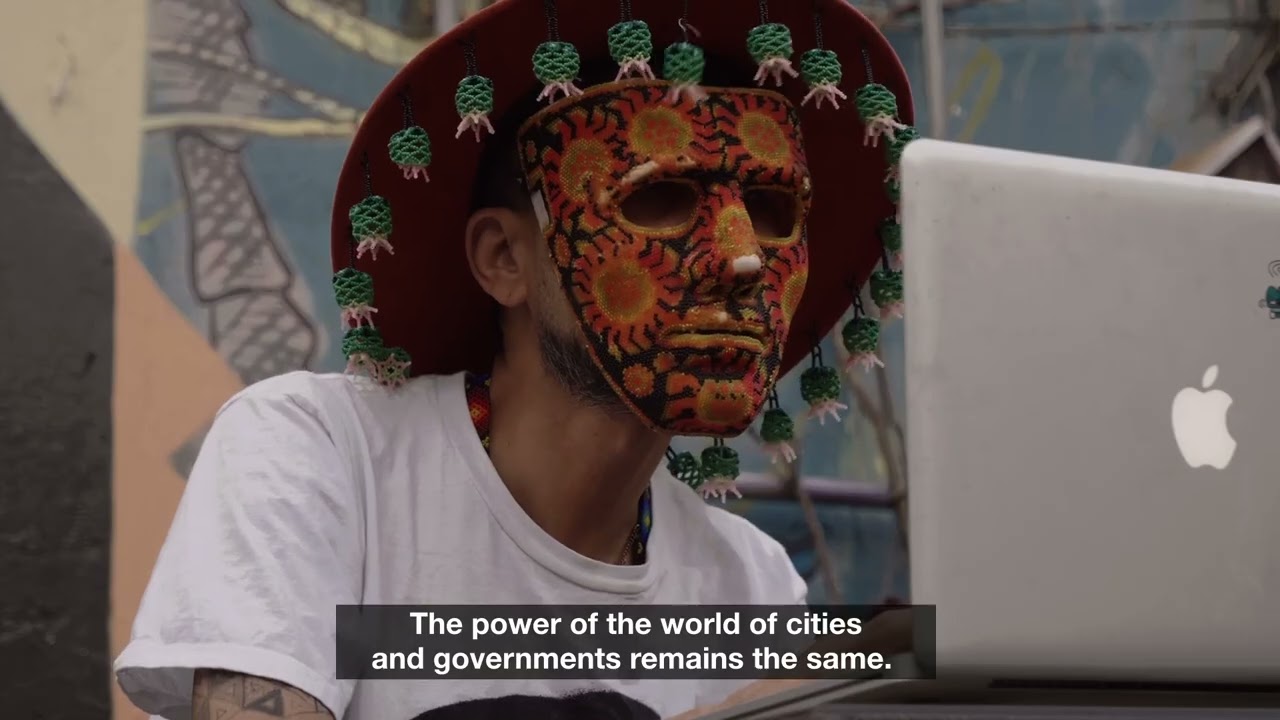Requirements: Git, Node.js, Codeium for VSCode (or your preferred editor)
-
Fork this repository
-
Clone the forked repository to your machine
git clone https://github.com/YOUR-GITHUB-ID/ganatuespacio
-
Run any local development http server like VS Code Live Server or Node live-server:
npx live-server
- Edit
index.html - Check the result in your browser
- If any changes are needed, repeat from step 1
- Update localized versions
- Edit the prompt and paste it to Codeium sidebar in your editor
- Replace
index.htmlcontent with the generated output - Check the result in your browser
- If any changes are needed, update the prompt in Codeium sidebar and repeat from step 2
- Update the prompt to match the last Codeium prompt from step 4
- Update localized versions
-
Make sure that the site works locally as expected
-
Make sure that all content files are updated:
prompt.md- updated LLM prompt (if used)index.html- generated webpage (en)es/index.html- generated webpage (es)cs/index.html- generated webpage (cs)
-
Create a branch named
feat/NAME, whereNAMEis a short descriptive name using lowercase and dashes likeadd-awardsgit checkout -b feat/NAME
-
Commit the changes with description
feat: DESCRIPTION, whereDESCRIPTIONis a short one-line description in imperative mode likeAdd awardsgit add prompt.md index.html es/index.html cs/index.html git commit -m "feat: DESCRIPTION" -
Push the branch to your forked repository
git push origin feat/NAME
-
Create a Pull Request to the main repository
Open https://github.com/YOUR-GITHUB-ID/ganatuespacio/compare/feat%2fNAME...iki:ganatuespacio:main