-
Notifications
You must be signed in to change notification settings - Fork 3
/
params.json
1 lines (1 loc) · 7.87 KB
/
params.json
1
{"name":"Python-Sp15","tagline":"CSE Training Workshops in Python, Spring 2015","body":"All workshops will be held in the EWS computer laboratory, L440 Digital Computer Laboratory. There is no sign-up for this series—walk-ins are welcome and encouraged!\r\n\r\nL440 DCL is a little tricky to find if you haven't been there before. It's located in the basement, and can be accessed by going down the main staircase in DCL and turning right.\r\n\r\n\r\n\r\n# Setup (Python and Jupyter Notebook)\r\n\r\nFor most of the lessons, we will require outside modules. While several methods for managing your own library of modules exists, we will use [Enthought Canopy](https://www.enthought.com/products/canopy/), which is installed on your EWS machines already. [Anaconda](https://store.continuum.io/cshop/anaconda/) is another excellent Python distribution for your home machine.\r\n\r\n# [Introduction to Python](#intro)\r\n## January 28, 10 am–noon\r\n\r\n- [Lesson Notes](https://github.com/uiuc-cse/python-sp15/blob/gh-pages/lessons/intro.md)\r\n\r\n# [Numerical & Scientific Programming with Python (`numpy`, `scipy`)](#numpy)\r\n## February 4, 10 am–noon\r\n\r\nWe will use [Jupyter](http://jupyter.org/) notebooks (formerly [I-Python](http://ipython.org/)), which are interactive worksheets for code. To open these, please navigate on the command line to your home directory (or wherever your downloaded `ipynb` files are located), and open the Jupyter notebook interface:\r\n\r\n cd\r\n module load canopy\r\n ipython notebook\r\n\r\n##### Lesson Workbooks\r\n - [Blank workbook](https://raw.githubusercontent.com/uiuc-cse/python-sp15/gh-pages/lessons/numpy-scipy-working.ipynb) (please download)\r\n - [Full workbook](https://raw.githubusercontent.com/uiuc-cse/python-sp15/gh-pages/lessons/numpy-scipy.ipynb) (use for your later reference)\r\n - [Static view of workbook](http://nbviewer.ipython.org/github/uiuc-cse/python-sp15/blob/gh-pages/lessons/numpy-scipy.ipynb) (if you don't have Python installed)\r\n\r\n# [Data Analysis with Python (`pandas`)](#pandas)\r\n## February 11, 10 am–noon\r\n\r\nThis lesson will introduce the basics of the [`pandas`](http://pandas.pydata.org/) module, a popular library for interacting with data and discovering trends.\r\n\r\nWe will use [Jupyter](http://jupyter.org/) notebooks (formerly [I-Python](http://ipython.org/)), which are interactive worksheets for code. To open these, please navigate on the command line to your home directory (or wherever your downloaded `ipynb` files are located), and open the Jupyter notebook interface:\r\n\r\n cd\r\n module load canopy\r\n ipython notebook\r\n\r\n##### Lesson Workbooks\r\n - [Blank workbook](https://raw.githubusercontent.com/uiuc-cse/python-sp15/gh-pages/lessons/pandas-working.ipynb) (please download)\r\n - [Full workbook](https://raw.githubusercontent.com/uiuc-cse/python-sp15/gh-pages/lessons/pandas.ipynb) (use for your later reference)\r\n - [Static view of workbook](http://nbviewer.ipython.org/gist/glaksh100/81ed89adbe8a2b54314f) (if you don't have Python installed)\r\n\r\n# [Plotting in Python (`matplotlib`)](#matplotlib)\r\n## February 18, 10 am–noon\r\n\r\nWe will discuss MatPlotLib, Seaborn, and principles for making your Python data plots expressive and professional.\r\n\r\n##### Lesson Workbooks\r\n - [Blank workbook](https://raw.githubusercontent.com/uiuc-cse/python-sp15/gh-pages/lessons/matplotlib-working.ipynb) (please download)\r\n - [Full workbook](https://raw.githubusercontent.com/uiuc-cse/python-sp15/gh-pages/lessons/matplotlib.ipynb) (use for your later reference)\r\n - [Static view of workbook](http://nbviewer.ipython.org/github/uiuc-cse/python-sp15/blob/gh-pages/lessons/matplotlib-executed.ipynb) (if you don't have Python installed)\r\n\r\n# [Advanced Programming in Python](#advanced)\r\n## February 25, 10 am–noon\r\n\r\nWe will cover more advanced Python topics such as classes and object-oriented programming, keyword arguments, package installation, and dynamic creation of variables at runtime.\r\n\r\n##### Lesson Workbooks\r\n - [Blank workbook](https://raw.githubusercontent.com/uiuc-cse/python-sp15/gh-pages/lessons/oop-intro-working.ipynb) (please download)\r\n - [Full workbook](https://raw.githubusercontent.com/uiuc-cse/python-sp15/gh-pages/lessons/oop-intro.ipynb) (use for your later reference)\r\n - [Static view of workbook](http://nbviewer.ipython.org/gist/anonymous/7d09fc26b6e6a302920e) (if you don't have Python installed)\r\n\r\n# [Machine Learning in Python (`scikit-learn`)](#sklearn)\r\n## March 4, 10 am–noon\r\n\r\nUsing `scikit-learn`, we will explore machine learning principles such as clustering.\r\n\r\n##### Lesson Workbooks\r\n - [Blank workbook](https://raw.githubusercontent.com/uiuc-cse/python-sp15/gh-pages/lessons/scikit-learn-working.ipynb) (please download)\r\n - [Full workbook](https://raw.githubusercontent.com/uiuc-cse/python-sp15/gh-pages/lessons/scikit-learn.ipynb) (use for your later reference)\r\n - [Static view of workbook](http://nbviewer.ipython.org/gist/glaksh100/42a65abe0d64eed286c7) (if you don't have Python installed)\r\n\r\n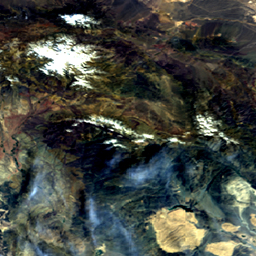\r\n\r\n# [Error handling in Python (`pdb`, numerical error)](#pdb)\r\n## March 11, 10 am–noon\r\n\r\nWe will discuss the error tracebacks, debugging, and systematic sources of error.\r\n\r\n##### Lesson Workbooks\r\n\r\n- Error workbook\r\n - [Blank workbook](https://raw.githubusercontent.com/uiuc-cse/python-sp15/gh-pages/lessons/pdb-working.ipynb) (please download)\r\n - [Full workbook](https://raw.githubusercontent.com/uiuc-cse/python-sp15/gh-pages/lessons/pdb-full.ipynb) (use for your later reference)\r\n - [Static view of workbook](http://nbviewer.ipython.org/github/uiuc-cse/python-sp15/blob/gh-pages/lessons/pdb-full.ipynb) (if you don't have Python installed)\r\n\r\n- Numerical Error workbook\r\n - [Blank copy](https://raw.githubusercontent.com/uiuc-cse/hpc-sp15/gh-pages/lessons/numerical-error-working.ipynb)\r\n - [Full copy](https://raw.githubusercontent.com/uiuc-cse/hpc-sp15/gh-pages/lessons/numerical-error.ipynb)\r\n - [Static view](http://nbviewer.ipython.org/github/uiuc-cse/hpc-sp15/blob/gh-pages/lessons/numerical-error.ipynb)\r\n\r\n\r\n# [Optimizing Numerical Code in Python](#opt)\r\n## March 18, 10 am–noon\r\n\r\nThere are many ways to speed up your code in Python, including coupling it with C (`cython`) and Fortran (`f2py`) and using the popular `numba` optimization package.\r\n\r\n- C/Fortran interface workbook\r\n - [Blank workbook](https://raw.githubusercontent.com/uiuc-cse/python-sp15/gh-pages/lessons/api-blank.ipynb) (please download)\r\n - [Full workbook](https://raw.githubusercontent.com/uiuc-cse/python-sp15/gh-pages/lessons/api.ipynb) (use for your later reference)\r\n - [Static view of workbook](http://nbviewer.ipython.org/gist/glaksh100/cf620d979e026a9a05b8) (if you don't have Python installed)\r\n\r\n- [Numba](http://numba.pydata.org/) optimization workbook\r\n - [Blank workbook](https://raw.githubusercontent.com/uiuc-cse/python-sp15/gh-pages/lessons/numba-blank.ipynb)\r\n - [Full workbook](https://raw.githubusercontent.com/uiuc-cse/python-sp15/gh-pages/lessons/numba.ipynb)\r\n - [Static view of workbook](http://nbviewer.ipython.org/gist/glaksh100/3af7e0b0b389abc0bd61)\r\n\r\n\r\n# About These Workshops\r\n### Contributors\r\n\r\nNeal Davis and Lakshmi Rao developed these materials. This content is available under a Creative Commons Attribution 4.0 Unported License.\r\n\r\n\r\n\r\n# Contact\r\nIf you have any questions about course availability, concepts, or content, please contact Neal Davis, Training Coördinator for Computational Science & Engineering, at training at cse dot illinois dot edu.","google":"UA-53962544-7","note":"Don't delete this file! It's used internally to help with page regeneration."}