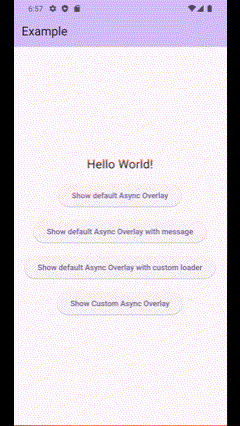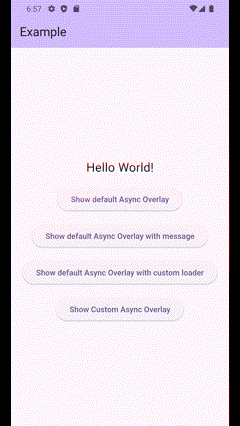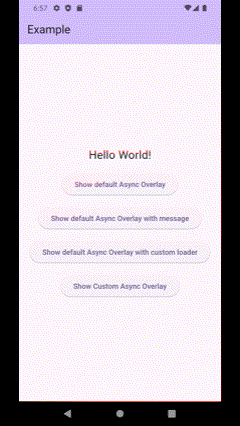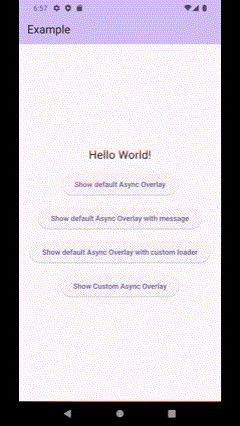AsyncOverlay is a simple package, inspired by the future_progress_dialog package for displaying custom overlay UIs during asynchronous Future operations. It empowers developers to define their own unique loading overlays, offering a flexible alternative to default UI options.
Dart SDK version >=3.6.0
Add async_overlay to pubspec:
dependencies:
async_overlay: # latest version Import the package
import 'package:async_overlay/async_overlay.dart';Call showDialog method with AsyncOverlay to show overlay loading UI
- without message
await showDialog(
context: context,
builder: (context) => AsyncOverlay(asyncFutureTask()),
);- with message
await showDialog(
context: context,
builder: (context) => AsyncOverlay(
asyncFutureTask(),
message: Text('Loading'),
),
);- with custom loading widget
await showDialog(
context: context,
builder: (context) => AsyncOverlay(
asyncFutureTask(),
message: Text('Loading'),
loadingWidget: const CustomLoader(),
),
);- with custom overlay UI
await showDialog(
context: context,
builder: (context) => AsyncOverlay(
asyncFutureTask(),
customOverlayUI: Container(
decoration: BoxDecoration(
color: Colors.white,
borderRadius: BorderRadius.all(Radius.circular(16)),
),
child: Column(
mainAxisSize: MainAxisSize.min,
children: [
Lottie.network(
'https://lottie.host/add90c20-d592-4c79-90b1-35d4cdff3035/SXrl7L2Y8G.json',
height: 200,
width: 230,
renderCache: RenderCache.raster,
),
Lottie.network(
'https://lottie.host/a3f86098-dd8c-4f30-9aa4-e4795eda9243/9b4YUI1crz.json',
height: 112,
width: 127,
renderCache: RenderCache.raster,
),
],
),
),
),
);