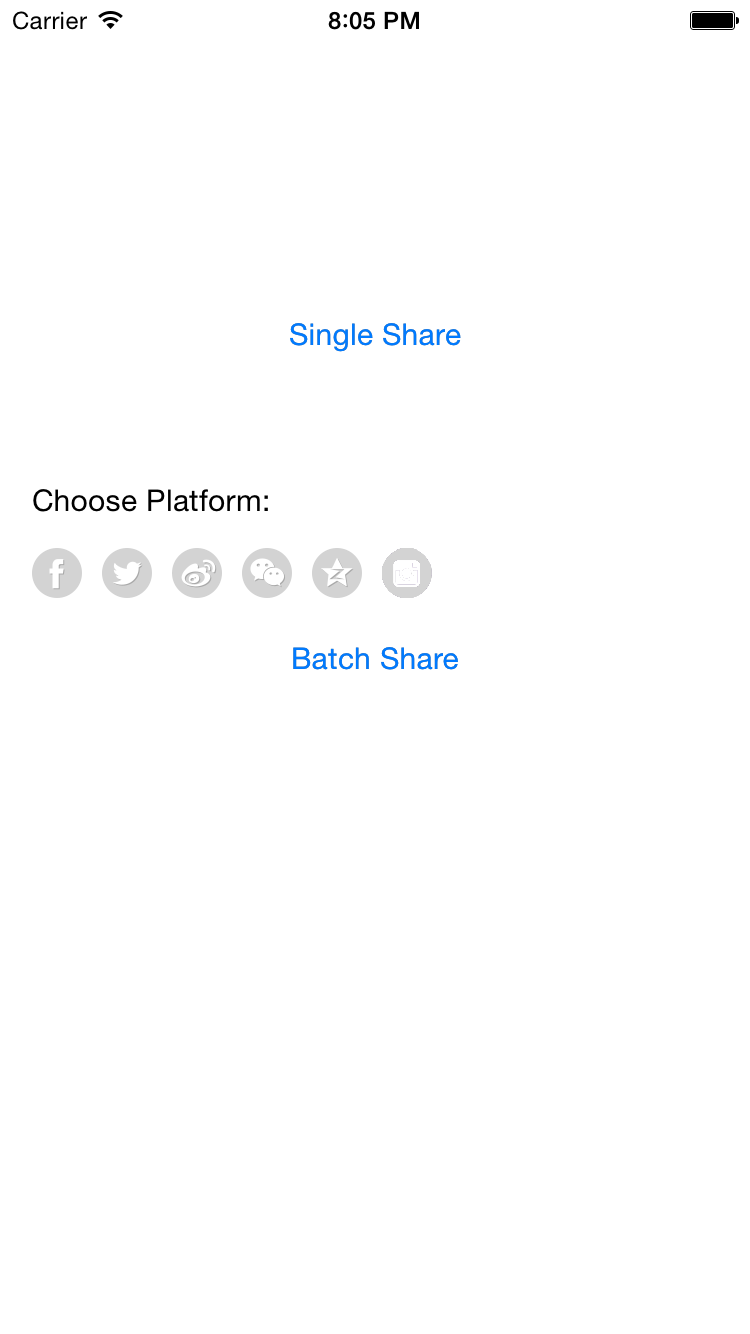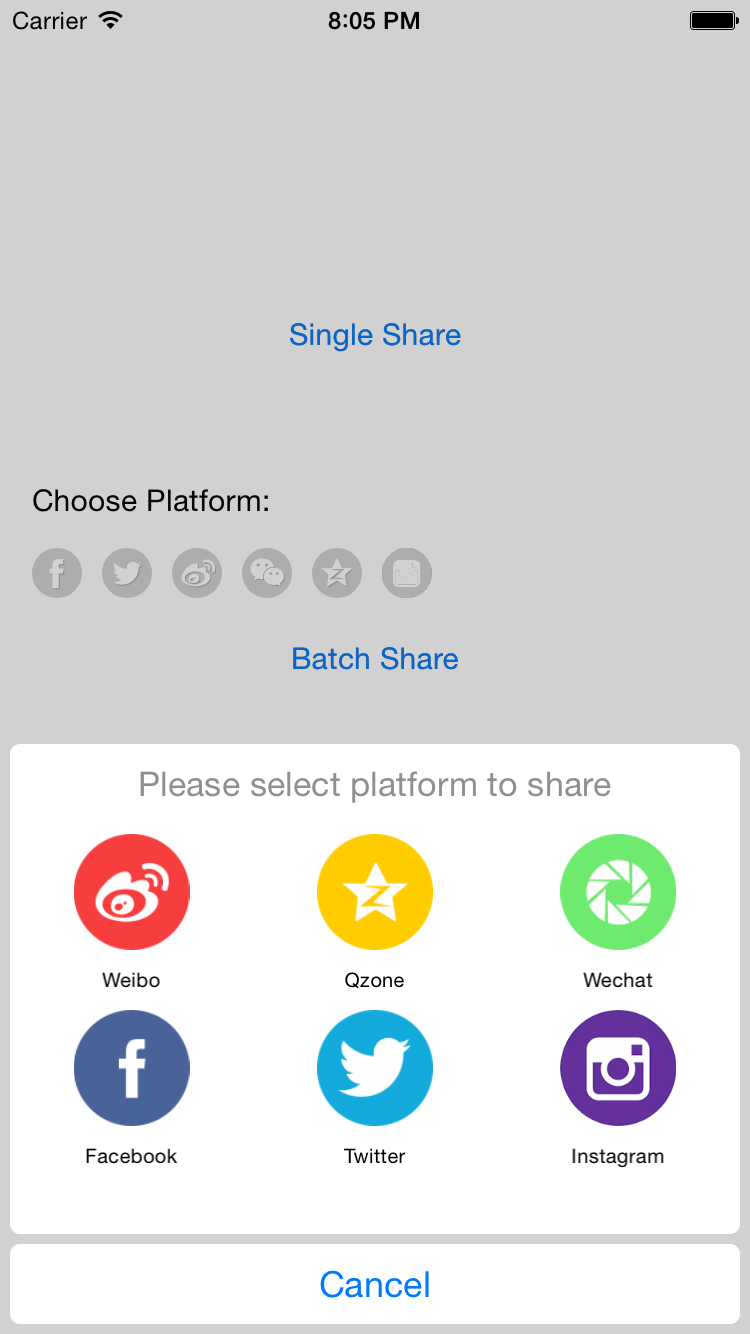A SNS(Social Networking Services) Share Manager for ios, support Instagram, Facebook, Twitter, Weibo, QQ and Wechat.
Support single and batch share to social platforms.
-
System Requirement
iOS 7 or later
-
Install via CocoaPods
pod 'ShareManager' -
AppDelegate add below code (Be remembered replace the share platforms app key, secret, redirect uri to yours)
#import "ShareManager.h" - (BOOL)application:(UIApplication *)application didFinishLaunchingWithOptions:(NSDictionary *)launchOptions { // Override point for customization after application launch. [self initSharePlatform]; return YES; } - (void)initSharePlatform { #warning Replace the share platforms app key, secret and redirect uri to yours [[ShareManager sharedManager] initTencentQQWithAppKey:@"kQzoneKey" appSecret:@"kQzoneSecret"]; [[ShareManager sharedManager] initWexinWithAppKey:@"kWeixinAppKey" appSecret:@"kWeixinAppSecret"]; [[ShareManager sharedManager] initWeiboWithAppKey:@"kWeiboAppKey" appSecret:@"kWeiboSecret" redirectUri:@"kWeiboRedirectUri"]; [[ShareManager sharedManager] initTwitterWithAppKey:@"kTwitterAppKey" appSecret:@"kTwitterAppSecret" redirectUri:@"kTwitterRedirectUri"]; [[ShareManager sharedManager] initFacebookWithAppKey:@"kFacebookAppKey" appSecret:@"kFacebookAppSecret" redirectUri:@"kFacebookRedirectUri"]; [[ShareManager sharedManager] initInstagram]; //The Platforms To Share NSArray *platforms = @[@(SMPlatformFacebookOAuth),@(SMPlatformTwitterOAuth),@(SMPlatformInstagram),@(SMPlatformWeiboOAuth),@(SMPlatformTencentQQ),@(SMPlatformWeixin)]; [[ShareManager sharedManager] usePlatforms:platforms]; } - (BOOL)application:(UIApplication *)application handleOpenURL:(NSURL *)url { return [[ShareManager sharedManager] handleOpenURL:url]; } - (BOOL)application:(UIApplication *)application openURL:(NSURL *)url sourceApplication:(NSString *)sourceApplication annotation:(id)annotation { return [[ShareManager sharedManager] handleOpenURL:url]; }
-
Add URL Schemes to Info.plist
Reference to the example's Info.plist
- Single Share
NSString *sTitle = @"Your QQ or Weixin share title"; //Only support QQ and Weixin NSString *sDesc = @"Your share content"; NSString *sUrl = @"http://www.facebook.com"; SMImage *sImage = [[SMImage alloc] initWithImageUrl:@"http://e.hiphotos.baidu.com/image/w%3D310/sign=af410cc1f536afc30e0c39648319eb85/6f061d950a7b0208d7fa7ee060d9f2d3572cc884.jpg"]; [[ShareManager sharedManager] setContentWithTitle:sTitle description:sDesc image:sImage url:sUrl]; [[ShareManager sharedManager] showShareWindow];
- Batch Share
NSString *sTitle = @"Your QQ or Weixin share title"; //Only support QQ and Weixin NSString *sDesc = @"Your share content"; NSString *sUrl = @"http://www.facebook.com"; SMImage *sImage = [[SMImage alloc] initWithImageUrl:@"http://e.hiphotos.baidu.com/image/w%3D310/sign=af410cc1f536afc30e0c39648319eb85/6f061d950a7b0208d7fa7ee060d9f2d3572cc884.jpg"]; NSMutableArray *shareList = [NSMutableArray arrayWithArray:@[@(SMPlatformWeiboOAuth), @(SMPlatformTencentQQ), @(SMPlatformWeixin), @(SMPlatformFacebookOAuth), @(SMPlatformTwitterOAuth)]]; [[ShareManager sharedManager] setContentWithTitle:sTitle description:sDesc image:sImage url:sUrl]; [[ShareManager sharedManager] batchShareWithShareList:shareList];
use ShareManagerDelegate
``` objective-c
- (void)showShareResult:(SMShareResult *)result;
```
Reference the demos ViewController.m file
Any issues can email me: imjerrybao@gmail.com
The MIT License (MIT)
Copyright (c) 2015 Jerry Bao
Permission is hereby granted, free of charge, to any person obtaining a copy of this software and associated documentation files (the "Software"), to deal in the Software without restriction, including without limitation the rights to use, copy, modify, merge, publish, distribute, sublicense, and/or sell copies of the Software, and to permit persons to whom the Software is furnished to do so, subject to the following conditions:
The above copyright notice and this permission notice shall be included in all copies or substantial portions of the Software.
THE SOFTWARE IS PROVIDED "AS IS", WITHOUT WARRANTY OF ANY KIND, EXPRESS OR IMPLIED, INCLUDING BUT NOT LIMITED TO THE WARRANTIES OF MERCHANTABILITY, FITNESS FOR A PARTICULAR PURPOSE AND NONINFRINGEMENT. IN NO EVENT SHALL THE AUTHORS OR COPYRIGHT HOLDERS BE LIABLE FOR ANY CLAIM, DAMAGES OR OTHER LIABILITY, WHETHER IN AN ACTION OF CONTRACT, TORT OR OTHERWISE, ARISING FROM, OUT OF OR IN CONNECTION WITH THE SOFTWARE OR THE USE OR OTHER DEALINGS IN THE SOFTWARE.