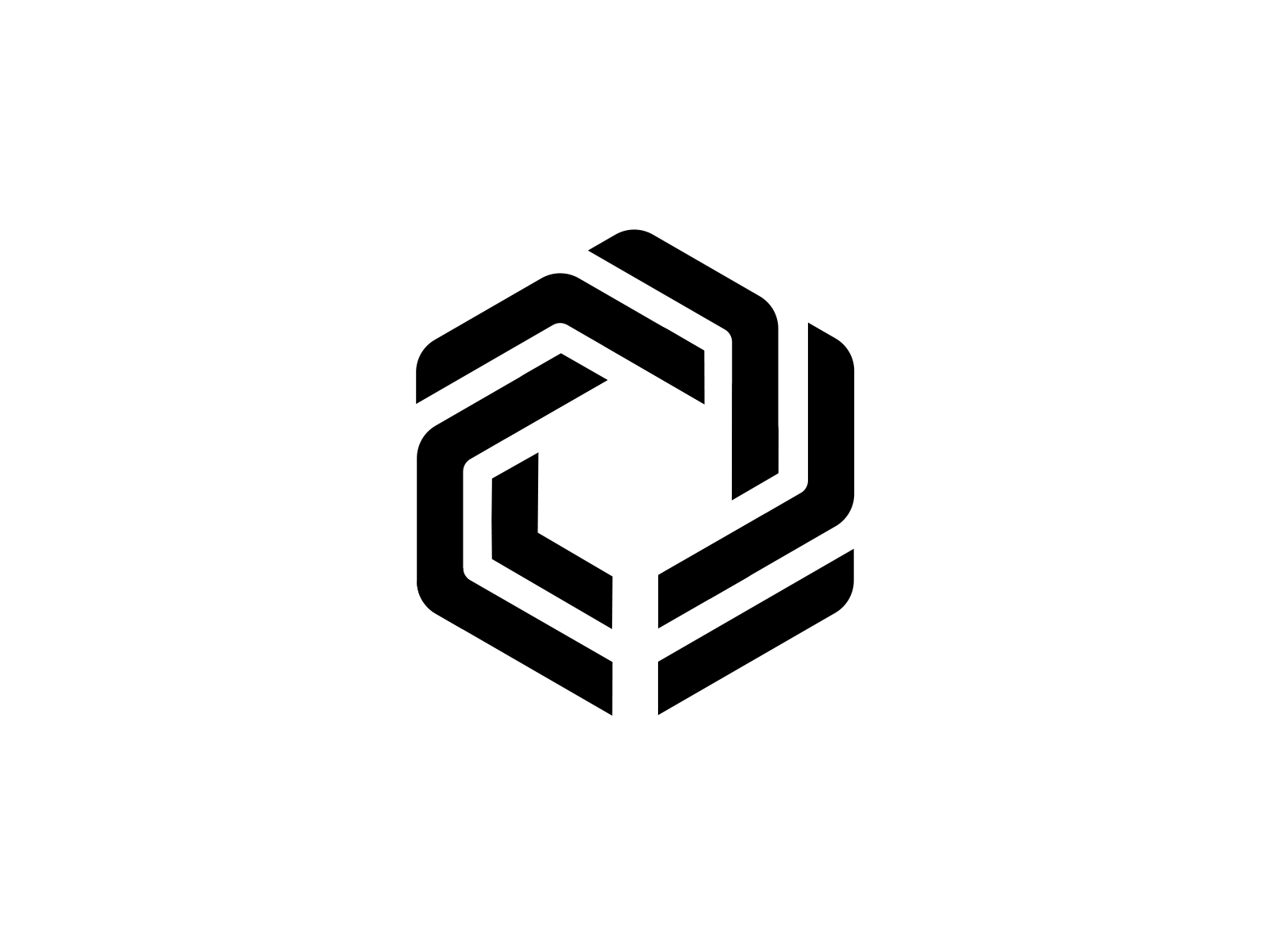If you're building apps with Immutable, please use Immutable's Unified SDK
The ImmutableX Wallet SDK iOS provides an easy way to connect your users Layer 1 Ethereum wallets and the derivation of an Immutable Layer 2 wallet.
Once both wallets are connected you will have access to the Signer (L1 wallet) and StarkSigner (L2 wallet) which can be used to perform transactions on ImmutableX.
Session management is handled for you and any changes to the wallets connection will be notified through the callback.
- Any wallet that supports WalletConnect v1.0
This SDK is closed source and only available as a XCTFramework through Cocoapods.
- iOS 13.0
- Swift 5.7
In your Podfile:
# Important: ensure this source is specified in the Podfile
source 'https://github.com/CocoaPods/Specs.git'
platform :ios, '13.0'
use_frameworks!
target 'MyApp' do
pod 'ImmutableXWallet'
endAll the ImmutableXWallet methods (connect, disconnect, etc.) are asynchronous, and will only return when they've completed the operation. If a user is taken to a wallet app for a connection or signature and does not perform the required operation, the request will not complete, leading to a pending state that is communicated via the callback.
Status callbacks are also useful for listening to status updates triggered from different screens.
ImmutableXWallet.shared
.setStatusCallbackForId("unique identifier") { status in
switch status {
case .connecting:
// Waiting for a provider to connect or restarting a previous session.
break
case .pendingConnection:
// Emitted when the app has returned to the foreground after triggering a connection request but doesn't have a
// result yet.
break
case .pendingSignature:
// Emitted when the app has returned to the foreground after triggering a signature request but doesn't have a
// result yet.
break
case .connected:
// An L1 wallet is connected and an L2 wallet is successfully derived.
break
case .disconnecting:
// Waiting for a provider to disconnect.
break
case .disconnected:
// A wallet moves from Connected to Disconnected. Failure to connect will throw an error.
break
}
}If a wallet app has been launched to connect or sign and your app has resumed but no result has arrived, .pendingConnection or .pendingSignature will be sent to the callback.
This allows you to handle this scenario flexibly; you could re-launch their wallet and complete the flow, show a popup or continue showing a waiting state, for example.
You may unregister from all callbacks
ImmutableXWallet.shared.removeAllStatusCallbacks()or remove a specific one
ImmutableXWallet.shared.removeStatusCallbackForId("unique identifier")try await ImmutableXWallet.shared.connect(
to: .walletConnect(
config: .init(
appURL: URL(string: "https://immutable.com")!,
appName: "ImmutableX Sample",
// The Universal Link or URL Scheme of the chosen wallet to be connected.
walletDeeplink: "https://metamask.app.link"
)
)
)NOTE: the async methods that require user actions with the chosen wallet app will only complete when the requested action has been performed (i.e. accepted or denied).
If you want to use your own bridge server instead of the default provide it via bridgeServer when connecting. For more info on how WalletConnect and the bridge works see here.
The user's previous wallet sessions will be automatically restored when the app is launched, however it can also be manually triggered.
try await ImmutableXWallet.shared.restartSession()try await ImmutableXWallet.shared.disconnect()This Wallet SDK is designed to be used in tandem with the ImmutableX Core SDK for Swift.
Once you connect a user's wallet with the Wallet SDK you can provide the Signer and StarkSigner instances to Core SDK workflows.
guard let signer = ImmutableXWallet.shared.signer,
let starkSigner = ImmutableXWallet.shared.starkSigner else {
// handle not connected
return
}
let result = try await ImmutableX.shared.createTrade(
orderId: orderId,
signer: signer,
starkSigner: starkSigner
)The following headings should be used as appropriate
- Added
- Changed
- Deprecated
- Removed
- Fixed
What follows is an example with all the change headings, for real world use only use headings when appropriate.
This goes at the top of the CHANGELOG.md above the most recent release:
...
## [Unreleased]
### Added
for new features.
### Changed
for changes in existing functionality.
### Deprecated
for soon-to-be removed features.
### Removed
for now removed features.
### Fixed
for any bug fixes.
...If you would like to contribute by reporting bugs or suggest enchacements, please read our contributing guide.
ImmutableX is open to all to build on, with no approvals required. If you want to talk to us to learn more, or apply for developer grants, click below:
To get help from other developers, discuss ideas, and stay up-to-date on what's happening, become a part of our community on Discord.
You can also join the conversation, connect with other projects, and ask questions in our ImmutableX Discourse forum.
You can also apply for marketing support for your project. Or, if you need help with an issue related to what you're building with ImmutableX, click below to submit an issue. Select I have a question or issue related to building on ImmutableX as your issue type.
ImmutableX Wallet SDK iOS repository is distributed under the terms of the Apache License (Version 2.0).