The IOI Site Administration System provides a web interface for visualizing the contest site, and executing various commands on the contestants and judging machines. The system has been developed and first used in the IOI 2017 in Tehran, Iran.
- Visualize the contest site
- Execute commands on the contest machines remotely
- Select machines to execute commands via filter expressions
- Define contest zones and floors
- Provide a data hub for other systems via RESTful APIs
Install docker for starting redis and postgres:
docker run -d -p 6379:6379 --name netadmin-redis redis
docker run -d -p 5432:5432 --name netadmin-postgres -e POSTGRES_PASSWORD=mysecretpassword postgres
Install npm and bower for downloading js dependencies:
bower install
Site Admin has only been tested with python3 and will not work with python2.
Install the required python modules:
pip install -r requirements.txt # Install required python packages
Run the celery workers:
celery -A task_admin.tasks worker --concurrency=2 -Q local_queue --loglevel=info # Run a celery worker for local tasks
celery -A task_admin.tasks worker --concurrency=10 -Q remote_queue --loglevel=info # Run a celery worker for remote tasks
./start-workers.sh # To run both workers
Import fixtures if necessary:
./manage.py loaddata task_admin/fixtures/admin.json
./manage.py loaddata task_admin/fixtures/tasks.json
./manage.py loaddata visualization/fixtures/rooms.json
./manage.py loaddata visualization/fixtures/contestants.json
./manage.py loaddata visualization/fixtures/nodes.json
./manage.py loaddata visualization/fixtures/desks.json
A single command that can be used to create Tasks, for example "locking the keyboards".
Each task has a piece of code for execution, tasks can be local or remote. In remote tasks, the code is executed directly on the remote machine through ssh. In local tasks, the code is executed on the server machine.
Execution of a single command on a single node, for example "locking the keyboard on contestant X"
Execution of a single command on a set of nodes, for example "locking the keyboards of all contestants"
Single person participating in the contest, assigned to a desk and node, having information like name, email and team.
A team participating in the contest, for example the second team of Iran: IRN-2
A node is a single pc with ip address.
An expression filtering a set of nodes. For example node.connected filters all connected nodes and True filters all nodes.
A wooden desk! usually with a node attached to it and with locations for visualization purposes. Each desk is located in one Zone.
Represents part of a single floor for the competition hall. For example north-eastern zone. This is used for visualization purposes.
Represent an entire floor of the competition hall. This is used for visualization purposes.
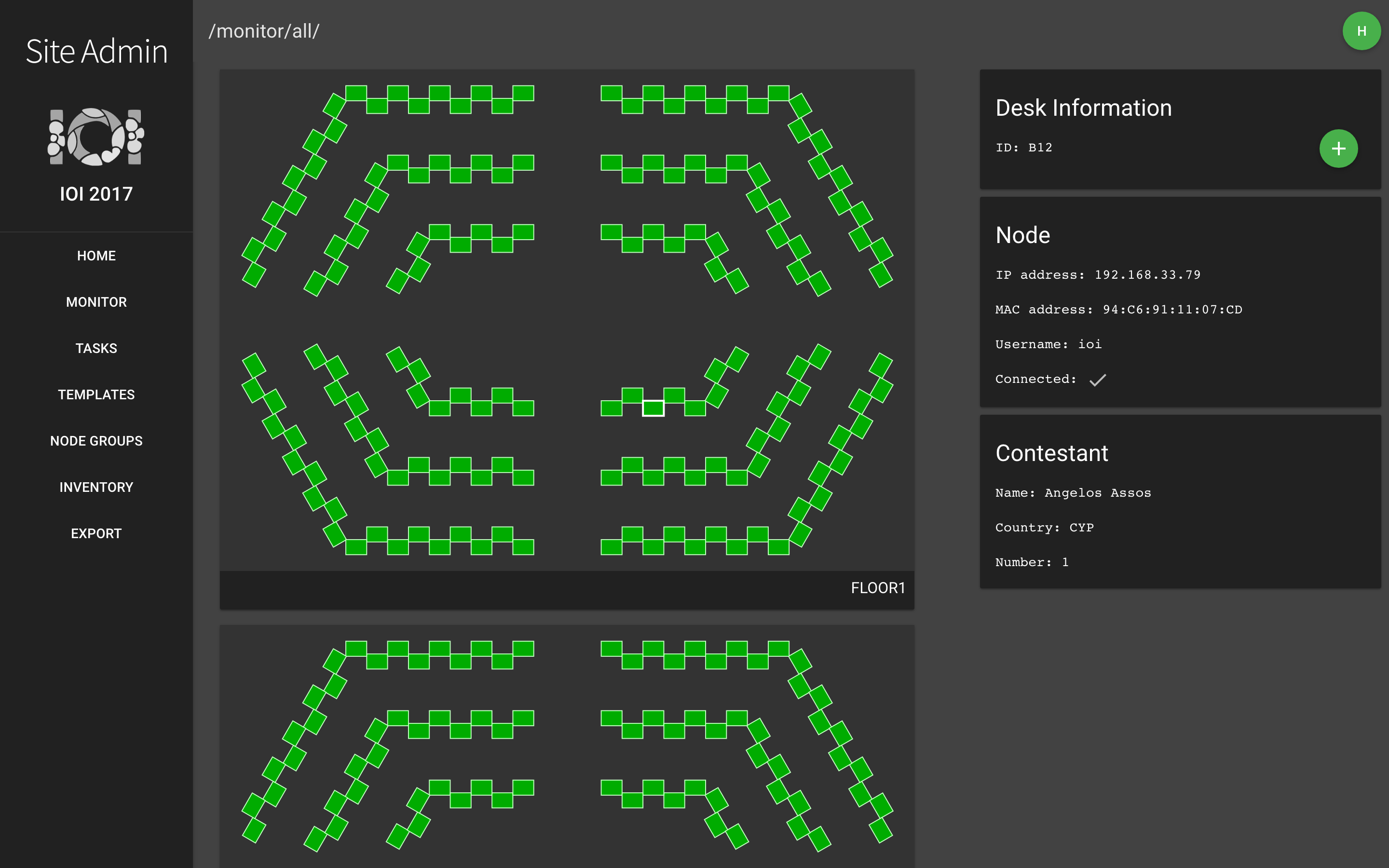 See more screenshots here.
See more screenshots here.
Right now we are using celery for scheduling, redis for the broker backend and postgres for result backend.