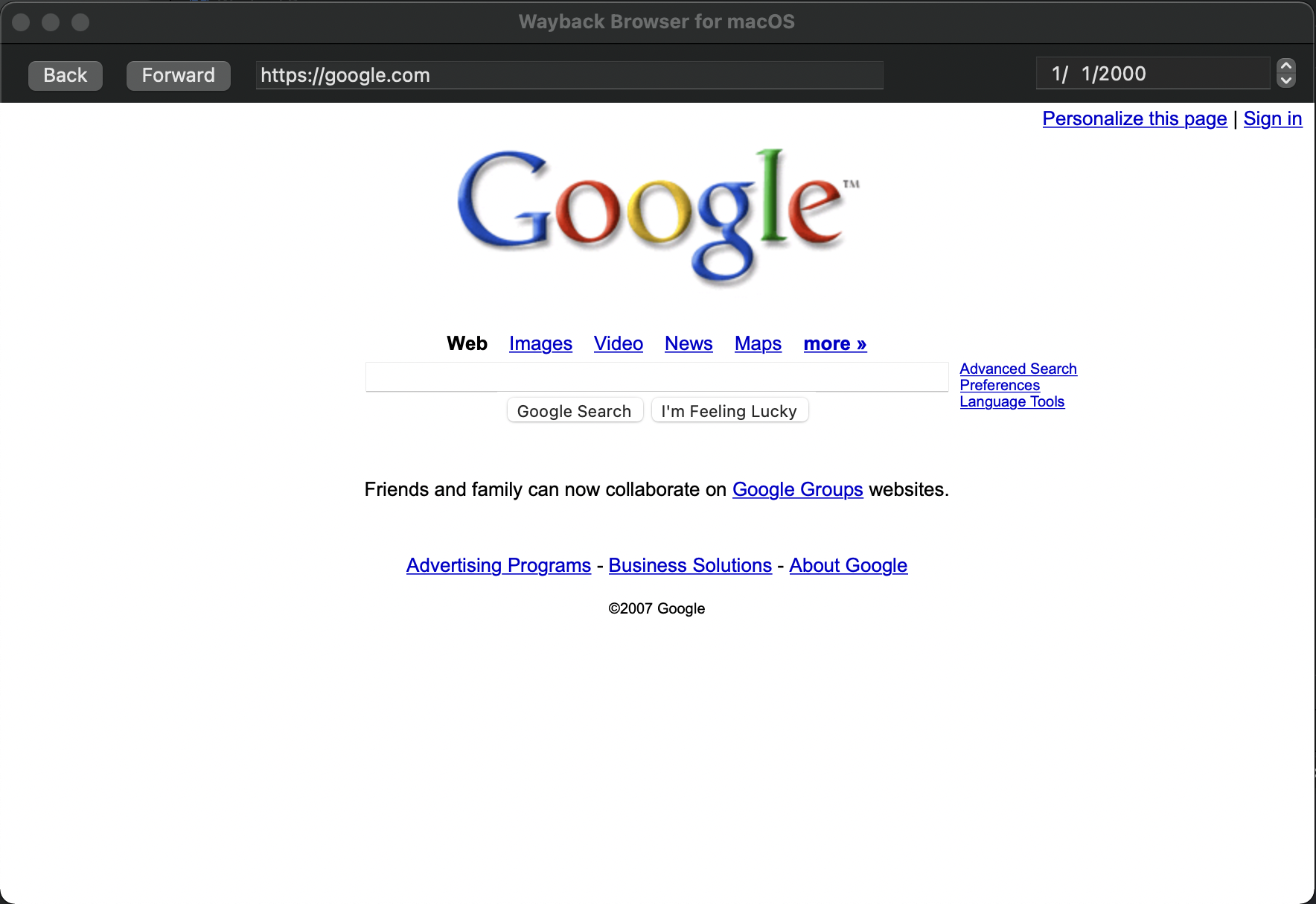Pick a date and explore websites from the early days of the internet to now all in an easy-to-use browser format! 💻
A browser for wayback machine pages (https://archive.org/web/) which allows a user to choose a date and load websites like a regular browser as if they were viewed in the date inputted. For example, loading the google website in the 90s and 2000s as well as the current website all in a traditional browser environment.
-
Make a better user interface on the application side of things
-
Make the web browsing experiance better with a more zoomed in browser to accomidate earlier screen sizes in a modern format
-
Improve the icons on the browser
- Press "code" and then "open with xcode"
- When xcode launches the project, press the arrow to run the application.