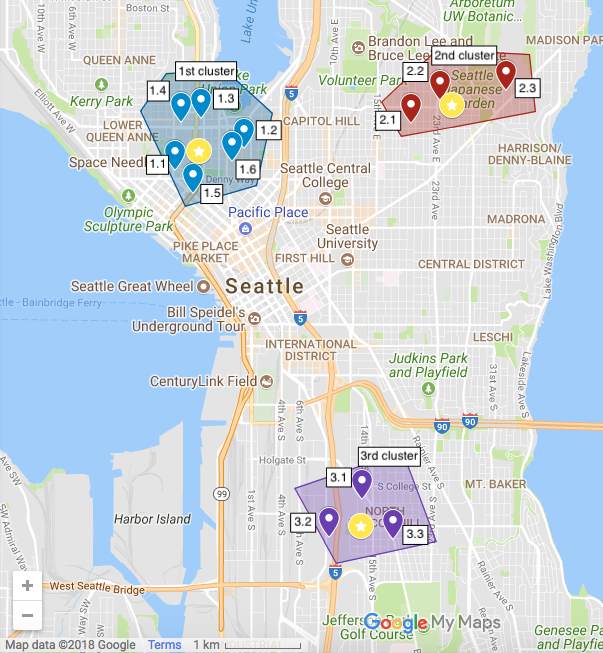PHP extension for clustering points on GEO map
- Compile extension:
git clone git@github.com:iworker/clusterize.git
cd clusterize
phpize
./configure --enable-clusterize
make
sudo make install
- Add to php.ini:
extension=clusterize.so
K-Means algorithm based on https://github.com/pramsey/kmeans/ library
$points = [ [ 10, 10], [ 12, 12 ], [ 30, 30 ], [ 32, 32 ] ];
$count_of_clusters = 2;
list ($clusters, $points_by_clusters) = clusterize($points, $count_of_clusters);
$clusters:
[ [ 11, 11, 2 ], [ 31, 31, 2 ]];
$points_by_clusters:
[ 0, 0, 1, 1 ]
Let's imagine there are 3 clusters of points on map in Seattle:
Our goal is to detect these 3 clusters using clusterize function:
$points = [
[ 47.57675, -122.30993 ], // 3rd cluster / 3rd point
[ 47.62490, -122.30684 ], // 2nd cluster / 1st point
[ 47.61680, -122.34426 ], // 1th cluster / 5th point
[ 47.62502, -122.34632 ], // 1th cluster / 4th point
[ 47.57698, -122.32091 ], // 3rd cluster / 2nd point
[ 47.62757, -122.30186 ], // 2nd cluster / 2nd point
[ 47.62548, -122.34289 ], // 1st cluster / 3rd point
[ 47.62872, -122.29053 ], // 2nd cluster / 3rd point
[ 47.62201, -122.33551 ], // 1st cluster / 2nd point
[ 47.58139, -122.31525 ], // 3rd cluster / 1st point
[ 47.61947, -122.34735 ], // 1st cluster / 1st point
];
$count_of_clusters = 3;
list ($clusters, $points_by_clusters) = clusterize($points, $count_of_clusters);
$clusters:
[
[ 47.578373, -122.315363, 3 ],
[ 47.621756, -122.343266, 5 ],
[ 47.627063, -122.299743, 3 ],
]
$points_by_clusters:
[0, 2, 1, 1, 0, 2, 1, 2, 1, 0, 1]
So, points divided into 3 clusters:
- cluster with index 0 which corresponds 3rd cluster on map
- cluster with index 1 which corresponds 1st cluster on map
- cluster with index 2 which corresponds 2nd cluster on map