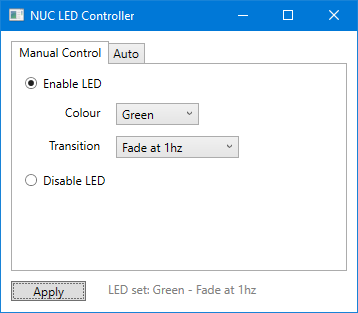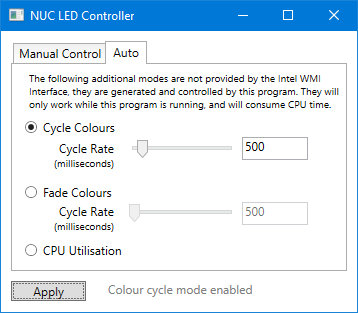Simple GUI tool to control the front panel LED ring on newer Intel NUCs (such as the NUC7i and the NUC6CAYS series). Requires the 'SW Control' option to be set in the BIOS.
Grab the latest release zip here (or from the releases page).
Unzip somewhere, and run NucLedController.exe
This tool provides options for both manual control and some experimental automatic controls.
In manual mode the desired LED colour and blink/fade rates can be set, or the LED disabled all together.
Currently the automatic control options allow cycling or fading between all the LED colours at a given rate. Lower rates (i.e. quicker colour changes) will consume more CPU resources to manage. Other auto control modes are a WIP.
These automatic modes are fully controlled by this software, and so the program must be left running to use these modes.
In manual mode the setting can be applied and the application closed.
This application requests to run as admin in order to use the WMI interface to control the LED.
I'm not a C# developer so some of this may be janky.