-
-
Notifications
You must be signed in to change notification settings - Fork 16
Demo Application
Explore many of the features of the plugin in the DEMO on apex.oracle.com.
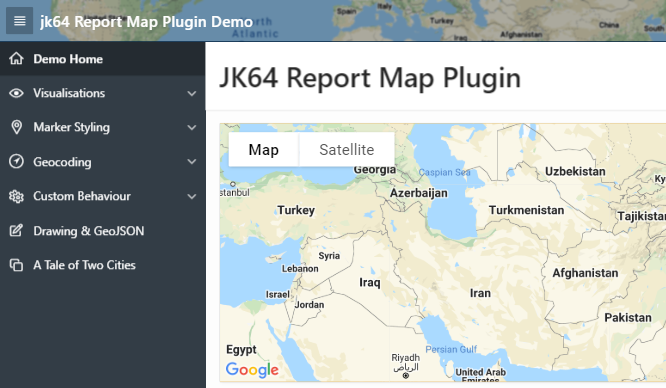
You can install the demo application in your own APEX workspace, e.g. to examine how the plugin has been used and to make experimental changes.
- Oracle APEX 18.2 or later
- Oracle Database 12.1.0.2 or later
- 400KB available space (approx) (to install supporting objects)
-
Download the latest release and unzip it.
-
Import the demo application into your workspace.
a. Open the Application Builder / Import.
b. Choose the file:
demo_app_182.sqlc. Follow the steps to complete the installation.
- (OPTIONAL) when prompted, install the supporting objects (required for some pages to work)
-
If you installed the supporting objects, they would have been seeded with data EXCEPT for the country border geometry data. If you wish to load the country borders, log into your database and run the following:
SQL> @src/jk64demo_countries_geometry.sql SQL> COMMIT; -
Edit the application (Demo Report Map Plugin).
a. Open Shared Components / Component Settings.
b. Select JK64 Report Google Map R1 [Plug-in].
c. Set your Google API Key.
-
Enjoy, Explore, and Experiment!
NOTE: on versions of APEX later than 19.1 some minor cosmetic or layout issues may be visible in some areas. These do not affect the operation of the map.