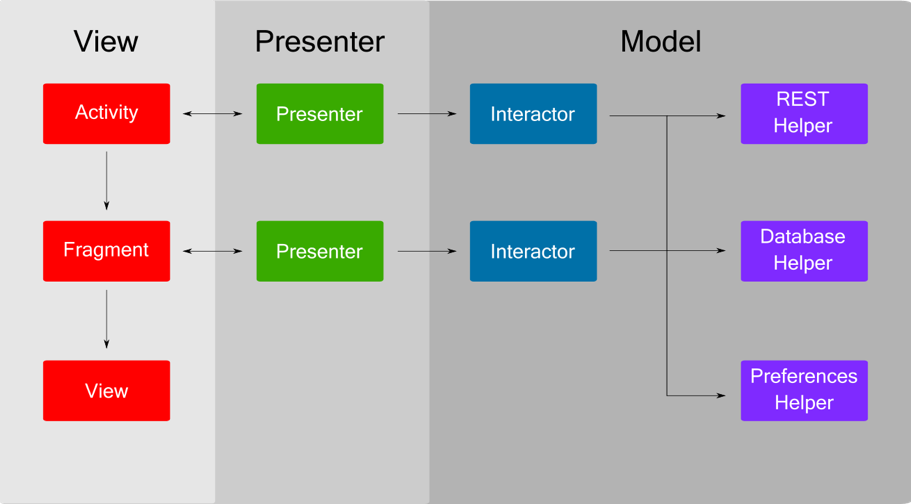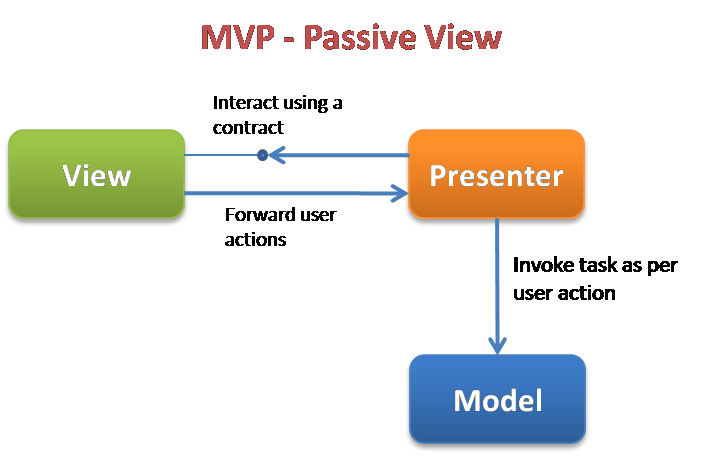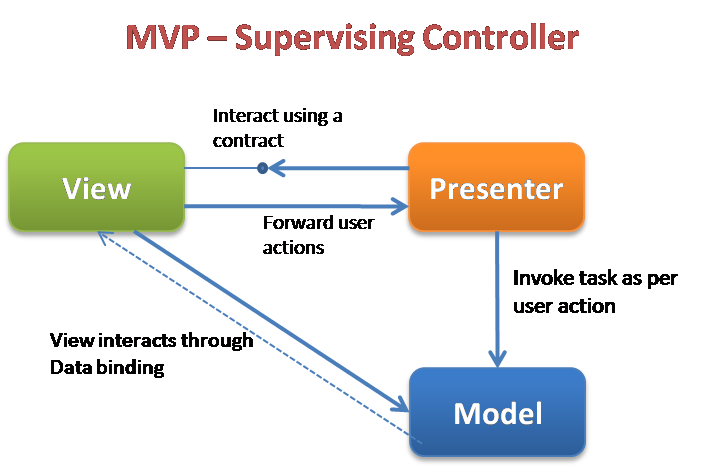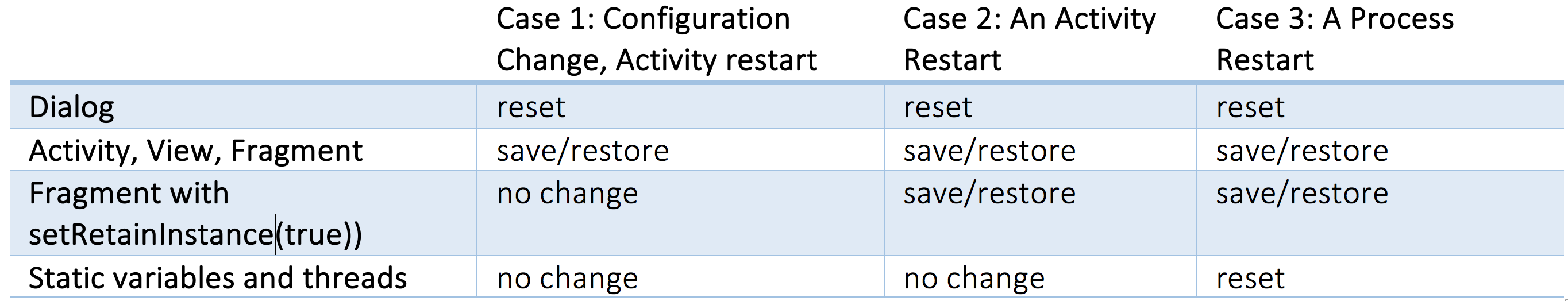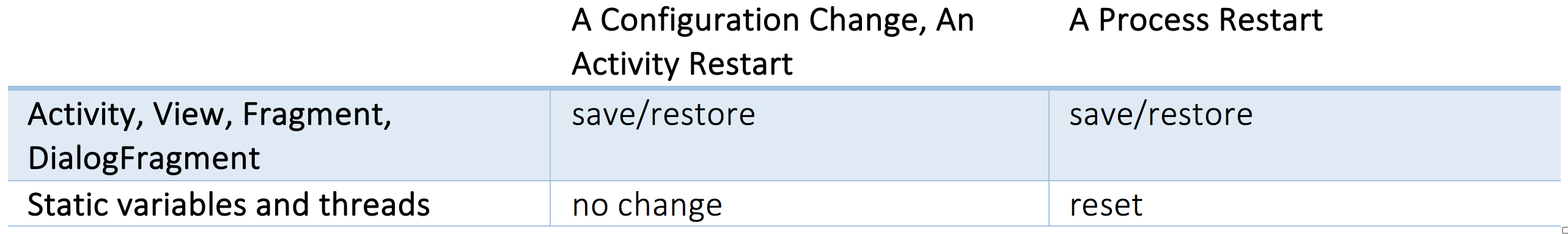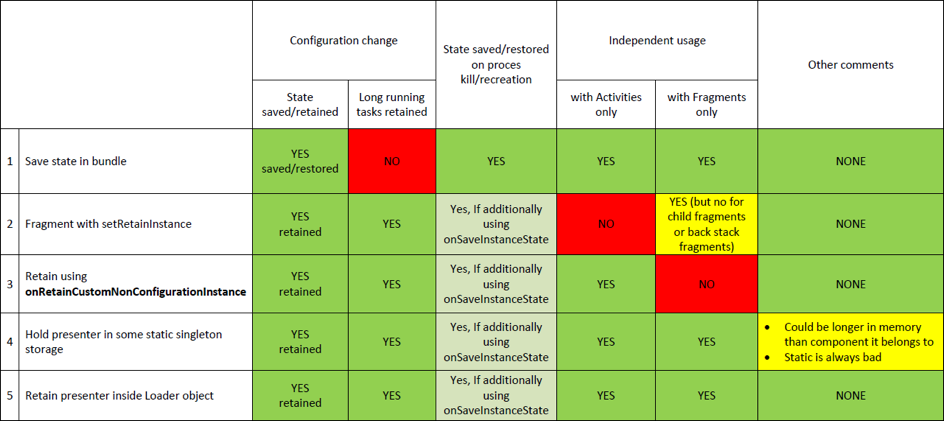Potel paper link: http://www.wildcrest.com/Potel/Portfolio/mvp.pdf
-
"MVP is a user interface architectural pattern engineered to facilitate automated unit testing and improve the separation of concerns in presentation logic" [1].
-
It makes code understandable, decoupled, testable and maintainable (easy to refactor). "Android bundles the UI and UI logic into the Activity class, which necessitates Instrumentation to test the Activity. Since Instrumentation is introduced, it is much more difficult (or impossible) to properly unit test your UI logic when the dependencies in the code cannot be mocked" [2].
-
In MVP, application is divided into at least 3 layers and makes them independently testable from each other. "With MVP we are able to take most of logic out from the activities so that we can test it without using instrumentation tests" [3].
-
"...One common attribute of MVP is that there has to be a lot of two-way dispatching. For example, when someone clicks the "Save" button, the event handler delegates to the Presenter's "OnSave" method. Once the save is completed, the Presenter will then call back the View through its interface so that the View can display that the save has completed." [19]
Flow goes like: User-> View-> Presenter-> Model(-> Presenter-> View)
Figure Reference: [4]
- "When control goes from View to Presenter and then from Presenter to Model it is just a direct flow, it is easy to write code like this. You get an easy 'User -> View -> Presenter -> Model -> Data' sequence. But when control goes like this: 'User -> View -> Presenter -> View -> Presenter -> Model -> Data', it just violates KISS principle. Don't play ping-pong between your view and presenter" [6].
-
It is Data of UI [2] [7]. "The model is the data that will be displayed in the view. Please note that the word 'Model' is misleading. It should rather be business logic that retrieves or manipulates a Model" [5]. "It is an interface responsible for managing data. Model's responsibilities include using APIs, caching data, managing databases and so on. The model can also be an interface that communicates with other modules in charge of these responsibilities... If you are using the Clean architecture, the Model could be an Interactor" [8] [6] [3].
-
Model knows nothing about other layers. "It is best to set up the Model Layer in such a way that the Presenter does not know whether it is getting the data from the disk, memory, or network" [9].
-
Why have different Entity (model) for each layer? We might get UserEntity which has name, surname from API but when displaying to UI, we may need to show full name and ranking etc. which does not come from API. Entity in Presentation may need to have such additional fields. Transformation is done asynchronously in Presenter [5]. Other use cases can be some annotations on fields, model must implement or extend ORM class/Android class (e.g. Parcelable), fields for (UI) state... which some other layers do not care about [16].
-
"Presenter is a layer that provides View with data from Model. Presenter also handles background tasks" [6]. It is Logic of UI [2].
-
"The Presenter is the 'middle-man' (played by the controller in MVC) and has references to both, view and model" [5]. "It retrieves data from the model and returns it formatted to the view. Decides the actions to take when input events are received" [10].
-
No Android code here [8], it will make platform independent and no instrumentation test is required. "As far as tests are concerned, most of the code that you absolutely need to test will be in the Presenter. What's great is that all this code doesn't need Android to run, as it just has a reference to the View interface, and not its Android-specific implementation. This means that you can just mock the View interface, and write pure JUnit tests that make sure the right methods are called on that mock to test the integrity of your business logic" [10].
-
"Lifecycle events methods on the Presenter are simple and don't have to map the (overly complicated) Android lifecycle ones. You don't have to implement any of them, but you can implement as many as you want if the Presenter needs to take specific actions" [10] [8]. "Presenters do not need lifecycle callbacks from Activity, Fragment. It just needs to know if View is attached or not" [11].
-
"Android Services are a fundamental part of android app development... Therefore it's obvious that the Presenter is responsible to communicate with the Service" [12].
-
"Don't retain presenter... I think that presenter is not something we should persist, it is not a data class, to be clear... the presenter survives to orientation changes, but when Android kills the process and destroys the Activity, the latter will be recreated together with a new presenter. For this reason, this solution solves only half of the problem". You should cache in Model layer [9] [13]. But this way you won't save ongoing network requests. Presenter is only for UI logic, not data logic (cache).
-
Display of UI [2]. "View is a layer that displays data and reacts to user actions" [6] [5]. "On Android, this could be an Activity, a Fragment, an android.view.View or a Dialog" [6] [7]. "The View doesn't know anything about the business logic or how to get the data it has to show to the user... It will not contain any functional or business logic like access to database or web server for example" [14]. "View layer with MVP becomes so simple, so it does not even need to have callbacks when requesting for data" [6]. View never calls Model directly.
-
Responsibilities of View are as follows: informing presenter of relevant lifecycle events (attach, detach), informing presenter of user input events, laying out view and binding data to them, animations, navigating to other screens [10].
-
"The view should concern only about any necessary request parameters to restore the state" [8]. It shouldn't save presenter or data itself.
-
"The View is only doing what the Presenter tells the View to do. This variant of Model-View-Presenter is called Passive View. The view should be as dumb as possible. Let the Presenter control the view in an abstract way. For instance: Presenter invokes 'view.showLoading()' but Presenter should not control view specific things like animations. So Presenter should not invoke methods like 'view.startAnimation()' etc. By implementing MVP Passive View it's much easier to handle concurrency and multithreading. (returning data from Async calls)" [5].
-
Make View Passive, "if you have a username/password form and a "submit" button, you don't write the validation logic inside the view but inside the presenter. Your view should just collect the username and password and send them to the presenter" [8].
-
"You can also move all the way to having the presenter do all the manipulation of the widgets. This style, which I call Passive View isn't part of the original descriptions of MVP but got developed as people explored testability issues. I'm going to talk about that style later, but that style is one of the flavors of MVP.” [17]
Figure reference: [18]
-
"The direction behind Bower and McGlashan was what I'm calling Supervising Controller, where the view handles a good deal of the view logic that can be described declaratively and the presenter then comes in to handle more complex cases." [17]
-
"The MVP pattern can also be implemented such that the View knows of the model. The view responds to state changes in the model for simple UI updates, while the presenter handles more complex UI logic. This more complex pattern is sometimes referred to as Supervising Controller. In Android, this can be accomplished by the Model using Java's Observable class and the View implementing the Observer interface; when something changes in the Model, it can call the Observable's notifyObservers method. It can also be implemented with Android's Handler class; when something changes in the Model, it can send a message to a handler that the View injects into it" [2].
Figure reference: [18]
-
"Since it's an interface you can change the view implementation. You can simple move your code from something that extends Activity to something that extends Fragment." [5]
-
"Modularity: You can move the whole business logic, Presenter and View Interface in a standalone library project. Then you can use this library with the containing Presenter in various apps." [5]
-
"You can easily write unit tests since you can mock views by implement the view interface. One could also introduce a java interface for the Presenter to make unit testing by using mock Presenter objects even more easy." [5]
-
"Another very nice side effect of defining an interface for the view is that you don't get tempted to call methods of the activity / fragment directly from Presenter. You get a clear separation because while implementing the Presenter the only methods you see in your IDE's auto completion are those methods of the view interface. From our personal experiences we can say that this is very useful especially if you work in a team." [5]
-
"The methods to update the View (in View Interface) should be simple and targeted on a single element. This is better than having a single setMessage(Message m) method that will update everything, because formatting what should be displayed should be the responsibility of the Presenter. For example, you might want to start displaying 'You' instead of the user name if the current user is the author of the message, and this is part of your business logic" [10].
-
"User gestures are handed off by the widgets to a Supervising Controller. (a presenter)" [17]
-
"The presenter coordinates changes in a domain model." [17]
-
"Different variants of MVP handle view updates differently. These vary from using. Observer Synchronization to having the presenter doing all the updates with a lot of ground in-between." [17]
-
Using static Presenter to retain Presenter
-
Using Singleton PresenterManager class and retaining Presenters. Presenters store loaded models and returns them after orientation change [10] [6]
-
Using LoaderManager to retain Presenter. This way ongoing network requests do not get lost [15]
-
Retain Presenter until View totally gets destroyed
-
Caching API response Observables in LRUCache [9]
-
Storing API request Observables in somewhere (not to make requests twice)
-
Caching API response data in cache, database, file...
-
Request parameters for Presenter are saved in View (Activity...) [6]
-
Save View's state (loading, showing error...) inside View (Activity...) itself
-
Use Architecture Component's ViewModel as Presenter (attach, detach View when configuration change occurs) [20]
-
https://github.com/remind101/android-arch-sample (Uses PresenterManager for retaining Presenter)
-
http://konmik.com/post/introduction_to_model_view_presenter_on_android/ (Keeps loaded models in Presenter and returns it after orientation change. Presenter request parameters are stored in onSaveInstanceState() of Activity etc.)
-
https://github.com/michal-luszczuk/tomorrow-mvp (Uses LoaderManager to retain Presenter)
-
https://github.com/czyrux/MvpLoaderSample (Uses Loader to retain Presenter)
-
https://github.com/teegarcs/RetroRx (Caches API response Observables in LRUCache)
-
https://github.com/grandstaish/hello-mvp (Retains Presenter until View gets destroyed once and for all)
-
https://github.com/MindorksOpenSource/android-mvp-architecture
Reference: [6]
-
"Case 1: A configuration change normally happens when a user flips the screen, changes language settings, attaches an external monitor, etc.
-
Case 2: An Activity restart happens when a user has set 'Don't keep activities' checkbox in Developer's settings and another activity becomes topmost.
-
Case 3: A process restart happens if there is not enough memory and the application is in the background." [6]
Reference: [6]
"Now it looks much better. We only need to write two pieces of code to completely restore an application in any possible case:
-
save/restore for Activity, View, Fragment, DialogFragment
-
restart background requests in case of a process restart" [6]
Reference: [15]
"Assumptions:
-
Presenters should live in the memory only as long as the components they belong to
-
The Presenter should be retained on configuration changes -- i.e. if we want to retain long running tasks (even if an activity is being recreated in the same moment)
-
The Presenter should be destroyed if a related component like activity or fragment is destroyed, either because of memory running out problem or just because of user action -- we don't want to needlessly waste memory and store presenter in memory if related activity/fragment is currently not there
-
The Presenter should be recreated after process recreation (if process of our app was killed because of low memory issues) -- we must ensure reliability and possibility to restore presenter state later even if process is destroyed" [15]
[1] "Model-View-Presenter," [Online]. Available: https://en.wikipedia.org/wiki/Model%E2%80%93view%E2%80%93presenter. [Accessed 16 06 2017].
[2] Jeff Angelini, "An Mvp Pattern for Android," 10 04 2015. [Online]. Available: https://magenic.com/thinking/an-mvp-pattern-for-android. [Accessed 15 06 2017].
[3] Antonio Leiva, "MVP for Android: how to organize the presentation layer," 15 04 2014. [Online]. Available: https://antonioleiva.com/mvp-android/. [Accessed 14 06 2017].
[4] Chris Ripple, "Applying MVP in Android," 26 05 2016. [Online]. Available: http://www.goxuni.com/673883-applying-mvp-in-android/. [Accessed 16 06 2017].
[5] Hannes Dorfmann, "Model-View-Presenter," 25 05 2015. [Online]. Available: http://hannesdorfmann.com/mosby/mvp/. [Accessed 14 06 2017].
[6] Konstantin Mikheev, "Introduction to Model View Presenter on Android," 23 03 2015. [Online]. Available: http://konmik.com/post/introduction_to_model_view_presenter_on_android/. [Accessed 14 06 2017].
[7] Piotr Ziomacki, "Model-View-Presenter Architecture in Android Applications," 14 01 2016. [Online]. Available: http://macoscope.com/blog/model-view-presenter-architecture-in-android-applications/. [Accessed 15 06 2017].
[8] Francesco Cervone, "Model-View-Presenter: Android guidelines," 27 02 2017. [Online]. Available: https://medium.com/@cervonefrancesco/model-view-presenter-android-guidelines-94970b430ddf. [Accessed 15 06 2017].
[9] Clinton Teegarden, "A MVP Approach to Lifecycle Safe Requests with Retrofit 2.0 and RxJava," 11 02 2016. [Online]. Available: https://www.captechconsulting.com/blogs/a-mvp-approach-to-lifecycle-safe-requests-with-retrofit-20-and-rxjava. [Accessed 15 06 2017].
[10] Nathan Barraille, "Android Code That Scales, With MVP," remind.com, 12 2 2015. [Online]. Available: http://engineering.remind.com/android-code-that-scales/. [Accessed 14 06 2017].
[11] Hannes Dorfmann, "Presenters don't need lifecycle," 24 04 2016. [Online]. Available: http://hannesdorfmann.com/android/presenters-dont-need-lifecycle. [Accessed 14 06 2017].
[12] Hannes Dorfmann, "STINSON'S PLAYBOOK FOR MOSBY," 09 05 2015. [Online]. Available: http://hannesdorfmann.com/android/mosby-playbook. [Accessed 14 06 2017].
[13] Mike Nakhimovich, "Presenters are not for persisting," 22 01 2017. [Online]. Available: https://hackernoon.com/presenters-are-not-for-persisting-f537a2cc7962. [Accessed 15 06 2017].
[14] David Guerrero, "A BRIEF INTRODUCTION TO A CLEANER ANDROID ARCHITECTURE: THE MVP PATTERN," 13 10 2015. [Online]. Available: https://davidguerrerodiaz.wordpress.com/2015/10/13/a-brief-introduction-to-a-cleaner-android-architecture-the-mvp-pattern/. [Accessed 15 06 2017].
[15] Michał Łuszczuk, "MVP for Android," 19 04 2016. [Online]. Available: http://blog.propaneapps.com/android/mvp-for-android/. [Accessed 15 06 2017].
[16] Joe Birch, "Android Do you even map though? Data model mapping in Android Apps" 21 12 2017. [Online]. Available: https://overflow.buffer.com/2017/12/21/even-map-though-data-model-mapping-android-apps/. [Accessed 22 02 2018].
[17] Martin Fowler, "GUI Architectures," 18 07 2006. [Online]. Available: https://martinfowler.com/eaaDev/uiArchs.html. [Accessed 26 02 2018].
[18] Manoj Jaggavarapu, "Presentation Patterns : MVC, MVP, PM, MVVM," 02 05 2012. [Online]. Available: https://manojjaggavarapu.wordpress.com/2012/05/02/presentation-patterns-mvc-mvp-pm-mvvm/. [Accessed 03 03 2018].
[19] "What are MVP and MVC and what is the difference?," [Online]. Available: https://stackoverflow.com/a/101561/3736955. [Accessed 03 03 2018].
[20] Jose Alcérreca, "ViewModels and LiveData: Patterns + AntiPatterns," [Online]. Available: https://medium.com/@JoseAlcerreca/yep-if-you-use-viewmodel-as-a-presenter-you-need-a-reference-to-the-view-b853879ccd0e. [Accessed 21 03 2018].