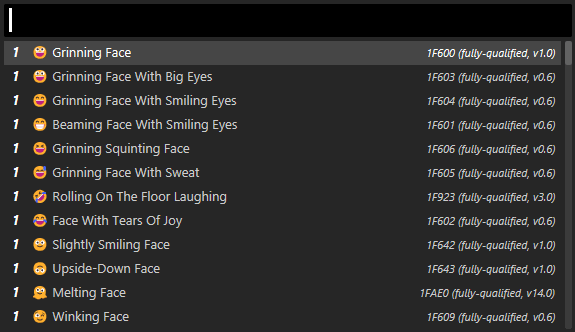A simple Sublime Text 4 plugin to insert emoji from the command palette.
This plugin is not published on Package Control (and probably never will be).
To install this plugin via Package Control, you have to add a custom repository.
- Execute
Package Control: Add Repositoryin the command palette. - Add this custom repository:
https://raw.githubusercontent.com/jfcherng-sublime/ST-my-package-control/master/repository.json - Restart Sublime Text.
- You should be able to install this package with Package Control with the name
Emoji.
Run Emoji: Insert Emoji in the command palette and select the emoji to insert at the cursor(s).
Or bind select_emoji command to whatever key sequence you like.