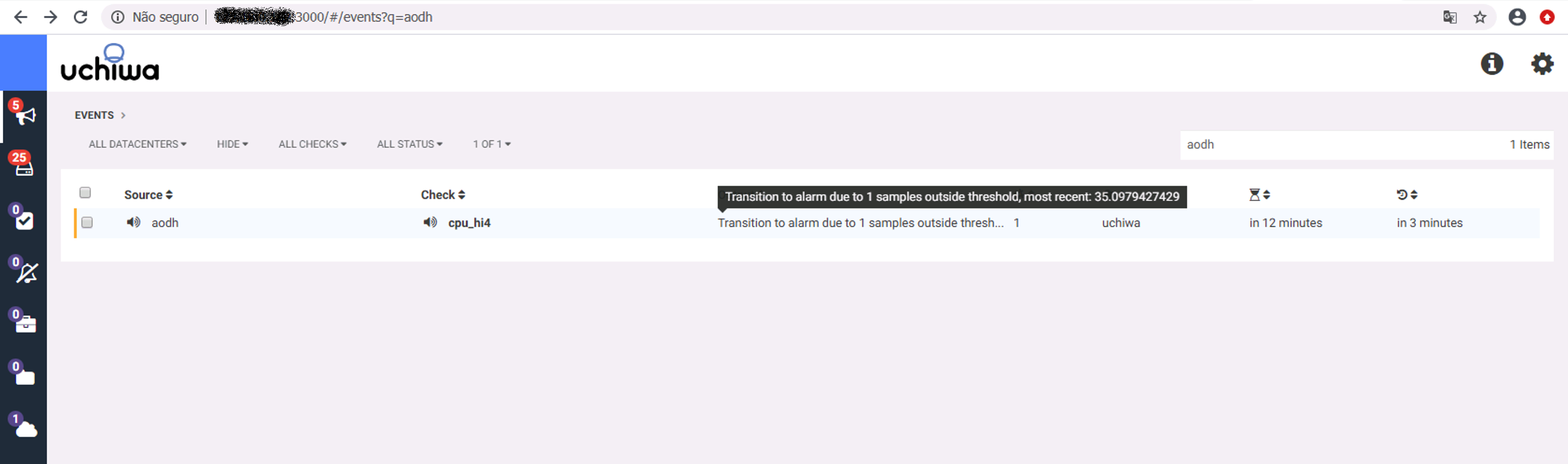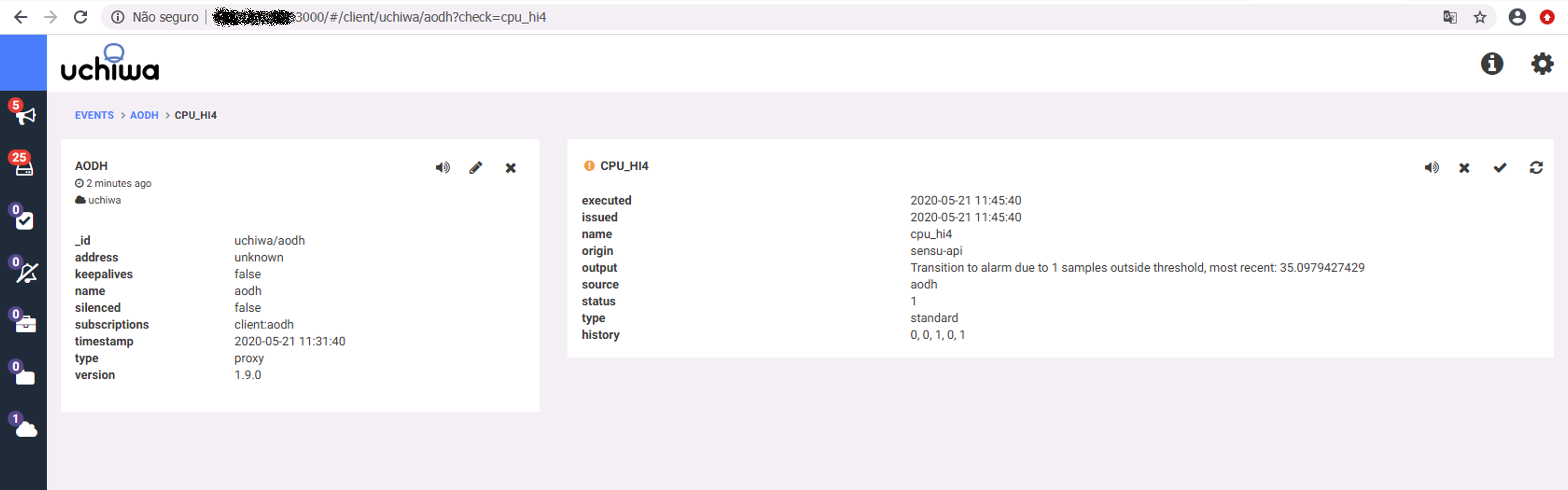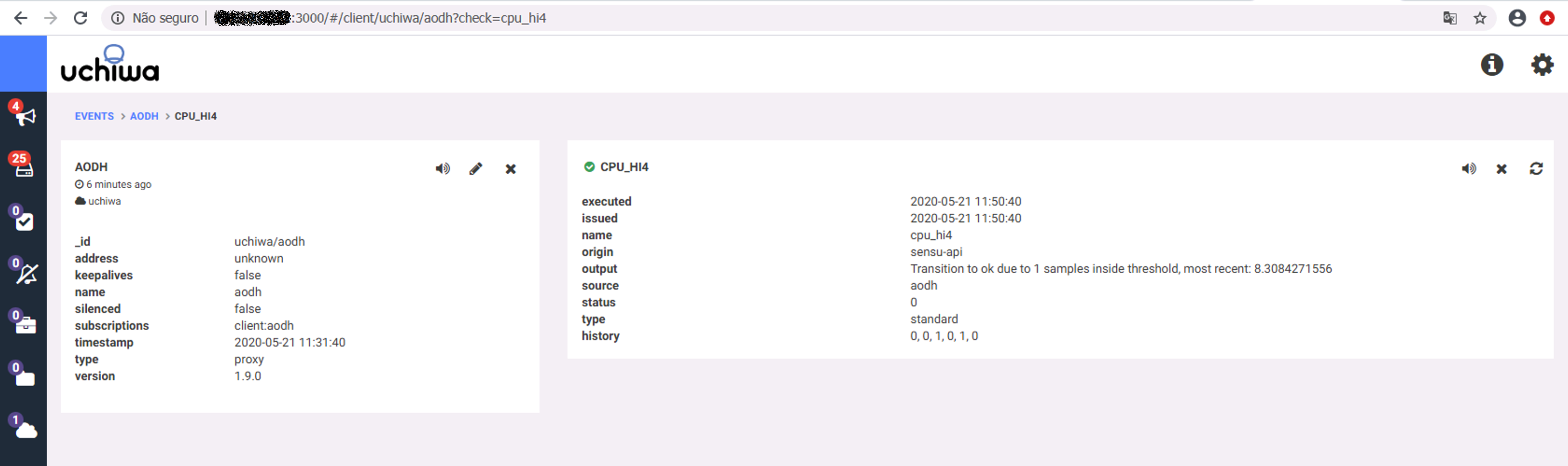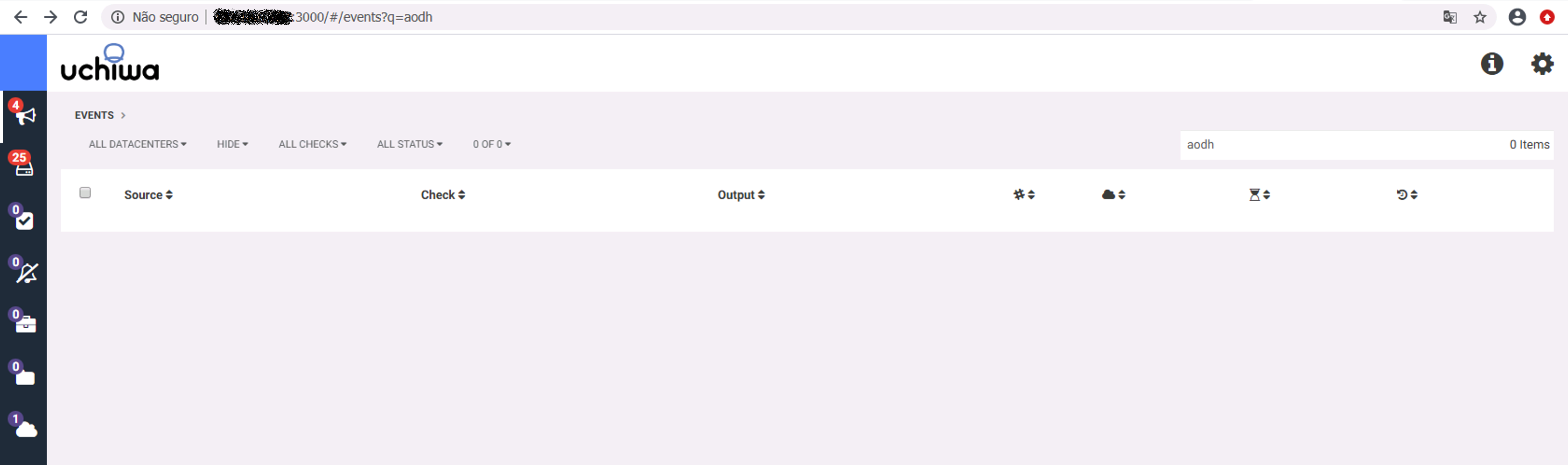Imports OpenStack Aodh alarms into Sensu Core Server.
$ pip3 install -r ./requirements.txt
$ pipenv install
Usage: aodh2sensu.py [options]
Imports OpenStack Aodh alarms into Sensu Core Server.
Options:
-h, --help show this help message and exit
--sensu-url URL if not specified, defaults to localhost:4567
-
Run the
aodh2sensuproxy.sensu_urlmust point to the sensu server. The proxy must be run in a server reachable from OpenStack controllers and with access to the Sensu Server (for example, the Sensu Server itself).$ ./aodh2sensu.pyor alternatively via pipenv:
$ pipenv shell $ ./aodh2sensu.py -
Create an Aodh alarm from OpenStack side. This example alarm will trigger an HTTP POST message to the
aodh2sensuproxy whenever the cpu utilization of$INSTANCE_IDgoes above 20%:$ openstack alarm create \ --name cpu_hi4 \ --type gnocchi_resources_threshold \ --description 'CPU High Average' \ --metric cpu_util \ --threshold 20.0 \ --comparison-operator gt \ --aggregation-method mean \ --granularity 300 \ --evaluation-periods 1 \ --resource-type instance \ --resource-id $INSTANCE_ID \ --alarm-action 'http://x.y.z.w:50000' \ --ok-action 'http://x.y.z.w:50000' \ --insufficient-data-action 'http://x.y.z.w:50000'where
x.y.z.wis the IP address of the server runningaodh2sensuproxy. -
Confirm the alarm transitions from
insufficient_datastate tookstate:$ openstack alarm list +--------------------------------------+--------------------------------------------+----------------+-------------------+----------+---------+ | alarm_id | type | name | state | severity | enabled | +--------------------------------------+--------------------------------------------+----------------+-------------------+----------+---------+ | c466d832-cfce-4488-9726-c631800a36b1 | gnocchi_resources_threshold | cpu_hi4 | ok | low | True | +--------------------------------------+--------------------------------------------+----------------+-------------------+----------+---------+ -
Generate load in the instance above the 20% threeshold, and wait for the alarm to transitition to
alarmstate:$ openstack alarm list +--------------------------------------+--------------------------------------------+----------------+-------------------+----------+---------+ | alarm_id | type | name | state | severity | enabled | +--------------------------------------+--------------------------------------------+----------------+-------------------+----------+---------+ | c466d832-cfce-4488-9726-c631800a36b1 | gnocchi_resources_threshold | cpu_hi4 | alarm | low | True | +--------------------------------------+--------------------------------------------+----------------+-------------------+----------+---------+ -
Stop the load generation in the instance, wait for the alarm to transition back to
okstate:$ openstack alarm list +--------------------------------------+--------------------------------------------+----------------+-------------------+----------+---------+ | alarm_id | type | name | state | severity | enabled | +--------------------------------------+--------------------------------------------+----------------+-------------------+----------+---------+ | c466d832-cfce-4488-9726-c631800a36b1 | gnocchi_resources_threshold | cpu_hi4 | ok | low | True | +--------------------------------------+--------------------------------------------+----------------+-------------------+----------+---------+
To build the image:
$ buildah build-using-dockerfile -t aodh2sensu .
To run the image:
$ podman run --name aodh2sensu --add-host="localhost:10.88.0.1" -d -p 50000:50000 aodh2sensu
Pointing to a specific Sensu Server URL:
$ podman run --name aodh2sensu --add-host="localhost:10.88.0.1" -d -p 50000:50000 -e SENSU_URL=x.y.z.w:p aodh2sensu
Check logs:
$ podman logs aodh2sensu
To run aodh2sensu as a systemd service.
# cat /usr/lib/systemd/system/aodh2sensu.service
[Unit]
Description=aodh2sensu service
[Service]
Type=simple
ExecStart=/opt/aodh2sensu/aodh2sensu.py
[Install]
WantedBy=multi-user.target# cat ~/.config/systemd/user/aodh2sensu.service
[Unit]
Description=aodh2sensu service via podman
[Service]
Restart=on-failure
ExecStartPre=/usr/bin/rm -f /%t/%n-pid /%t/%n-cid
ExecStart=/usr/bin/podman run --conmon-pidfile /%t/%n-pid --cidfile /%t/%n-cid --add-host="localhost:10.88.0.1" -d --name aodh2sensu -p 50000:50000 aodh2sensu
ExecStop=/usr/bin/sh -c "/usr/bin/podman rm -f `cat /%t/%n-cid`"
KillMode=none
Type=forking
PIDFile=/%t/%n-pid
[Install]
WantedBy=multi-user.target