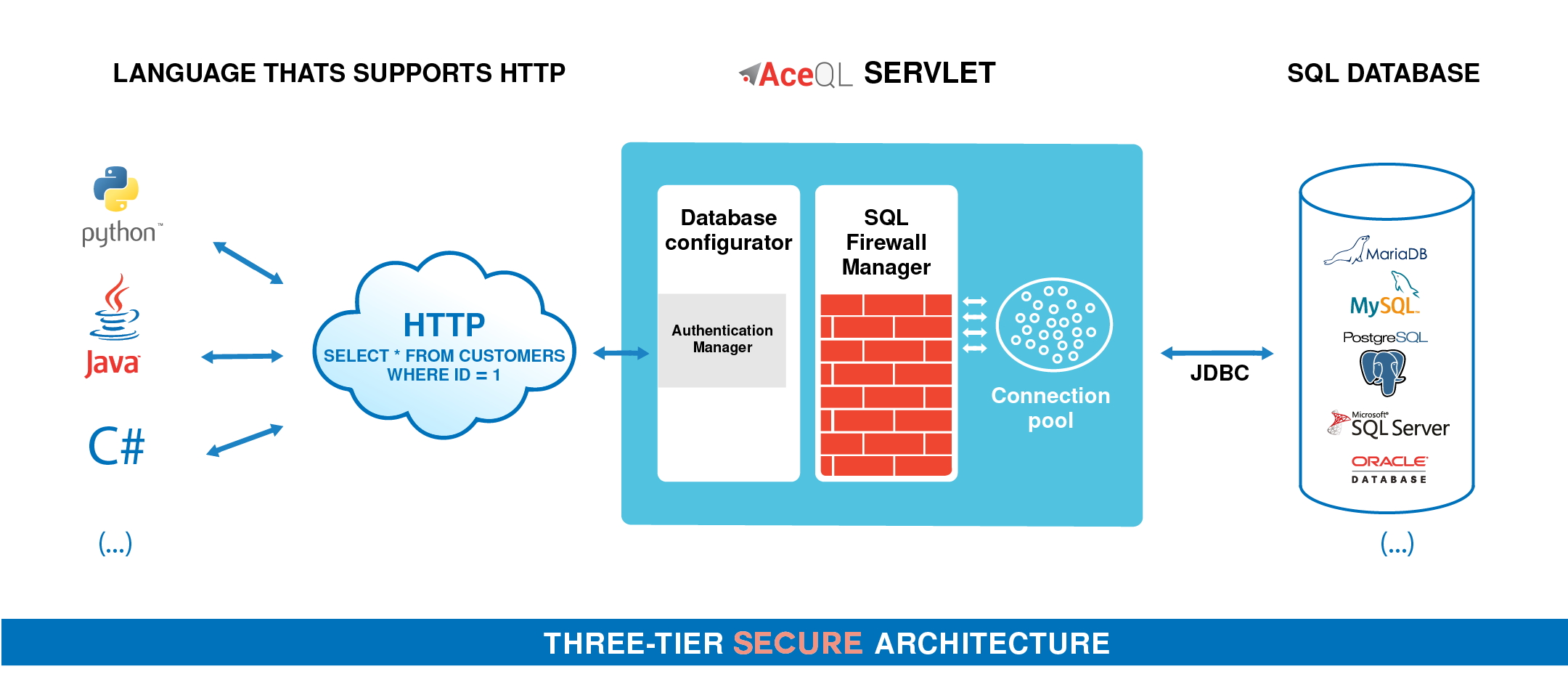- Fundamentals
- Usage
- Implementing Retry Logic in HTTP Requests (Experimental)
This document describes how to use the AceQL SDK / module and gives some details about how it operates with the AceQL Server side.
The AceQL SDK / module allows you to wrap the AceQL HTTP APIs to access remote SQL databases and/or SQL databases in the cloud by simply including standard Python SQL calls in your code, just like you would do for any local database. There is zero learning curve and usage is straightforward.
The AceQL Server operation is described in AceQL HTTP Server Installation and Configuration Guide, whose content is sometimes referred to in his User Guide.
On the remote side, like the AceQL Server access to the SQL database using Java JDBC, we will sometimes use the JDBC terminology (ResultSet, etc.) in this document. Nevertheless, knowledge of Java or JDBC is not a requirement.
The SDK is licensed with the liberal Apache 2.0 license.
The module supports Python 3.7–3.12.
The module provides a SQL interface compliant with the DB-API 2.0 specification described by PEP 249.
This SDK version requires AceQL HTTP server side v12.2+.
pip install aceql
HTTP requests parameters are transported in UTF-8 format and JSON format is used for data and class transport
All requests are streamed:
- Output requests (from the client side) are streamed directly from the socket to the server to avoid buffering any content body
- Input responses (for the client side) are streamed directly from the socket to the server to efficiently read the response body
Large content (query results, Blobs/Clobs, etc.) is transferred using files. It is never loaded in memory. Streaming techniques are always used to read and write this content.
Every HTTP exchange between the client and server side is time-consuming, because the HTTP call is synchronous and waits for the server's response
Try to avoid coding SQL calls inside loops, as this can reduce execution speed. Each SQL call will send an http request and wait for the response from the server.
Note that AceQL is optimized as much as possible. A SELECT call returning a huge data volume will not consume memory on the server or client side: AceQL uses input stream and output stream I/O for data transfer.
Server JDBC ResultSet retrieval is as fast as possible :
-
The ResultSet creation is done once on the server by the executeQuery.
-
The rows are all dumped at once on the servlet output stream by the server
-
The client side gets the ResultSet content as a file.
All data reading commands are executed locally on the client side with forward-only reading.
It is highly recommended to always use Cursor.executemany with autocommit off when you have many rows to INSERT or UPDATE.
The main server side JDBC data types for columns are supported:
Boolean, Blob/Clob, Integer, Short, Double, Float, BigDecimal, Long, String, Date, Time, and Timestamp.
Note that the AceQL module does not allow you to specify data types to use; data types are implicitly chosen by the module.
Parameter values are automatically converted to their SQL equivalent. The following Python types can thus be sent to remote server without any problem:
| Python type / class | SQL type |
|---|---|
| Tuple (None, SqlNullType.<SQL_TYPE>) | NULL |
| str | CHAR, VARCHAR |
| int | INTEGER, or BIGINT, depending on size |
| bool | BIT, BOOL |
| float | REAL |
| date | DATE |
| datetime | TIMESTAMP |
| time | TIME |
| File Object | BLOB |
NULL and BLOB types are explained in Advanced Usage.
This is how SQL types are converted to Python types by default:
| SQL type | Python type / class |
|---|---|
| NULL | None |
| CHAR, VARCHAR | str |
| TINYINT, INTEGER | int |
| BIGINT | int |
| BOOL, BIT | bool |
| DATE | date |
| DECIMAL, DOUBLE_PRECISION, FLOAT, NUMERIC, REAL | float |
| TIMESTAMP | datetime |
| TIME | time |
| BLOB | Response stream |
Sqlephant brings a heap of benefits to your SQL workflow:
- 🚄 Swift Schema Generation: Auto-infer types and generate schemas.
- 🛠 SQL Fixers: Easily manage SQL requests and injection issues.
- 📦 SQL Wrapper Generation: Full support for C#, Java, PHP, and Python.
- 🔄 SQL CRUD Generation: Automate CRUD operations seamlessly.
✨ Optimize Your Development: Save Time, Reduce Bugs, Eliminate Tedious Work!
👉 Explore Sqlephant and elevate your SQL development experience!
To use the module, just create a Connection object that represents the database:
import aceql
# URL of the AceQL server, Remote SQL database name & authentication info
url = "https://www.acme.com:9443/aceql"
database = "sampledb"
username = "user1"
password = "password1"
connection = aceql.connect(url=url, username=username, password=password, database=database)The alternate syntax with parameters in the URL is supported:
url="https://www.acme.com:9443/aceql?username=user1&password=password1&database=sampledb"
connection = aceql.connect(url=url)The schema of the database is here: sampledb
Once you have a Connection, you can create a Cursor object and call its execute() method to perform SQL commands.
Following sample shows how to insert 3 new customers using prepared statements:
sql = "insert into customer values (?, ?, ?, ?, ?, ?, ?, ?)"
params = (1, 'Sir', 'John', 'Smith I', '1 Madison Ave', 'New York',
'NY 10010', '+1 212-586-7001')
cursor.execute(sql, params)
rows_inserted = cursor.rowcount
sql = "insert into customer values (?, ?, ?, ?, ?, ?, ?, ?)"
params = (2, 'Sir', 'William', 'Smith II', '1 Madison Ave', 'New York',
'NY 10010', '+1 212-586-7002')
cursor.execute(sql, params)
rows_inserted += cursor.rowcount
sql = "insert into customer values (?, ?, ?, ?, ?, ?, ?, ?)"
params = (3, 'Sir', 'William', 'Smith III', '1 Madison Ave', 'New York',
'NY 10010', '+1 212-586-7003')
cursor.execute(sql, params)
rows_inserted += cursor.rowcount
print("rows inserted: " + str(rows_inserted))which returns:
rows inserted: 3The cursor.execute() sends the SQL order and the parameters to the server who executes it on.
We view the first inserted customer:
sql = "select * from customer where customer_id = ?"
params = (1,)
cursor.execute(sql, params)
row = cursor.fetchone()
print (row)which returns:
(1, 'Sir ', 'John', 'Smith', '1 Madison Ave', 'New York', 'NY 10010 ', '+1 212-586-7000')The remote result set is downloaded into a file that is read line per line at each Cursor.fetchone() call.
We have access to the name and type of each column:
for desc in cursor.description:
print(desc[0] + ", " + desc[1])Which returns:
customer_id, INTEGER
customer_title, CHAR
fname, VARCHAR
lname, VARCHAR
addressline, VARCHAR
town, VARCHAR
zipcode, CHAR
phone, VARCHAR
It's recommended to close the Cursor at end of SELECT usage in order to release the underlying file stream and delete the associated temp file:
cursor.close()We view now all the customers and apply good practice to force the closing of Cursor:
with closing(connection.cursor()) as cursor:
sql = "select * from customer where customer_id >= ? order by customer_id"
params = (1,)
cursor.execute(sql, params)
print("rows: " + str(cursor.rowcount))
rows = cursor.fetchall()
for row in rows:
print(row)Which returns:
(1, 'Sir ', 'John', 'Smith', '1 Madison Ave', 'New York', 'NY 10010 ', '+1 212-586-7001')
(2, 'Sir ', 'William', 'Smith II', '1 Madison Ave', 'New York', 'NY 10010 ', '+1 212-586-7002')
(3, 'Sir ', 'William', 'Smith III', '1 Madison Ave', 'New York', 'NY 10010 ', '+1 212-586-7003')
rows: 3At end of our session, it is highly recommended to close the Connection:
# Make sure connection is always closed in order to close and release
# server connection into the pool:
connection.close()Except for TypeError, Exceptions thrown are always an instance of Error
The Error contains 5 pieces of information:
| Info | Description |
|---|---|
| Reason | The error message. Retrieved with reason property. |
| Error Type | See below for description. Retrieved with error_type property. |
| Exception | The original Exception that is the cause, if any. Retrieved with cause property. |
| Http Status Code | See below for description. Retrieved with http_status_code property. |
| Server Exception | The Java Exception Stack Trace thrown on server side, if any. Retrieved with remote_stack_trace property. |
The error type allows you to get the type of error, and where the error occurred. It is retrieved with the Error.error_type property.
| Error Type Value | Description |
|---|---|
| 0 | The error occurred locally on the client side. See http_status_code property for more info. Typical cases: no Internet connection, proxy authentication required. |
| 1 | The error is due to a JDBC Exception. It was raised by the remote JDBC Driver and is rerouted by AceQL as is. The JDBC error message is accessible via reason property. Typical case: an error in the SQL statement. Examples: wrong table or column name. |
| 2 | The error was raised by the AceQL Server. This means that the AceQL Server expected a value or parameter that was not sent by the client side. Typical cases: misspelling in URL parameter, missing required request parameters, JDBC Connection expiration, etc. The detailed error message is accessible via reason property. See below for most common AceQL Server error messages. |
| 3 | The AceQL Server forbade the execution of the SQL statement for a security reason. For security reasons, reason property gives access to voluntarily vague details. |
| 4 | The AceQL Server is on failure and raised an unexpected Java Exception. The stack track is included and accessible via remote_stack_trace property. |
| AceQL Sever Error Messages (Error.error_type = 2) |
|---|
| AceQL main servlet not found in path |
| An error occurred during Blob download |
| An error occurred during Blob upload |
| Blob directory defined in DatabaseConfigurator.getBlobDirectory() does not exist |
| Connection is invalidated (probably expired) |
| Database does not exist |
| Invalid blob_id. Cannot be used to create a file |
| Invalid blob_id. No Blob corresponding to blob_id |
| Invalid session_id |
| Invalid username or password |
| No action found in request |
| Unable to get a Connection |
| Unknown SQL action or not supported by software |
The HTTP Status Code is accessible with the Error.http_status_code property. The HTTP Status Code is 200 (OK) on successful completion calls.
When an error occurs:
-
If error type is 0, the HTTP Status Code is returned by the client side and may take all possible values in a malformed HTTP call.
-
If error type is > 0, the HTTP Status Code can take one the following values returned by the server side:
| HTTP Status Code | Description |
|---|---|
| 400 (BAD REQUEST) | Missing element in URL path Missing request parameters All JDBC errors raised by the remote JDBC Driver |
| 401 (UNAUTHORIZED) | Invalid username or password in connect Invalid session_id The AceQL Server forbade the execution of the SQL statement for security reasons |
| 404 (NOT_FOUND) | BLOB directory does not exist on server BLOB file not found on server |
| 500 (INTERNAL_SERVER_ERROR) | The AceQL Server is on failure and raised an unexpected Java Exception |
NULL values are handled in a specific way, because the remote server must know the type of the NULL value.
To create a NULL value parameter, create a tuple of 2 elements:
- First value is
None. - Second value is a one of the
SqlNullTypeconstants that defines the type of the parameter.
This 2 elements tuple is then inserted in the tuple of the prepared statement parameters:
sql = "insert into customer values (?, ?, ?, ?, ?, ?, ?, ?)"
params = (4, 'Sir', 'William', 'Smith IV', '1 Madison Ave',
'New York', 'NY 10010', (None, SqlNullType.VARCHAR))
cursor.execute(sql, params)A NULL column value is returned as None:
sql = "select * from customer_3 where customer_id = ? order by customer_id"
params = (4,)
cursor.execute(sql, params)
row = cursor.fetchone()
print (row)Execution will return:
(4, 'Sir ', 'William', 'Smith IV', '1 Madison Ave', 'New York', 'NY 10010 ', None)In this AceQL module version: there is no difference for string columns between a real NULL in the database and the ''NULL" string.
Transactions are supported by the module. Because the remote server executes JDBC code, client code must follow the JDBC requirement to set the auto commit mode to false prior executing a transaction.
This is done with Cursor.set_auto_commit(False). It is good practice to always reset auto commit mode to true at end of your transactions. Not that it auto commit mode state is undefined when a Connection is created with aceql.connect() call.
Transaction example:
# To do prior transaction
self.connection.set_auto_commit(False)
cursor = self.connection.cursor()
try:
# Create a Customer
sql = "insert into customer values (?, ?, ?, ?, ?, ?, ?, ?)"
params = (customer_id, 'Sir', 'John', 'Smith', '1 Madison Ave',
'New York', 'NY 10010', '+1 212-586-7000')
cursor.execute(sql, params)
# Create an Order for this Customer
sql = "insert into orderlog values ( ?, ?, ?, ?, ?, ?, ?, ?, ? )"
the_datetime = datetime.now()
the_date = the_datetime.date()
# (None, SqlNullType.BLOB) means to set the jpeg_image BLOB
# column to NULL on server:
params = (customer_id, item_id, "Item Description", 9999,
the_date, the_datetime, (None, SqlNullType.BLOB), 1, 2)
cursor.execute(sql, params)
self.connection.commit()
except Error as e:
print(e)
self.connection.rollback()
raise e
finally:
self.connection.set_auto_commit(True) # Good practice
cursor.close()The AceQL module support proxies, using the proxy syntax of Requests The aceql module uses Requests for HTTP communications with the remote server. All options of a new AceQL connection are passed with the ConnectionOptions wrapper.
import aceql
from aceql import ConnectionOptions
# URL of the AceQL server, Remote SQL database name & authentication info
url = "https://www.acme.com:9443/aceql"
database = "sampledb"
username = "user1"
password = "password1"
proxies = {
'http': 'http://10.10.1.10:3128',
'https': 'http://10.10.1.10:1080',
}
# We use the ConnectionOptions wrapper class to pass the proxies
connection_options = ConnectionOptions(proxies=proxies)
connection = aceql.connect(url=url, username=username, password=password, database=database,
connection_options=connection_options)Authenticated proxies are supported. Just create an aceql.ProxyAuth instance and pass it to aceql.connect() with the ConnectionOptions wrapper.
import aceql
from aceql import ConnectionOptions
from aceql import ProxyAuth
from samples import my_proxy
# URL of the AceQL server, Remote SQL database name & authentication info
url = "https://www.acme.com:9443/aceql"
database = "sampledb"
username = "user1"
password = "password1"
proxies = {
"http": "http://localhost:8081",
}
# Get the proxy credentials with our own application methods
proxy_username = my_proxy.get_username()
proxy_password = my_proxy.get_password()
# The AceQL ProxyAuth class allows to define the proxy credentials
auth = ProxyAuth(proxy_username, proxy_password)
# We use the ConnectionOptions wrapper class to pass both the proxies & the auth
connection_options = ConnectionOptions(proxies=proxies, auth=auth)
connection = aceql.connect(url=url, username=username, password=password, database=database,
connection_options=connection_options)The AceQL module uses requests-toolbelt for authenticated proxy management.
Use the timeout parameter of ConnectionOptions to pass a timeout value in the Requests Timeouts format.
If no timeout is specified explicitly, requests do not time out.
connection_options = ConnectionOptions(timeout=10)
connection = aceql.connect(url=url, username=username, password=password, database=database,
connection_options=connection_options)The AceQL module supports BLOB creation and reading. Methods are implemented using streaming techniques to keep low memory consumption. CLOBs are not supported in this version.
BLOB creation is supported by passing a tuple with a File Object as parameter of a prepared statement:
sql = "insert into orderlog values ( ?, ?, ?, ?, ?, ?, ?, ?, ? )"
filename = os.getcwd() + sep + "item_1_image.png"
fd = open(filename, "rb") # File will be closed by AceQL
blob_tuple = (fd, )
params = (1, 1, "Item 1 Description", 9999,
datetime.now() , datetime.now().date(), blob_tuple, 1, 2)
cursor.execute(sql, params)BLOB reading is supported through Cursor.get_blob_stream(column_index). The stream can then be read with a for loop that iterates on the respsonse, using syntax provided by Requests:
sql = "select customer_id, item_id, jpeg_image from orderlog " \
"where customer_id = ? and item_id = ?"
params = (1, 1)
cursor.execute(sql, params)
row = cursor.fetchone()
# You can get BLOB length if you want to use a progress indicator
blob_length = cursor.get_blob_length(2)
print("blob length: " + str(blob_length))
# Get the stream to the remote BLOB
response = cursor.get_blob_stream(2)
# Download is streamed and writen into filename
filename = os.path.expanduser("~") + sep + "jpeg_image.jpg"
with open(filename, 'wb') as fd:
for chunk in response.iter_content(chunk_size=2048):
fd.write(chunk)
stat_info = os.stat(filename)
print("file length: " + str(stat_info.st_size))You may want to give your users a progress bar when uploading BLOBs.
The ProgressIndicator.Percent property allows you to get the current percent of upload. Value will be incremented automatically during upload.
To activate the update mechanism:
1/ Set the long BLOB length along the File Object in the tuple of the BLOB prepared statement parameter:
file_length = os.stat(filename).st_size
fd = open(filename, "rb")
blob_tuple = (fd, file_length)2/ Create your ProgressIndicator instance and enter it to the Connection instance before the Cursor.execute(sql, params) call :
progress_indicator = ProgressIndicator()
connection.set_progress_indicator(progress_indicator)You then can read ProgressIndicator.percent property in your watching thread.
Code sample:
with closing(connection.cursor()) as cursor:
filename = os.getcwd() + sep + "item_1_image.jpg"
file_length = os.stat(filename).st_size
fd = open(filename, "rb")
blob_tuple = (fd, file_length)
progress_indicator = ProgressIndicator()
connection.set_progress_indicator(progress_indicator)
sql = "insert into orderlog values ( ?, ?, ?, ?, ?, ?, ?, ?, ? )"
params = (1, 1, "Item 1 Description", 9999,
datetime.now() , datetime.now().date(),
blob_tuple, 1, 2)
# cursor.execute() uploads BLOB by chunks and increments
# ProgressIndicator.percent property
cursor.execute(sql, params)The AceQL client SDK allows executing a remote server Java class that implements the AceQL Server
org.kawanfw.sql.api.server.executor.ServerQueryExecutor interface and that returns the rows of the SELECT.
See the org.kawanfw.sql.api.server.executor.ServerQueryExecutor Javadoc.
The usage on the client side is straightforward with the Cursor.ExecuteServerQueryAsync() method:
server_query_executor_class_name = "com.mycompany.MyServerQueryExecutor"
my_parameters = [1]
cursor.execute_server_query(server_query_executor_class_name, my_parameters)
print("cursor.rowcount : " + str(cursor.rowcount))
rows = cursor.fetchall()
print("fetchall:")
for row in rows:
print(row)
cursor.close()Some working environments (Intranet, etc.) require that the client user authenticates himself without a password. Thus, it is not possible for this users to authenticate though the AceQL client SDK.
In this case, you may use directly the native HTTP login API to authenticate the users and retrieve the session_id returned by the API. Just pass the value of the session_id to the ConnectionOptions instance, along with a None password to connect.
import aceql
from aceql import ConnectionOptions
from samples import my_session_id_builder
# URL of the AceQL server, Remote SQL database name & authentication info without password
url = "https://www.acme.com:9443/aceql"
database = "sampledb"
username = "user1"
# Our application will get the session_id to use
session_id = my_session_id_builder.get_session_id_from_login_api()
# We use the ConnectionOptions wrapper to tell to use session_id instead of a password
connection_options = ConnectionOptions(session_id=session_id)
connection = aceql.connect(url=url, username=username, password=None, database=database,
connection_options=connection_options)The metadata API allows:
- downloading a remote database schema in HTML or text format,
- to get a remote database main properties,
- to get the list of tables,
- to get the details of each table.
It also allows wrapping remote tables, columns, indexes, etc. into easy to use provided Python classes: Table, Index, Column, etc.
First step is to get an instance of RemoteDatabaseMetaData:
remote_database_meta_data = RemoteDatabaseMetaData(connection)Downloading a schema into a File is done through the db_schema_download(filename) method. See the RemoteDatabaseMetaData documentation:
filename = os.path.expanduser("~") + os.sep + "db_schema.html"
remote_database_meta_data.db_schema_download(filename)See an example of the built HTML schema: db_schema.out.html
The JdbcDatabaseMetaData class wraps instance the main value retrieved by a remote server JDBC call to java.sql.Connection.getMetaData():
jdbc_meta_data = remote_database_meta_data.get_jdbc_database_meta_data()
print("Major Version: " + str(jdbc_meta_data.getJDBCMajorVersion))
print("Minor Version: " + str(jdbc_meta_data.getJDBCMinorVersion))
print("IsReadOnly : " + str(jdbc_meta_data.isReadOnly))See the RemoteDatabaseMetaData documentation:
print("Print the column details of each table:")
for table_name in table_names:
table = remote_database_meta_data.get_table(table_name)
print()
print("Columns of table: " + table_name)
for column in table.columns:
print(column)In networked applications, transient failures can cause HTTP requests to fail. To handle this, you can configure retry logic using the HTTPClientWithRetry class.
set_max_retries: Sets the number of retry attempts after a failure. For example,ConnectionInfo.MaxRetries = 3retries the request up to three times.set_retry_interval_ms: Specifies the delay between retries in milliseconds. For instance,ConnectionInfo.RetryIntervalMs = 1000adds a 1-second pause between retries.
Example configuration:
HTTPClientWithRetry.set_max_retries(3)
HTTPClientWithRetry.set_retry_interval_ms(1000)This setup retries failed requests up to three times with a 1-second interval between attempts.