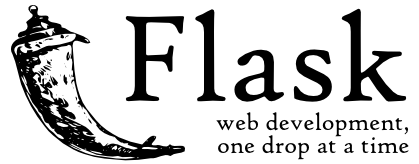A Machine Learning Web App created with Flask on Heroku platform.
View Demo
·
Report Bug
·
Request Feature
Table of Contents
• A glimpse demo of the web app:
In this project, our objective is to predict whether the patient has diabetes or not based on various features like Glucose level, Insulin, Age, BMI. We will perform all the steps from Data gathering to Model deployment. During Model evaluation, we compare various machine learning algorithms by applying GridSearchCV for getting the best params of the models and selected the best one on the basis of Accuracy_Score metric. Then we create a web app using Flask which is a python micro framework. The dataset is taken from the Kaggle competition
• Dataset Link: https://www.kaggle.com/johndasilva/diabetes
• If you want to view the deployed model, click on the following link.
Deployed at: https://ml-diabetes-predictionapi.herokuapp.com/
• The Code, Algorithms used and Accuracy of the model is present in Diabetes Classification.ipynb
The list of resources that I used for building this project are listed in the acknowledgements.
The main intention was to create an end-to-end ML project.
• Data gathering • Descriptive Analysis • Data Visualizations • Data Preprocessing • Data Modelling • Model Evaluation • Model Deployment
- Clone this repository and unzip it.
- After downloading, cd into the flask directory.
- Begin a new virtual environment with Python 3 and activate it.
- Install the required packages using pip install -r requirements.txt
- Execute the command: python app.py
Any contributions you make are greatly appreciated.If you find a bug (the website couldn't handle the query and / or gave undesired results),or want to add a feature please follow the below steps.
- Fork the Project
- Create your Feature Branch (
git checkout -b feature/AmazingFeature) - Commit your Changes (
git commit -m 'Add some AmazingFeature') - Push to the Branch (
git push origin feature/AmazingFeature) - Open a Pull Request