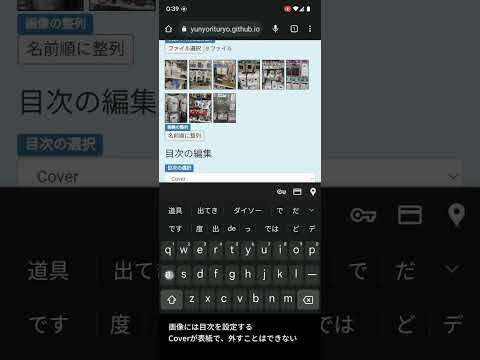固定レイアウトのEPUB3を作成するJavaScript
EPUBは電書協とデジタルコミック協議会をベースにしている。デジタルコミック協議会 EPUB3 固定レイアウト 仕様に基づいて作っているので次の所に入稿できる。 kobo、Kindle、ibooks、BOOK WALKER、その他。 http://www.digital-comic.jp/press_release_DCA_EPUB3.pdf
https://kyukyunyorituryo.github.io/FixedEpub3JS/
https://www.youtube.com/watch?v=EqVBBCpyi1E
-
「表題、著者1、著者2」 タイトルや著者名などを入力する。読み仮名や、出版社名は省いている。詳細設定モードを作るかもしれない。
-
「表紙画像選択」 表紙画像はローカルファイルから選択することになる。
-
「画像ファイル解像度」 画像ファイル解像度は手動で入力するようにしている。
-
「本文ファイルの選択」 画像ファイルは複数を一括選択する。表示では順番が不定だが、出力されるときは名前順になっている。今後は自然ソートを使って並び替えたい。
-
「保存」 保存をクリックするとダウンロードするときのような画面が出る。実際はネットからダウンロードするわけではなくブラウザでEPUBを生成している。
- uuid.js https://github.com/LiosK/UUID.js
- JSZIP https://stuk.github.io/jszip/
- FileSaver.js https://github.com/eligrey/FileSaver.js/
- bootstrap http://getbootstrap.com/
- jquery https://jquery.com/
- vkBeautify https://github.com/vkiryukhin/vkBeautify
- BiB/i http://bibi.epub.link/
- ejs https://github.com/mde/ejs
- natsort https://github.com/bubkoo/natsort
Fixed Layout EPUB3 generator with javascript on browser.
-
"Title, Author 1, Author 2" Enter the title and author name. Reading kana and publisher name are omitted. It may make a detailed setting mode.
-
"Cover image selection" The cover image will be selected from the local file.
-
"Image File Resolution" Image file resolution is manually entered.
-
"Select text file" Select multiple images at once. In the display, the order is indeterminate, but when it is output, it is sorted by name. From now on I would like to sort using natural sorting.
-
"Save" When you click Save, a screen similar to the one for downloading appears. Actually it does not download from the net but generates EPUB in the browser.