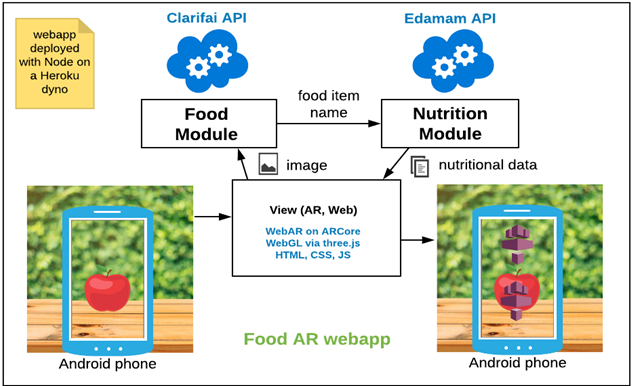This study aims to determine the feasibility of a mobile Food Augmented Reality (AR) web application (webapp). The app’s objective is to increase awareness of users on the foods they eat, by utilizing AR to digitally present nutritional information. The app allows user to capture food items through mobile device camera, then augments the food item with digital information.
The implementation of the app prototype can be divided into three main modules, with their respective frameworks and libraries for rapid prototyping. Food module handles food object recognition and generating keywords from images using Clarifai API. Nutrition module obtains nutritional information on a given food name using Edamam API. Lastly, View module handles the preparation and augmentation of digital AR content to the physical AR target, using WebAR and ARCore for Android devices.
The app prototype was evaluated by nine participants, in order to assess its feasibility in accomplishing the objectives. The evaluation consisted of a pre-test questionnaire that determines users’ background and interest in AR and nutrition, a set of tasks performed by the users on the app, and a post-test questionnaire that assesses user experience based on the apps’ three feasibility aspects: viability, functionality, and usability.
The quantitative data from user evaluation resulted to above average scores for functionality (3.62), usability (4.09) and viability (3.78). The app’s overall feasibility, obtained from averaging the three results, is 3.83. This signifies that the app is acceptably functional, usable, and viable for the users to increase their awareness in nutrition and make informed food choices. The qualitative data provided various insights and ideas for improvements. Both quantitative and qualitative results of the user evaluation will be indispensable in the future development of Food AR webapp.
- ARCore
- WebARonArCore
- HTML, JS, CSS, jQuery
- WebGL, three.js, three.ar.js
- Node.js
- Heroku
first check if device is here:
https://developers.google.com/ar/discover/
complete instructions on running the app here: https://goo.gl/forms/SoISrkKScSndpHLA3
-
Download and Install ARCore APK https://github.com/google-ar/arcore-android-sdk/releases/download/sdk-preview/arcore-preview.apk
-
Download and Install WebArOnArCore browser https://github.com/google-ar/WebARonARCore/raw/webarcore_57.0.2987.5/apk/WebARonARCore.apk
-
Open WebArOnArCore app on your phone. WebArOnArCore browser opens and loads a generic starting page. Replace the URL address at the top with this URL: https://goo.gl/pkqroC
Go/enter URL.
You should be redirected to the webapp.
deployed in a Heroku Dyno at https://tranquil-ravine-83977.herokuapp.com/
to run locally
node server.js