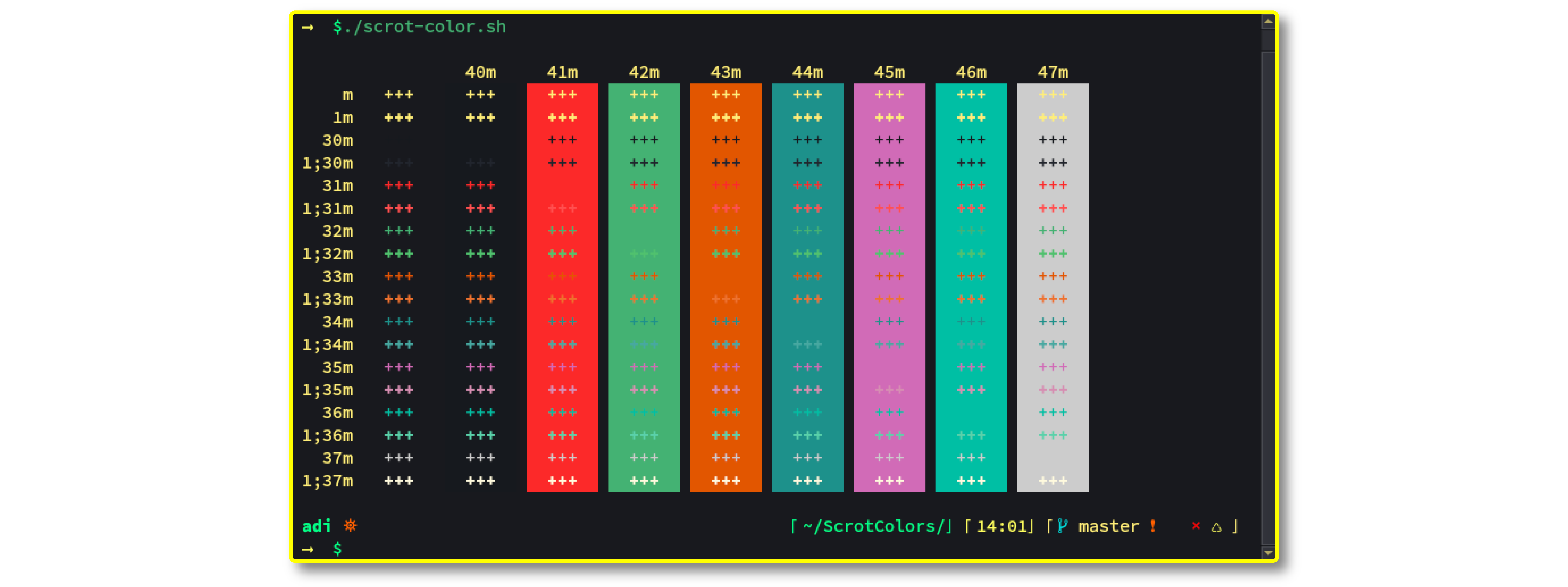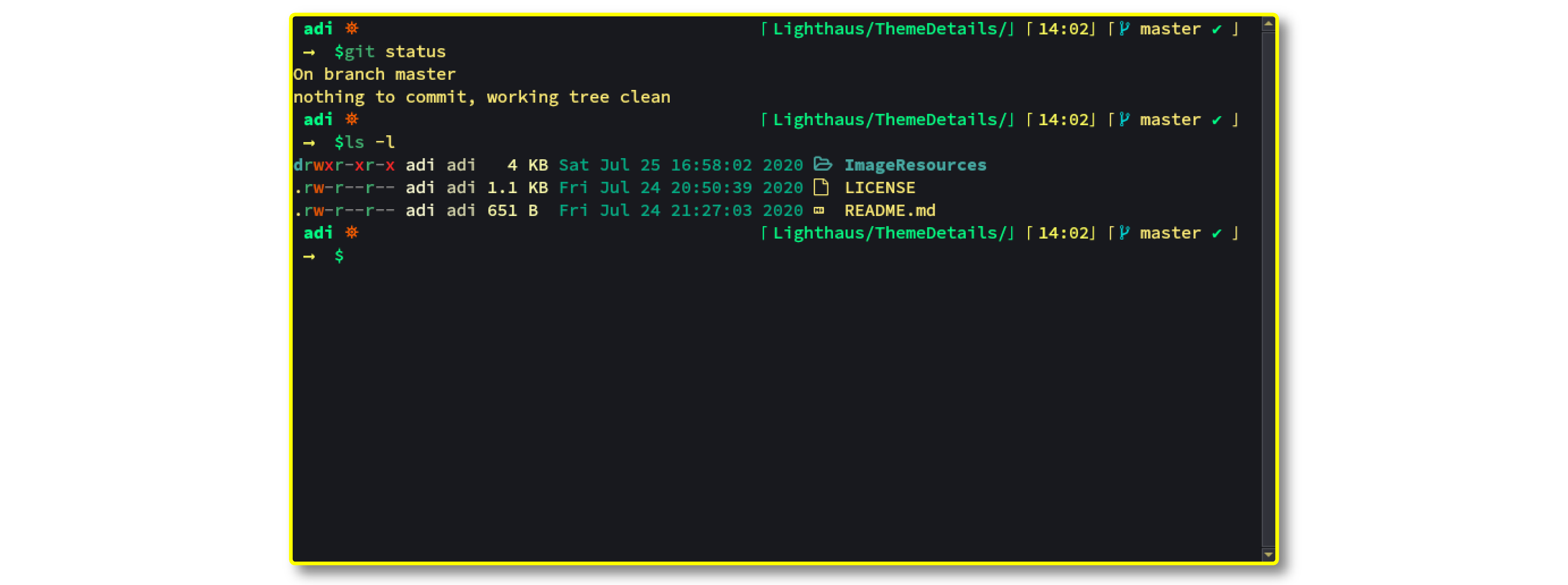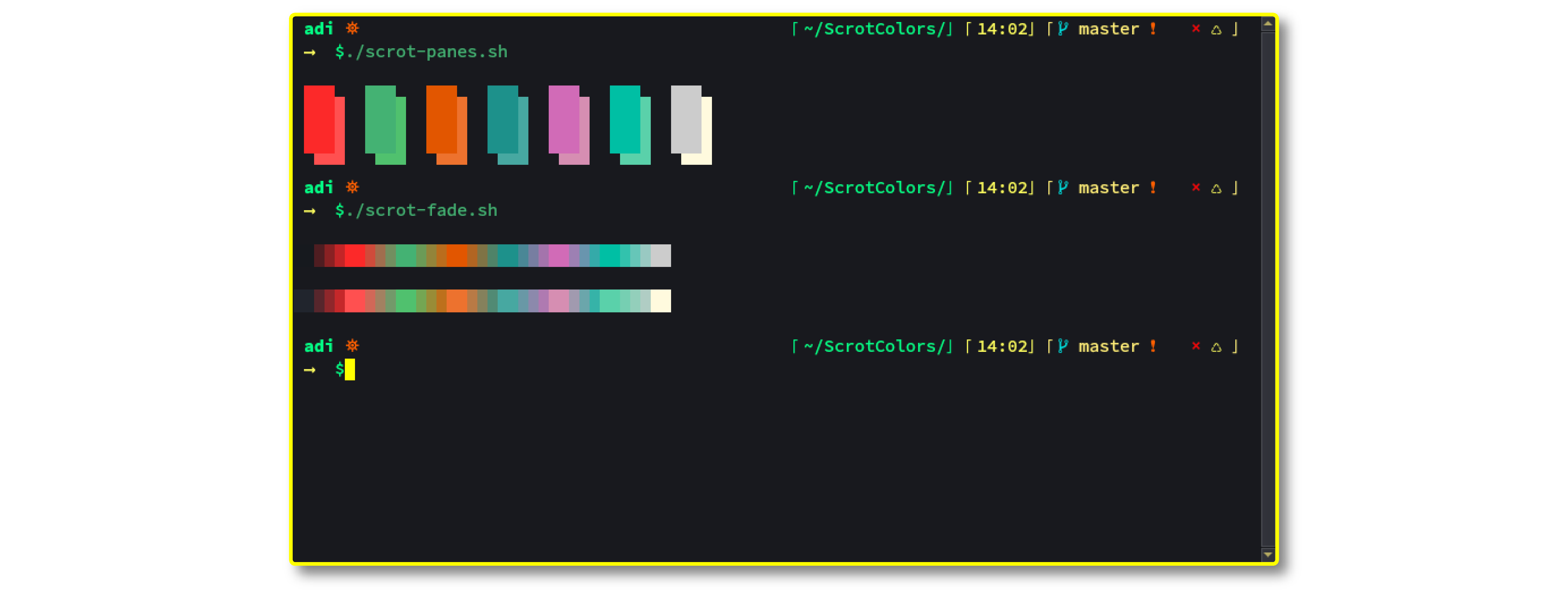A Lighthaus theme for Konsole.
Font used in the screenshots: Source Code Pro for Powerline
To use the Lighthaus theme for Konsole, simply copy the contents of lighthaus.colorscheme to your ~/.local/share/konsole folder.
Open Konsole and go to Settings → Edit Current Profile → Appearance
Select Lighthaus colorscheme from Color scheme & font tab.
To use the theme's cursor color, copy the [Cursor Options] from Lighthaus.profile to your ~/.local/share/konsole/<name>.profile file.
For more information refer to the official project documenation.
v 1.0.0
Lighthaus and all it's projects use Semantic Versioning.
All changes are recorded in CHANGELOG
Please report any bugs or issues here.
Copyright © 2020-Present Lighthaus Theme
Copyright © 2020-Present Adhiraj Sirohi
Copyright © 2020-Present Vasundhara Sharma