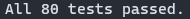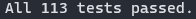git clone https://github.com/lizhijian-cn/pintos.git
cd pintos
# add pintos to $PATH
echo "export PINTOS_HOME=$PWD" >> ~/.zshrc
echo "export PATH=\$PATH:\$PINTOS_HOME/src/utils" >> ~/.zshrc
source ~/.zshrcgit checkout threads
cd $PINTOS_HOME/src/threads
make check
git checkout userprog
cd $PINTOS_HOME/src/userprog
make check
git checkout vm
cd $PINTOS_HOME/src/vm
make check
- ubuntu 20.04 (wsl2)
- bochs 2.6.10
- qemu (if you want to debug in gdb)
wget https://sourceforge.net/projects/bochs/files/bochs/2.6.10/bochs-2.6.10.tar.gz
tar xzf bochs-2.6.10.tar.gz
cd bochs-2.6.10
# make and install bochs
./.conf.linux --enable-gdb-stub --with-nogui
make
sudo make installIf you got an Could not open wave output device panic, you can modify the bochs source code and remake it
I dont know why, but it can run :)
// bochs-2.6.10/iodev/sound/soundmod.cc
// in function void bx_soundmod_ctl_c::init()
ret = waveout->openwaveoutput(pwaveout);
ret = BX_SOUNDLOW_OK; // add this line
if (ret != BX_SOUNDLOW_OK) {
BX_PANIC(("Could not open wave output device"));
}# install qemu if you want to debug in gdb
sudo apt install qemu-system
# debug pintos just like this
# add --qemu --gdb
cd $PINTOS_HOME/src/threads/
make
pintos -v -k -T 60 --qemu --gdb -- -q run alarm-single
由于使用的Ubuntu20.04移除了一些32位库和某些不知情的原因,一直无法成功编译安装bochs和pintos。感谢这位同学的,我也做了一些摸索,删除了pintos中的第564行
user_shortcut: keys=ctrlaltdel
现在已经可以编译运行了,但无法直接在bochs下调试,必须安装qemu-system用qemu进行调试。