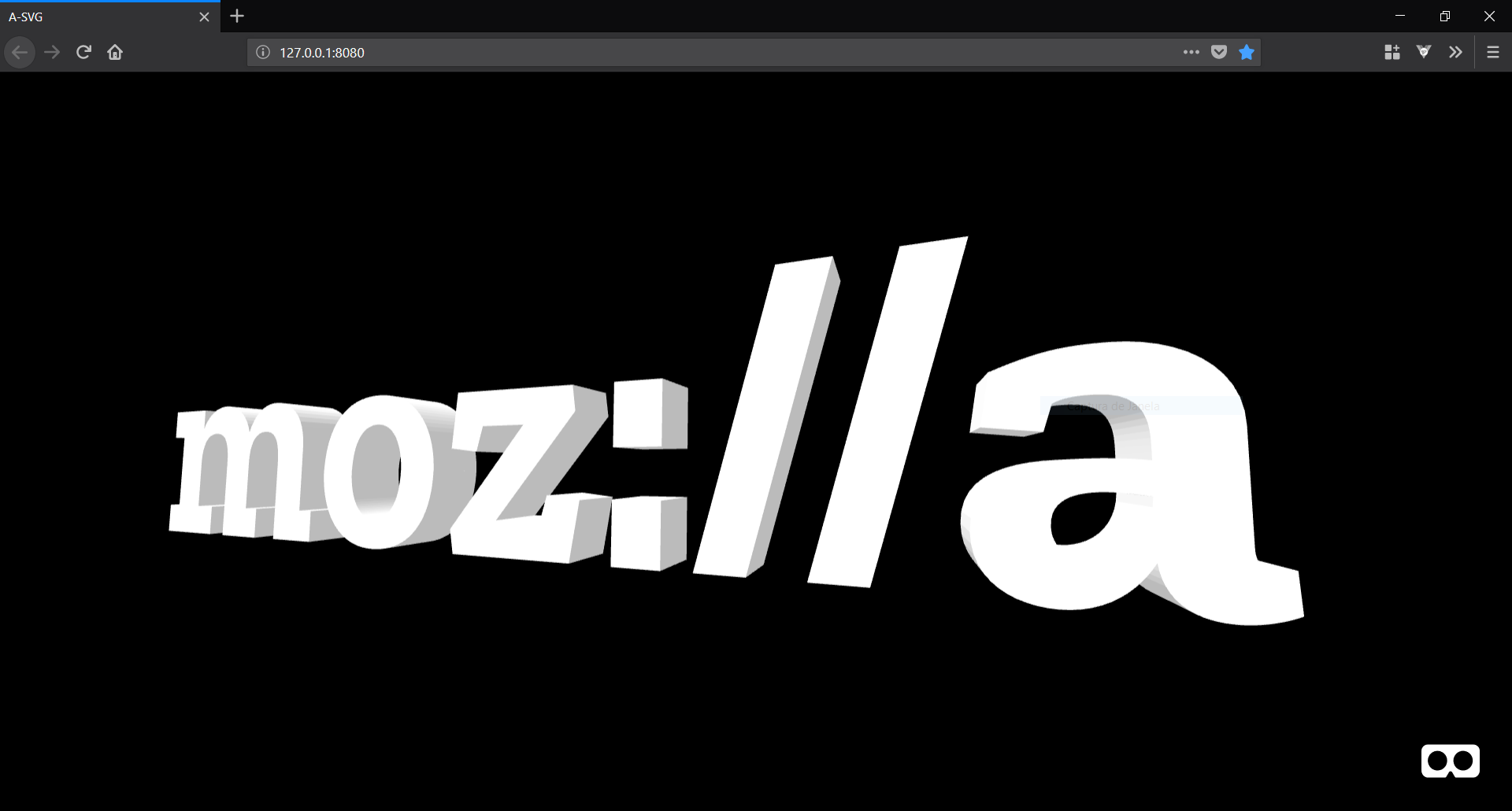A-Frame component to extrude your SVG's files and use in WebVR scenes like magic 🌟
https://luiguild.github.io/aframe-svg-extruder/
git clone https://github.com/luiguild/aframe-svg-extruder.git
npm install
npm startnpm i aframe-svg-extruderyarn add aframe-svg-extruder<script src="https://unpkg.com/aframe-svg-extruder@1.0.0/dist/index.min.js"></script><a-scene>
<a-asset-item id="mozilla" src="https://raw.githubusercontent.com/luiguild/aframe-svg-extruder/master/example/svg/mozilla-letters.svg"></a-asset-item>
<!-- If you prefer use entities -->
<a-entity
svg="src: #mozilla; proportionalScale: 2; extrude: 1; zFactor: 0.001;"
position="0 2 -5">
</a-entity>
<!-- If you prefer use a web component -->
<a-svg
src="#mozilla"
proportional-scale="2"
extrude="0.5"
z-factor="0"
position="0 1.3 -5"
>
</a-svg>
</a-scene>This is the list of the available parameters.
| Parameter | Type | Default | Required | Description |
|---|---|---|---|---|
| src | String | null | true | Pass the path of your SVG file |
| proportionalScale | Number | 1 | false | Proportionally how many times you want that your file grow |
| extrude | Number | 0.1 | false | The depth of the extrusion |
| zFactor | Number | 0.005 | false | This will help you control the z-fighting on complex SVG layouts |
| overrideColor | String | null | false | Set an hex (eg: #000000) color if you want override the original colors of file |
* kekab-case params for webcomponent | camelCase for entity
PRs are appreciated, issues are welcomed. For any question, ping @luiguild at aframevr in Slack, Twitter or Telegram.