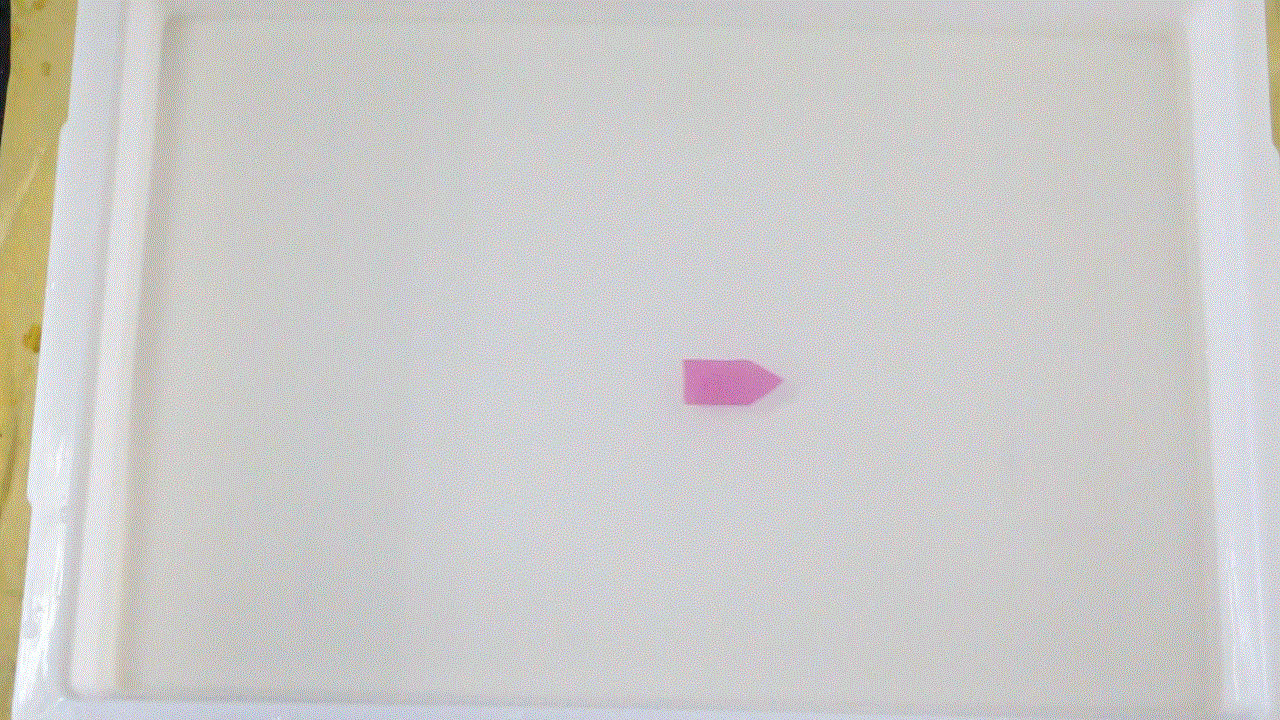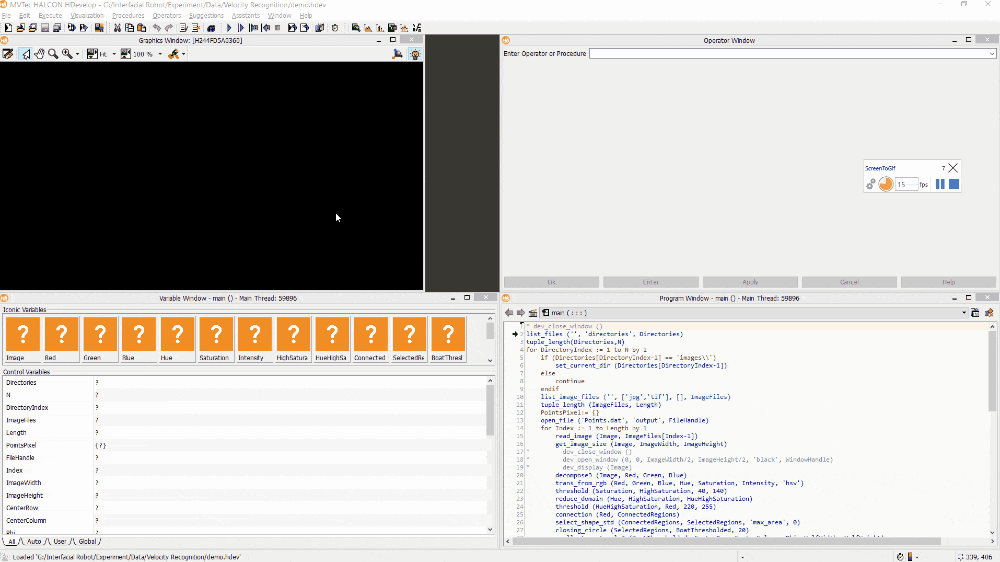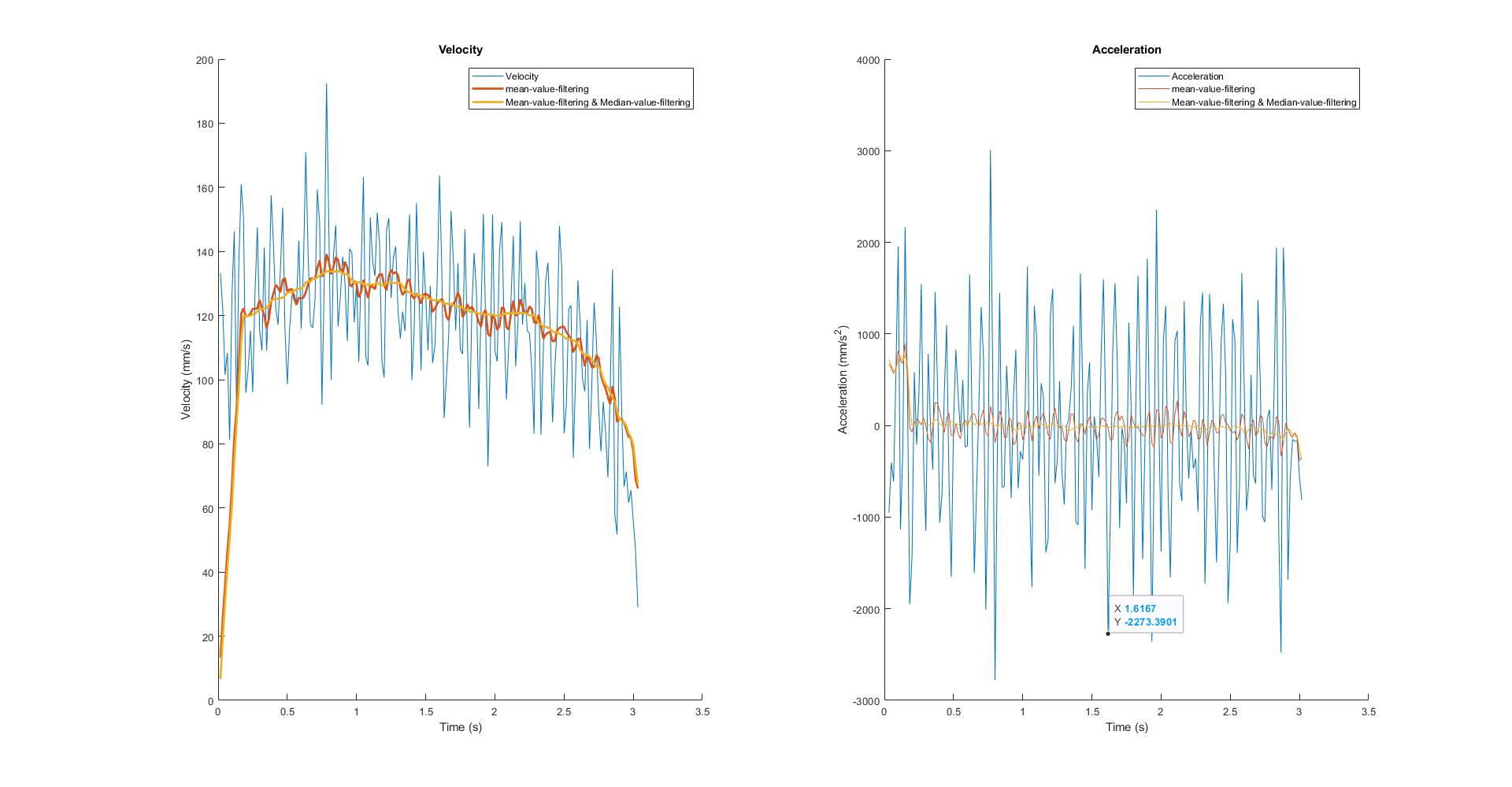HALCON HDevelop 18.11 Steady (64-bit) with Free License
MATLAB R2019a
| Filename | Description | DEtail |
|---|---|---|
| demo.hdev | halcon source file, | used to extract the position of your target |
| main_medfilt.m | matlab main scrip file | analyze the position of your target, output results in graphs |
| main_butter.m | matlab main scrip file | analyze the position of your target, output results in graphs |
demo.hdev consists the image processing code,which run on the Halcon environment. Make sure images are put into the images folder at the same level of demo.hdev.
A sample image:
To compute the velocity of the target requires a few pictures, which consumes much space, so here I just give you a sample picture.
Main principle of this image processing code is to recognize the target by color threshold, then compute its contour center and orientation. Final results will outputted as a Points.dat file in the images folder.
The demo.hdev run on the Halcon is like this:
With positions, compute velocity can be an easy stuff. But the main obstacle lies in that the positions obtained are really noisy-filled data. This can be very severe especially when at an high image shot rate (frames).
To handle this, two approaches based on a mean-median filter and Butterworth filter respectively are implemented in Matlab, detail in main_medfilt.m and main_butter.m.
Sample results are shown below:
As you can see, the raw result is terrible, but after filtering, it seems much better. For sure, appropriate filter parameters should find by yourself.