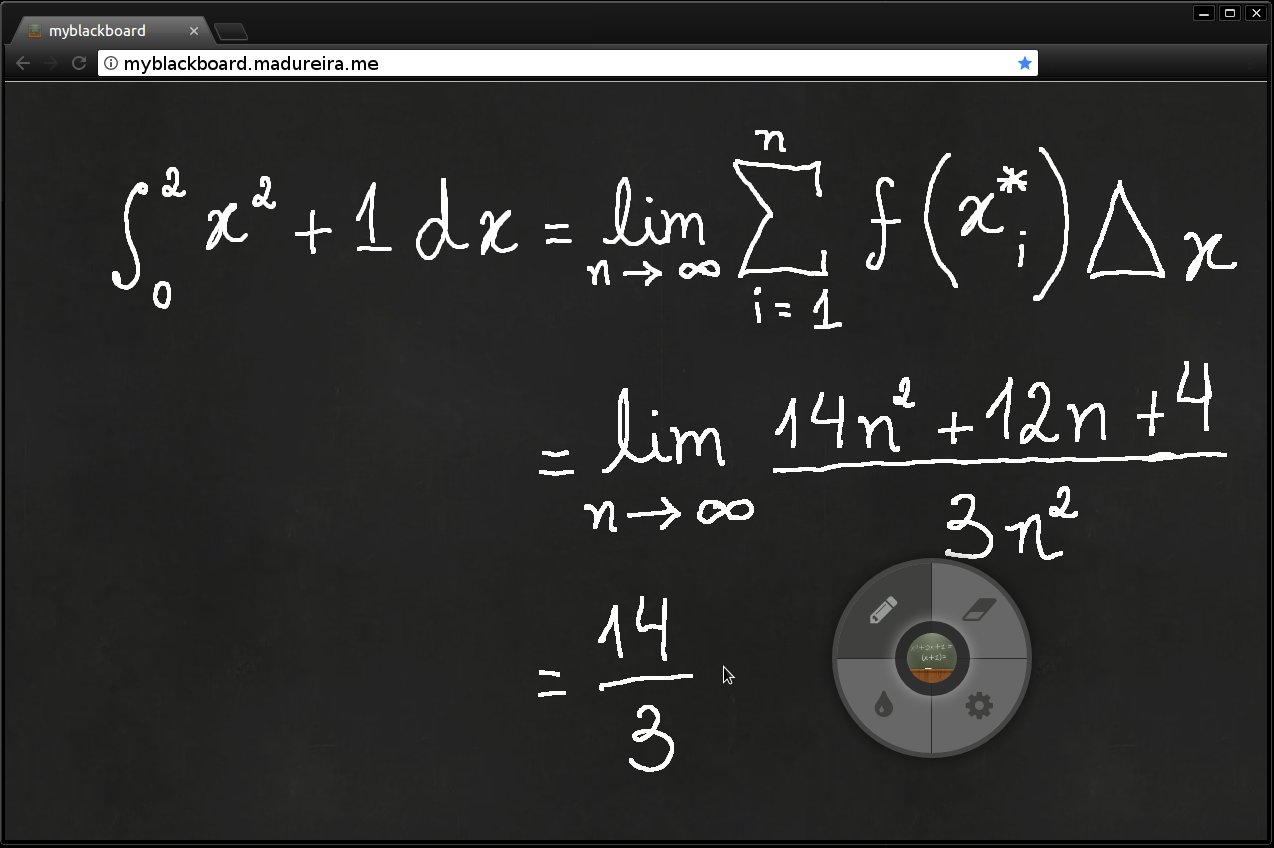A tool used to explore your creativity, draw and sketch some ideas.
To start drawing is really simple, just click and handle the left button of your mouse and drag on the screen.
To open the brush selection menu, click on right button of your mouse.
IMPORTANT
To improve your experience and precision, use some pen tablets like Wacom® or another.
- Draw
- Erase
- Change brush size
- Change brush color
- Support touch screen devices
- Implement undo action
- Implement clean screen
- Implement print image
- Implement drag image
- Implement straight line support
If you want to fork this project and run it in development mode, see the instructions below.
$ npm start$ npm run watch$ npm run build$ npm run build:prod$ npm run packagerTo use the desktop app, navigate to myblackboard/release/myblackboard-SO-plataform/ and run the executable file.
If you want to open the app on your browser, you can build the project and get the html file inside myblackboard/dist/