-
Notifications
You must be signed in to change notification settings - Fork 34
setup kiwi
Marius David Wieschollek edited this page Dec 30, 2020
·
1 revision
Setting up the official extension with Kiwi for Android requires some additional steps in order to work.
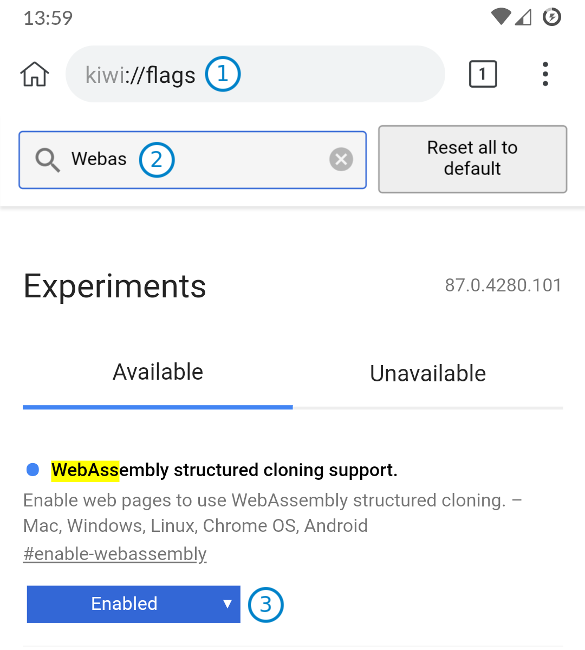
- Open the url "kiwi://flags"
- Search for "WebAssembly"
- Enable the "WebAssembly structured cloning support"
- Restart the app
- You can now use the manual setup guide to link your account
- You can not use PassLink because the dialog to access your camera to scan the QR code does not work in Kiwi.