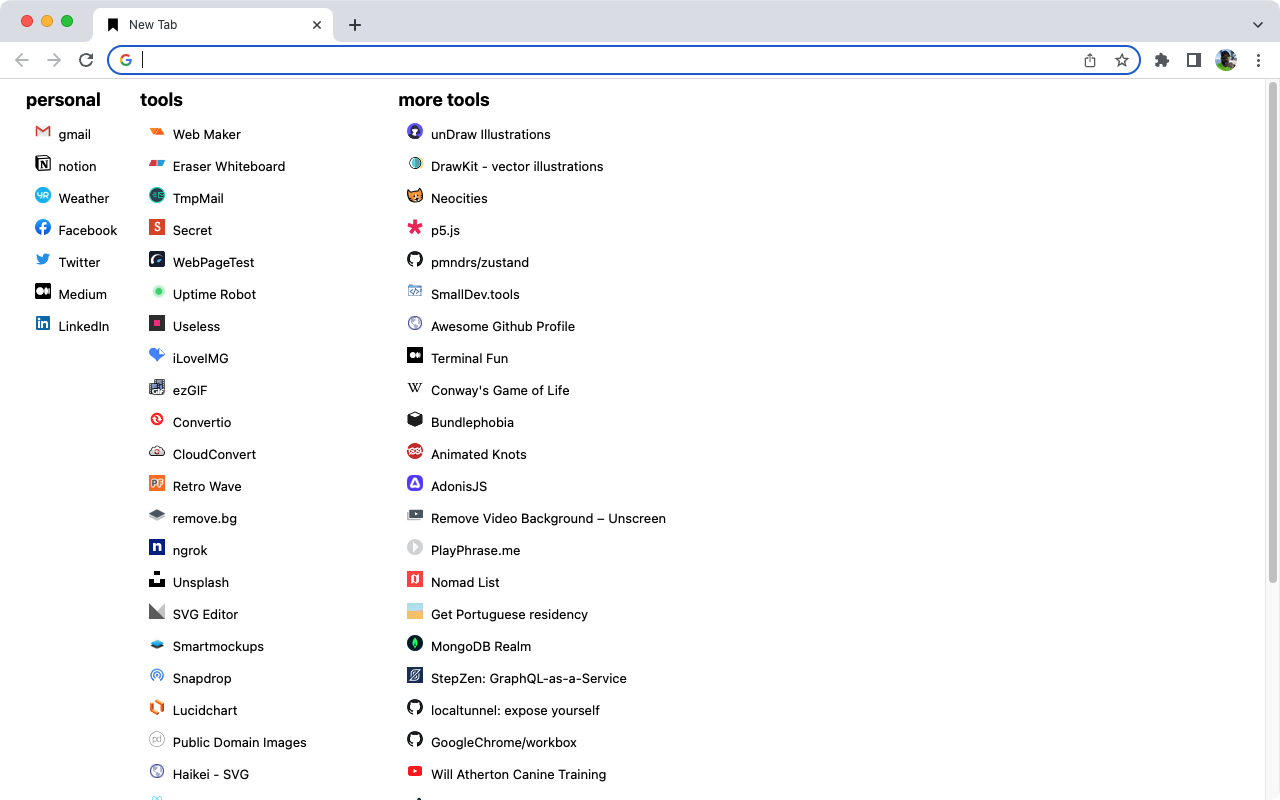Displays your bookmarks in multiple columns for quick access from the new tab page.
Works in both Chrome and Firefox browsers.
From Chrome Web Store:
- go to Chrome Web Store
- Click
Add to Chromebutton
Manually:
- Download latest Chrome release from Github
- Unpack contents of the zip file to a directory (eg.
chrome-extension/) - Go to Chrome menu
⋮->More Tools->Extensionsand enableDeveloper modein the top right corner. - Click on
Load unpackedbutton and point tochrome-extension/directory. - Open new browser tab to see the extension!
From Firefox Add-ons:
- go to Firefox Add-ons
- click
Add to Firefoxbutton
Manually:
- Download latest Firefox release from Github
- Go to Firefox menu
☰->Add-ons and themes - Click gear icon
⚙->Debug add-ons - Click
Load temporary add-onbutton - Select
firefox-extension.zip - Open new browser tab to see the extension!
- does NOT manage your bookmarks, use the built-in bookmarks manager for that:
- Chrome:
CMD+ALT+B/CTRL+SHIFT+O - Firefox:
CMD+SHIFT+O/CTRL+SHIFT+O
- Chrome:
- does NOT sync your bookmarks, your browser already does that
- there are NO settings, deal with it
- just displays your bookmarks in multiple columns for quick access from the new tab page
- displays favicons for your bookmarks (via Google API)
- displays small "show" / "hide" toggle in bottom right corner to hide all your bookmarks (for when you are sharing your screen or someone is looking over your shoulder)
- when you hide bookmarks a random photo from wallpaper topic on Unsplash is displayed once every 15 minutes
Extension requires permissions to access your bookmarks to display them on the new tab page. Your bookmarks do not leave your device. It loads favicons via Google API (using t2.gstatic.com/faviconV2 like this) and might disclose domains & subdomains (not full URLs) from your bookmarks to Google.
Wallpaper images from Unsplash API are loaded via proxy. All requests are anonymous and rate-limited via IP address hash. Image is loaded directly from Unsplash CDN and is tracked by Unsplash.
Run yarn dev to watch for changes and build the extension for Chrome. Load the extension manually from dist/chrome-extension in Chrome (see steps above) to preview changes in your browser.
Run yarn build to zip the extension for distribution for both Chrome and Firefox.
It can be distributed manually (as zip file) or manually uploaded to Chrome Web Store and Firefox Add-on Developer Hub.