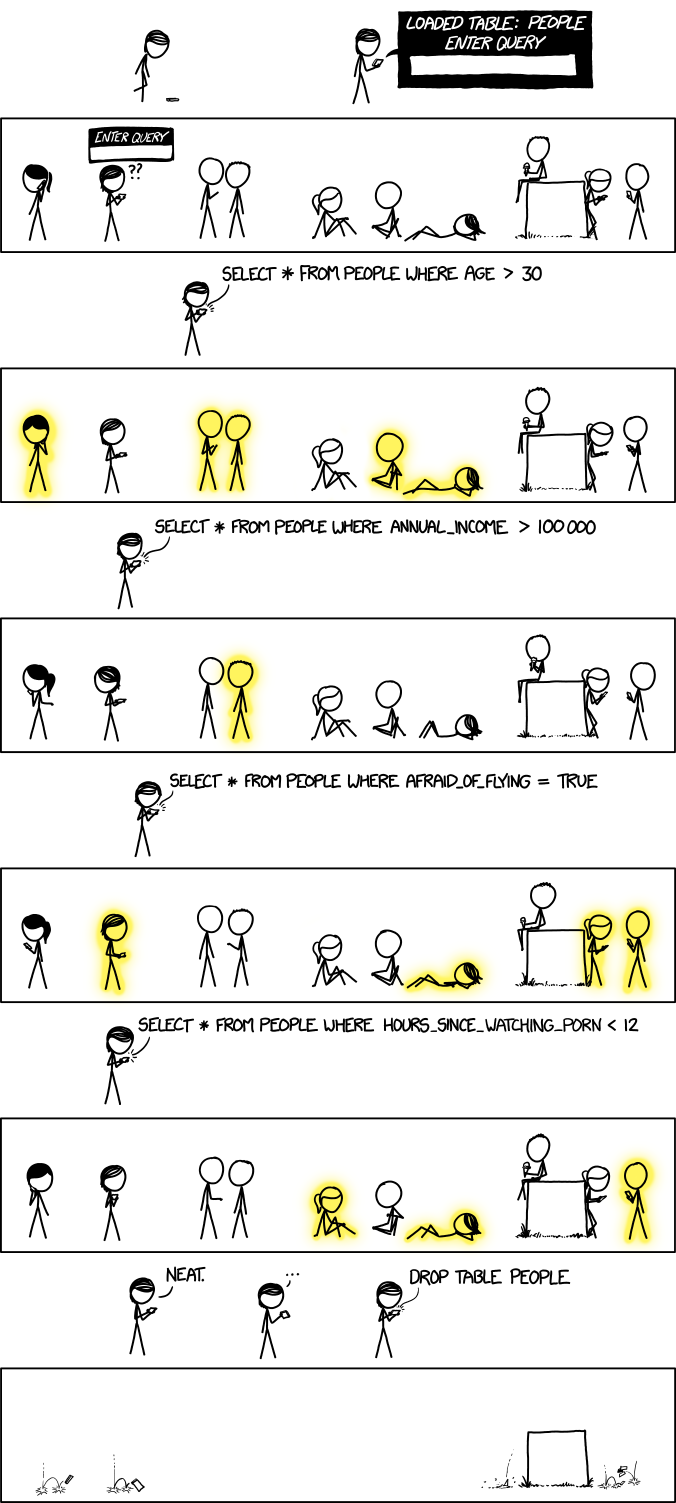MongoDB is what is known as a "NoSQL" database. Where most databases are based around inter-related tables, Mongo allows you to store data in practically any format. This leads to much more natural data representations. It also means your whole workflow will be very different from our a typical SQL-like database. There are advantages and disadvantages to this, but Mongo is easier to get use than most database systems, and scales well.
This lecture will target Mongo v3.6 and we will cover both the native Mongo shell syntax and the Python MongoDB API.
For installation instructions for the MongoDB database server and client look here. You will have to install Mongod/Mongo before you can install the Python driver for Mongo.
To install the Python MongoDB Driver, try using Anaconda. Anaconda is Python packaged with hundreds of tools and libraries, and it is a great learning tool. The Mongo Driver we will use is:
conda install pymongoBefore you can connect to a Mongo database, you need a Mongo daemon (or service). That daemon needs to be run on some server/port configuration. In the wild, you may build a web app with a shared MongoDB server on your local network, and you may have multiple ports running for different uses. But for our purposes it will suffice to use the default localhost on port 27017.
On my computer, to start the Mongo demon the first time, I had to do:
$ sudo mkdir /data/db
$ sudo chmod 755 /data -R
$ sudo mongod --repair
$ sudo mongodTo connect to the MongoDB shell from the commandline, witout specifiying a DB, do:
$ mongo -nodb
>From there, you can connect to a MongoDB server by:
> conn = new Mongo("127.0.0.1:27017")And then you can connect to a specific database by:
> db = conn.getDB("secret_agents")Or you can combine both of these into one statement. Though I have found this particularly problematic if you do not already have active connections running to the give database.
> db = new Mongo("127.0.0.1:27017/secret_agents") // don't do thisAlternatively, you can specific the database directly from the commandline, and it will define the db variable for you:
$ mongo 127.0.0.1:27017/secret_agents
>What we saw above is that MongoDB comes with its own interactive shell, much like MySQL or postgres. However, in the case of Mongo, the interactive shell is in JavaScript. You can define normal JavaScript objects, functions, and variables exactly as you would expect here. (Obviously, teaching JavaScript is outside the scope of this course. Though there are an endless number of great resources for it online.)
Above we connected to a MongoDB using the native Mongo shell (in JavaScript). That's great, and we need to understand how to do things in the native Mongo shell, but we're also here to learn to do things in Python. So going forward each time we learn to do something in Mongo we will first see it in the native JavaScript and then we will see how to do it using the Python PyMongo Driver.
First, let's look at the above "connecting to a database" example. Hopefully the installation is complete and we can import the driver library:
$ python
>>> import pymongoAgain, we want to be able to connect to a MongoDB daemon:
>>> from pymongo import MongoClient
>>> client = MongoClient('localhost', 27017)And again, we will want to connect to a specific database through that daemon:
>>> db = client.secret_agentsSo far, so good. We can now connect to Mongo daemons and databases using the native Mongo shell and the PyMongo Python driver. In either case, if the secret_agents database didn't exist, it would be created on the fly.
In SQL-based databases, all data is stored in tables and tables are stored in schemas. But in a Mongo Database, data is stored in Documents and Documents are stored in Collections.
Whereas a classic SQL "table" is limited to rows and columns of data, a Mongo "Document" is far less structured:
{"name": "James Bond",
"code name" : "007",
"status": "Active",
"licenses": ["License to Kill", "License to Tango"]}The Mongo DB document stores data as key/value pairs, and the values can be another document. Documents are designed to look like JSON objects, which means they can be well represented by Python dictionaries or JavaScript objects.
Unlike SQL schemas, the documents in a Mongo collection do not have to be related in any particular way. There are no restrictions on sharing keys, IDs, or relationships of any kind. While this lack of structure probably makes certain SQL-like operations slower, it provides a lot of freedom. Your data can now be represented in much more natural ways. And you can change the structure of a document without having to worry about changing the structure of all the other documents in that collection.
A Mongo document is a different beast than a SQL table, but since it is based on JSON you probably already have a good intuitive understanding of it.
Throught this lecture you will see that every document in a MongoDB has a unique "ObjectID":
{"_id": ObjectID(5ab3d8c5836cb47f66966e35)}I will abbreviate these with shorter versions, for no other reason than it makes them easier to read on GitHub:
{"_id": ObjectID(...e35)}To create a collection, simply add a document to it, and if it doesn't exist it will be created.
shell:
> db.agents.insert({"name": "James Bond"})pymongo:
>>> db.agents.insert({"name": "James Bond"})You may also want to get a document from a collection.
shell:
> db.agents.findOne()
{ "_id" : ObjectId("...e35"), "name" : "James Bond" }pymongo:
>>> db.agents.find_one()
{'_id': ObjectId('...e35'), 'name': 'James Bond'}It will frequently be handy to add multiple documents to a collection at the same time (and it will certainly be faster).
shell:
> db.agents.insert([{"name": "Scarlet Papava"}, {"name": "Alec Trevelyan"}])pymongo:
>>> db.agents.insert_many([{"name": "Scarlet Papava"}, {"name": "Alec Trevelyan"}])You may frequently want to return all the documents in a collection. Via the shell this works exactly as expected, in PyMongo (Python v3.x) you will get an iterator instead of a simple list.
shell:
> db.agents.find()
{ "_id" : ObjectId("...e35"), "name" : "James Bond" }
{ "_id" : ObjectId("...6dc"), "name" : "Scarlet Papava" }
{ "_id" : ObjectId("...6dd"), "name" : "Alec Trevelyan" }pymongo:
>>> for doc in db.agents.find():
... print(doc)
...
{'_id': ObjectId('...e35'), 'name': 'James Bond'}
{'_id': ObjectId('...6dc'), 'name': 'Scarlet Papava'}
{ "_id" : ObjectId("...6dd"), "name" : "Alec Trevelyan" }An entire collection can be deleted by using the remove() or drop() methods. The difference is that drop() can only drop whole collections at a time, and remove() can also be used to remove individual documents. It should be noted that drop() truly deletes a collection, but remove() will simply unhook it and the data will be saved for a while. Because of this drop() is much faster.
shell:
> db.agents.drop()
> db.agents.remove()pymongo:
>>> db.agents.drop()
>>> db.agents.remove({})If, instead, you delete a set of documents from a collection, all of those documents are irreversibly lost. You do that by passing a query to the remove() method.
shell:
> db.agents.remove({"name": "James Bond"})pymongo:
>>> db.agents.remove({"name": "James Bond"})Updating documents is a big topic, so let us break it down into parts.
To update an existing document, we use the update() method, which replaces a queried object (or set of objects) with a new one. Usually, we want to do some data mangling of the object before placing it in the database. That data mangling can be pretty much anything, and is restricted only by the limitations of the language/shell you are working in.
shell:
> agent1 = db.agents.findOne()
{ "_id" : ObjectId("...e35"), "name" : "James Bond" }
> agent1.code_name = "007";
> agent1.home_address = "221 B Baker Street, London"
> delete agent1.home_address
> agent1
{
"_id" : ObjectId("...e35"),
"name" : "James Bond",
"code_name" : "007"
}
> db.agents.update({"name": "James Bond"}, agent1)Or if we are only querying for a single document it might be easier to do the update() based on _id:
> db.agents.update({"_id": ObjectId("...e35")}, agent1)pymongo:
>>> agent1 = db.agents.find_one()
{ "_id" : ObjectId("...e35"), "name" : "James Bond" }
>>> agent1["code_name"] = "007";
>>> agent1.["home_address"] = "221 B Baker Street, London"
>>> delete agent1.home_address
>>> agent1
{
"_id" : ObjectId("...e35"),
"name" : "James Bond",
"code_name" : "007"
}
>>> db.agents.update({"name": "James Bond"}, agent1)Or, again, since we know that each _id is unique we can play it safe by updating using that:
>>> from bson.objectid import ObjectId
>>> db.agents.update({"_id": ObjectId("...e35")}, agent1)You might have noticed above that when we did update, remove, or find we have only been able to query for documents that exactly match a very small set of parameters. But that's no good, right? What if we want to match documents with a more complicated set of conditions? What if we want to pull all agents older than 50? What if we want to retrieve all agents whose last name starts with "B"? What if we want to add one to an agents age, because she just had her birthday? This is where query modifiers come in.
$set sets the value of a field. If that field does not exist, it is created.
shell:
> db.agents.find({"name": "Scarlet Papava"})
{ "_id" : ObjectId("...6dc"), "code_name" : "004", "name" : "Scarlet Papava" }
> db.agents.update({"name": "Scarlet Papava"}, {"$set": {"number_of_kills": 1}})
> db.agents.find({"name": "Scarlet Papava"})
{ "_id" : ObjectId("...6dc"), "name" : "Scarlet Papava", "number_of_kills" : 1, ... }pymongo:
>>> db.agents.update({"name": "Scarlet Papava"}, {"$set": {"number_of_kills": 1}})$inc is used to "increment" an integer by one.
shell:
> db.agents.update({"name": "Scarlet Papava"}, {"$inc": {"number_of_kills": 1}})
> db.agents.find({"name": "Scarlet Papava"})
{ "_id" : ObjectId("...6dc"),"name" : "Scarlet Papava", "number_of_kills" : 2, ... }pymongo:
>>> db.agents.update({"name": "Scarlet Papava"}, {"$inc": {"number_of_kills": 1}})$unset removes a field from a document, and does not throw an error if the field does not yet exist.
shell:
> db.agents.update({"name": "Scarlet Papava"}, {"$unset": {"number_of_kills": 1}})pymongo:
>>> db.agents.update({"name": "Scarlet Papava"}, {"$unset": {"number_of_kills": 1}})Mongo has an extensive collection of modifiers specific to arrays. Arrays are ordered, indexed collections of arbitary data. Think of them like linked lists, where you can "push" and "pull" the last element of the list.
$push adds one element to the end of an array.
shell:
> db.agents.update({"name": "James Bond"}, {"$set": {"languages": ["English"]}})
> db.agents.findOne({"name": "James Bond"})
{
"_id" : ObjectId("...e35"),
"name" : "James Bond",
"code_name" : "007",
"languages" : [ "English" ]
}
> db.agents.update({"name": "James Bond"}, {"$push": {"languages": "Russian"}})
> db.agents.findOne({"name": "James Bond"})
{
"_id" : ObjectId("...e35"),
"name" : "James Bond",
"code_name" : "007",
"languages" : [ "English", "Russian" ]
}pymongo:
>>> db.agents.update({"name": "James Bond"}, {"$set": {"languages": ["English"]}})
>>> db.agents.update({"name": "James Bond"}, {"$push": {"languages": "Russian"}})$each allows you to push multiple elements to the end of an array.
shell:
> db.agents.update({"name": "James Bond"},
{"$push": {"languages": {"$each": ["Spanish", "Mandarin"]}}})
> db.agents.findOne({"name": "James Bond"})
{
"_id" : ObjectId("...e35"),
"name" : "James Bond",
"code_name" : "007",
"languages" : [ "English", "Russian", "Spanish", "Mandarin" ]
}pymongo:
>>> db.agents.update({"name": "James Bond"},
{"$push": {"languages": {"$each": ["Spanish", "Mandarin"]}}})$slice lets you ensure as you push elements onto an array that the array doens't grow past a certain size.
shell:
> db.agents.update({"name": "James Bond"},
{"$push": {"languages": {"$each": ["Urdu", "Arabic"], "$slice": -4}}})
> db.agents.findOne({"name": "James Bond"})
{
"_id" : ObjectId("...e35"),
"name" : "James Bond",
"code_name" : "007",
"languages" : [ "Spanish", "Mandarin", "Urdu", "Arabic" ]
}pymongo:
>>> db.agents.update({"name": "James Bond"},
{"$push": {"languages": {"$each": ["Urdu", "Arabic"], "$slice": -4}}})$sort sorts the results of find() operation on an array.
shell:
> db.agents.findOne({"name": "James Bond"}).languages.sort()pymongo:
>>> sorted(db.agents.find_one({"name": "James Bond"})["languages"])You can use arrays as sets as long as you do a uniqueness check every time you add an element to the array. For this you use $addToSet when doing a push.
shell:
> db.agents.findOne({"name": "James Bond"}).languages.sort()
[ "Arabic", "Mandarin", "Spanish", "Urdu" ]
> db.agents.update({"name": "James Bond"}, {"$addToSet": {"languages": "English"}})
> db.agents.update({"name": "James Bond"}, {"$addToSet": {"languages": "English"}})
> db.agents.update({"name": "James Bond"}, {"$addToSet": {"languages": "English"}})
> db.agents.findOne({"name": "James Bond"}).languages.sort()
[ "Arabic", "English", "Mandarin", "Spanish", "Urdu" ]pymongo:
>>> db.agents.update({"name": "James Bond"}, {"$addToSet": {"languages": "English"}})In MongoDB, as in other databases, an upsert is an update is added to the database even if the initial query is not found. Here notice we add a third arguement to the update command to identify this as an "upsert = True" update:
shell:
> db.agents.update({"name": "Me"}, {"languages": ["English", "Old Norse"]}, {"upsert": true})
> db.agents.find()
{ "_id" : ObjectId("...6dd"), "name" : "Alec Trevelyan" }
...
{ "_id" : ObjectId("...86e"), "languages" : [ "English", "Old Norse" ] }
> db.agents.remove({"_id" : ObjectId("...86e")}) // just clean uppymongo:
>>> db.agents.update({"name": "Me"}, {"languages": ["English", "Old Norse"]}, upsert=True)By default, the update method only updates the first document it finds that matches the update criteria. But if we want to update ALL documents that match the update criteria, we will use the fourth arguement to the update command:
shell:
> db.agents.update({"name" : {"$exists": true}},
{"$set": {"Status": "Active"}}, false, true)
> db.agents.find()
{ "_id" : ObjectId("...6dc"), "name" : "Scarlet Papava", "Status" : "Active", ... }
{ "_id" : ObjectId("...e35"), "name" : "James Bond", "Status" : "Active", ... }
{ "_id" : ObjectId("...6dd"), "name" : "Alec Trevelyan", "Status" : "Active", ... }pymongo:
>>> db.agents.update({"name" : {"$exists": True}},
{"$set": {"Status": "Active"}}, upsert=False, multi=True)The default write concern is "awknowledged", and that means when you run a command against MongoDB, you get a response back. So if it fails, you know. There is an "unawknowledged" option, whereby you get no response back at all.
This seems like a terrible option to me. Maybe it's useful in low-priority logging situations? Maybe.
The primary tools for pulling data from MongoDB are find and findOne/find_one. The first parameter you pass it is a document you try to match to all the documents in a collection. The second parameter is a document used to select only certain keys to be returned from each document.
shell:
> db.agents.findOne()
{ "_id" : ObjectId("...e35"), "name" : "James Bond" }
> db.agents.findOne({}, {"name": 1})
{ "name" : "James Bond" }
> db.agents.find()
{ "_id" : ObjectId("...e35"), "name" : "James Bond" }
{ "_id" : ObjectId("...6dc"), "name" : "Scarlet Papava" }
{ "_id" : ObjectId("...6dd"), "name" : "Alec Trevelyan" }
> db.agents.find({}, {"name": 1})
{ "name" : "James Bond" }
{ "name" : "Scarlet Papava" }
{ "name" : "Alec Trevelyan" }pymongo:
>>> db.agents.find_one()
{'_id': ObjectId('...e35'), 'name': 'James Bond'}
>>> for doc in db.agents.find():
... print(doc)
...
{'_id': ObjectId('...e35'), 'name': 'James Bond'}
{'_id': ObjectId('...6dc'), 'name': 'Scarlet Papava'}
{ "_id" : ObjectId("...6dd"), "name" : "Alec Trevelyan" }Okay, let us add some data to our agents database before we continue:
shell:
> db.agents.update({"name": "James Bond"}, {"$set": {"number_of_kills": 100}})
> db.agents.update({"name": "Scarlet Papava"}, {"$set": {"number_of_kills": 25}})
> db.agents.update({"name": "Alec Trevelyan"}, {"$set": {"number_of_kills": 123}})
>
> db.agents.update({"name": "James Bond"}, {"$set": {"age": 36}})
> db.agents.update({"name": "Scarlet Papava"}, {"$set": {"age": 25}})
> db.agents.update({"name": "Alec Trevelyan"}, {"$set": {"age": 45}})pymong:
same as shell
There are four extra conditional keywords you can use to increase the specificity of your queries:
$lt- less than$lte- less than or equal to$gt- greater than$gte- greater than or equal to
These four conditionals are used as part of the first paratmeter in your find query:
shell:
> db.agents.find({"age": {"$gt": 30, "$lte": 65}}, {"name": 1})
{ "_id" : ObjectId("...e35"), "name" : "James Bond" }
{ "_id" : ObjectId("...6dd"), "name" : "Alec Trevelyan" }pymongo:
>>> list(db.agents.find({"age": {"$gt": 30, "$lte": 65}}, {"name": 1}))
[{'_id': ObjectId('...e35'), 'name': 'James Bond'},
{'_id': ObjectId('...6dd'), 'name': 'Alec Trevelyan'}]Multiple different queries can be combined into one using the conjunction operators: $or, $in, $nin, or $not. Each of these does basically what you would expect, but the syntax needs some explanation.
shell:
> db.agents.find({"age": {"$in": [25, 30]}}, {"name": 1})
{ "_id" : ObjectId("...6dc"), "name" : "Scarlet Papava" }
> db.agents.find({"age": {"$nin": [25, 30]}}, {"name": 1})
{ "_id" : ObjectId("...e35"), "name" : "James Bond" }
{ "_id" : ObjectId("...6dd"), "name" : "Alec Trevelyan" }
> db.agents.find({"age": {"$not": {"$nin": [25, 30]}}}, {"name": 1})
{ "_id" : ObjectId("....6dc"), "name" : "Scarlet Papava" }
> db.agents.find({"$or": [{"age": {"$gte": 40}},
{"number_of_kills": {"$gt": 50}}]}, {"name": 1})
{ "_id" : ObjectId("...e35"), "name" : "James Bond" }
{ "_id" : ObjectId("...6dd"), "name" : "Alec Trevelyan" }pymongo:
>>> list(db.agents.find({"age": {"$in": [25, 30]}}, {"name": 1}))
[{'_id': ObjectId('...6dc'), 'name': 'Scarlet Papava'}]
>>> list(db.agents.find({"age": {"$nin": [25, 30]}}, {"name": 1}))
[{'_id': ObjectId('...e35'), 'name': 'James Bond'},
{'_id': ObjectId('...6dd'), 'name': 'Alec Trevelyan'}]
>>> list(db.agents.find({"age": {"$not": {"$nin": [25, 30]}}}, {"name": 1}))
[{'_id': ObjectId('...6dc'), 'name': 'Scarlet Papava'}]
>>> list(db.agents.find({"$or": [{"age": {"$gte": 40}},
{"number_of_kills": {"$gt": 50}}]}, {"name": 1}))
[{'_id': ObjectId('...e35'), 'name': 'James Bond'},
{'_id': ObjectId('...6dd'), 'name': 'Alec Trevelyan'}]There are also handy conditionals for queries specifically about arrays. First though, let's add some data to our database for testing:
shell:
> db.agents.update({"name": "Scarlet Papava"},
{"$set": {"languages": ["English", "Russian", "French"]}})
> db.agents.update({"name": "Alec Trevelyan"},
{"$set": {"languages": ["English", "Russian", "Latin"]}})pymongo:
>>> db.agents.update({"name": "Scarlet Papava"},
{"$set": {"languages": ["English", "Russian", "French"]}})The most common array conditional keywords are:
$all- test if an array has all the elements in a provided array$size- find the size of the given array$slice- return the first (or last) N elements from an array
The $size keyword is used just like every other keyword:
shell:
> db.agents.find({"languages": {"$size": 5}}, {"name": 1})
{ "_id" : ObjectId("...e35"), "name" : "James Bond" }pymongo:
>>> list(db.agents.find({"languages": {"$size": 5}}, {"name": 1}))
[{'_id': ObjectId('...e35'), 'name': 'James Bond'}]Mongo also provides $skip, $limit, and $sort keywords, which do about what you'd expect, and are syntactically easy to use:
shell:
> db.agents.find({"languages": {"$size": 3}}, {"name": 1})
{ "_id" : ObjectId("...6dc"), "name" : "Scarlet Papava" }
{ "_id" : ObjectId("...6dd"), "name" : "Alec Trevelyan" }
> db.agents.find({"languages": {"$size": 3}}, {"name": 1}).skip(1)
{ "_id" : ObjectId("...6dd"), "name" : "Alec Trevelyan" }
> db.agents.find({"languages": {"$size": 3}}, {"name": 1}).limit(1)
{ "_id" : ObjectId("...6dc"), "name" : "Scarlet Papava" }
> db.agents.find({"languages": {"$size": 3}}, {"name": 1}).sort({"name": 1})
{ "_id" : ObjectId("...6dd"), "name" : "Alec Trevelyan" }
{ "_id" : ObjectId("...6dc"), "name" : "Scarlet Papava" }pymongo:
>>> list(db.agents.find({"languages": {"$size": 3}}, {"name": 1}))
[{ "_id" : ObjectId("...6dc"), "name" : "Scarlet Papava" },
{ "_id" : ObjectId("...6dd"), "name" : "Alec Trevelyan" }]
>>> list(db.agents.find({"languages": {"$size": 3}}, {"name": 1}).skip(1))
[{ "_id" : ObjectId("...6dd"), "name" : "Alec Trevelyan" }]
>>> list(db.agents.find({"languages": {"$size": 3}}, {"name": 1}).limit(1))
[{ "_id" : ObjectId("...6dc"), "name" : "Scarlet Papava" }]
>>> db.agents.find({"languages": {"$size": 3}}, {"name": 1}).sort({"name": 1})
[{ "_id" : ObjectId("...6dd"), "name" : "Alec Trevelyan" },
{ "_id" : ObjectId("...6dc"), "name" : "Scarlet Papava" }]Indexes in MongoDB work similarly to indexes in any typical relational database. If you add an index to one or more fields in a collection, doing find on those fields will be faster. But doing updates on that collection will be slower.
Indexes in Mongo are not a given, care must be taken to decide if your application will benefit by adding an index or two. It is a question of application design.
To create a single index you use:
shell:
> db.collection.ensureIndex({"field_name": 1})pymongo:
>>> db.collection.ensure_index({"field_name": 1})You can also list multiple fields in the above method, and if you set the 1 above to -1, you can invert the order the field is indexed by.
shell:
> db.collection.ensureIndex({"field1": 1, "field2": -1})pymongo:
>>> db.collection.ensure_index({"field1": 1, "field2": -1})Compound indexes are undoubtedly a powerful tool. But they bring with them a lot of complexity. Some study must be given to how compound indexes are created and used. They complicate the performance implications of queries and updates. In Mongo as in relational databases, I try my hardest to design systems so they do not need compound indexes. The added complexity of using them is usually the result of either (1) extraordinary needs from a very large project or (2) lazy application design.
As a rule of thumb, indexes are helpful in Mongo for:
- Large Collections
- Large Documents
- Very Selective Queries
And indexes are typically unhelpful for:
- Small Collections
- Small Documents
- Queries Returning a Lot of Data
Your run-of-the-mill generic index can be really helpful. But over the years people have built custom indexes for specialty cases. Many of these have been built into Mongo. But they are a rather hodge-podge and incomplete set. We will look at a couple, but usually when people want special indexes they have to build them themselves.
A "capped collection" is a Mongo collection that is treated like a circular queue by the index. It is an queue because the index is in the first-in-first-out (FIFO) ordering. And it is circular because there is a max size to the index. If too many documents are pushed into the collection, the first one that was added is dropped.
Create a capped collection is pretty easy. You must specify a maximum size (in bytes), but you can also specify a maximum number of documents.
shell:
> db.createCollection("my_collection", {"capped": true, "size": 100000, "max": 100})pymongo:
>>> db.create_collection("my_collection", {"capped": true, "size": 100000, "max": 100})There is no way to "un-cap" a collection. But you can convert an un-indexed collection to a capped one by doing:
shell:
> db.runCommand({"convertToCapped": "my_coll", "size": 100000})pymongo:
>>> db.run_command({"convertToCapped": "my_coll", "size": 100000})Time-To-Live (TTL) Indexed set each document in a collection to expire after a set N seconds. This can be useful for low-priority things like logs.
shell:
> # 24-hour timeout
> db.cool.ensureIndex({"lastUpdate": 1}, {"expireAfterSecs": 60*60*24})pymongo:
>>> # 24-hour timeout
>>> db.cool.ensure_index({"lastUpdate": 1}, {"expireAfterSecs": 60*60*24})MongoDB also supports special indexes for searching in text and geospatial problem sets. They look well-implemented but are so use-case specific I will not cover them here.
Okay, MongoDB is great, but this may get a little confusing. Mongo has something called an aggregation framework and it has a MapReduce framework. Why does it have both? What are the situations in which you should use one versus the other? What convient features does one have versus the other? What are the performance implications? You will not find clear, concise answers to these questions. It appears that the "aggregation framework" is powerful, but somewhat limited. So possibly the MapReduce framework is more general. But it is not terribly complete either.
I do not know, but in SQL datbases it is frequently a performance disaster to do too much math inside the database. Perhaps it is the same here? It is usually better to do simple queries and updates and try to do the heavy lifting in the language you are calling the database from. That is, usually not always, a better choice for performance.
I cannot advise on which of these two frameworks is a better choice for you. But it seems like a strange design choice to include them both in the Mongo language.
The aggregation framework in MongoDB is basically an pipeline system. It that allows you to string together a series of SQL-join-like commands, along with some other stuff, to allow for complicated logic. Apparently, this is to save you having to do multiple queries in a row.
while these features all seem handy, I can't help but feeling the feature set is a little hodge-podge.
First, let's accidentally add the MI6 accountant to our secret agents list:
shell:
> db.agents.insert({"name": "Bob from Accounting"})
> db.agents.update({"name": "Bob from Accounting"}, {"age": 25})pymongo:
same as shell
Now let's use the aggregation framework to do some basic querying.
shell:
> db.agents.aggregate({"$group": {"_id": "$age", "total": {"$sum": 1}}})
{ "_id" : 45, "total" : 1 }
{ "_id" : 25, "total" : 2 }
{ "_id" : 36, "total" : 1 }
> db.agents.aggregate({"$group": {"_id": "$age", "total": {"$sum": 1}}},
{"$sort": {"total": -1}})
{ "_id" : 25, "total" : 2 }
{ "_id" : 45, "total" : 1 }
{ "_id" : 36, "total" : 1 }pymongo:
>>> list(db.agents.aggregate({"$group": {"_id": "$age", "total": {"$sum": 1}}}))
[{ "_id" : 45, "total" : 1 },
{ "_id" : 25, "total" : 2 },
{ "_id" : 36, "total" : 1 }]
>>> list(db.agents.aggregate({"$group": {"_id": "$age", "total": {"$sum": 1}}},
{"$sort": {"total": -1}}))
[{ "_id" : 25, "total" : 2 },
{ "_id" : 45, "total" : 1 },
{ "_id" : 36, "total" : 1 }]Or you can start off with a $match rather than a $group:
shell:
> db.agents.aggregate({"$match": {"age": 25}})
{ "name" : "Scarlet Papava", "age" : 25, ... }
{ "name" : "Bob from Accounting", "age" : 25, ... }
> db.agents.aggregate({"$match": {"age": 25}},
{"$group": {"_id": "name", "total": {"$sum": 1}}})
{ "_id" : "name", "total" : 2 }
> db.agents.aggregate({"$match": {"age": 25}},
{"$sort": {"name": 1}})
{ "name" : "Bob from Accounting", "age" : 25, ... }
{ "name" : "Scarlet Papava", "age" : 25, ... }pymongo:
>>> list(db.agents.aggregate({"$match": {"age": 25}}))
[{ "name" : "Scarlet Papava", "age" : 25, ... },
{ "name" : "Bob from Accounting", "age" : 25, ... }]
>>> db.agents.aggregate({"$match": {"age": 25}},
{"$group": {"_id": "name", "total": {"$sum": 1}}})
{ "_id" : "name", "total" : 2 }
>>> list(db.agents.aggregate({"$match": {"age": 25}},
{"$sort": {"name": 1}}))
[{ "name" : "Bob from Accounting", "age" : 25, ... },
{ "name" : "Scarlet Papava", "age" : 25, ... }]The MapReduce framework in Mongo DB is undoubtedly used by a lot of people. But I'm not one of them, so I won't say a lot about it. It provides access for you to write your own Map and Reduce functions (in JavaScript). But it does not provide a Filter option, so I guess you have to do that with a select query.
Using MapReduce goes something like this:
shell:
> map = function() {
for (var key in this) {
emit(KEY, VALUE); // INSERT YOUR CODE HERE
}
}
> reduce = function(KEY, EMITS) {
// INSERT CODE HERE
return (NEW_KEY: NEW_VALUE);
}
> result = db.runCommand({"mapreduce": "my_database",
"map", map, "reduce": reduce)pymongo:
>>> from bson.code import Code
>>> map = Code("function () {"
... " this.tags.forEach(function(z) {"
... " emit(KEY, VALUE);" # ENTER CODE HERE
... " });"
... "}")
>>> reduce = Code("function (key, values) {"
... " // INSERT CODE HERE
... " return VALUE;"
... "}")
>>> result = db.things.map_reduce(map, reduce, "my_database")A major design chocie when using Mongo is if you want to store a dataset in a subdocument, or if you want to store just a reference to it. Here is the breakdown to help you decide which will be better for you:
| Embedding is better for... | References are better for... |
|---|---|
| Small subdocuments | Large subdocuments |
| Data that does not change regularly | Volatile data |
| When eventual consistency is acceptable | When immediate consistency is necessary |
| Documents grow by a small amount | Documents grow by a large amount |
| Data you'll often need a second query to fetch | Data you'll often exclude from results |
| Fast Reads | Fast Writes |
Mongo is probably usable in any situation. But there are some thing that Mongo is just not really designed to do:
- Big Joins - Most SQL-like databases are designed to do big joins, across multiple dimensions with different types of data. This is the one thing they're good at, so they are better at it than Mongo.
- Transactions. - MongoDB does not have system-wide transaction logic that enforces correctness. You can certainly build this logic yourself. But Mongo can't guarantee that a malicious client won't violate your rule.
- If Mongo isn't Supported - You may get stuck using an API that only supports relational APIs. In that case, Mongo jsut isn't supported and there isn't anything you can do about it.
MongoDB has a lot of great configurable options for replication (saving multiple, up-to-date copies of your database on different servers) and sharding (spreading one database over multiple servers). There is some admin overhead to deal with to use these features, but they are well-tested and easier to use than most databases.
- Mongo DB home page - Official website
- The O'Reily MongoDB book - What I used
- Official PyMongo tutorial - Seems good