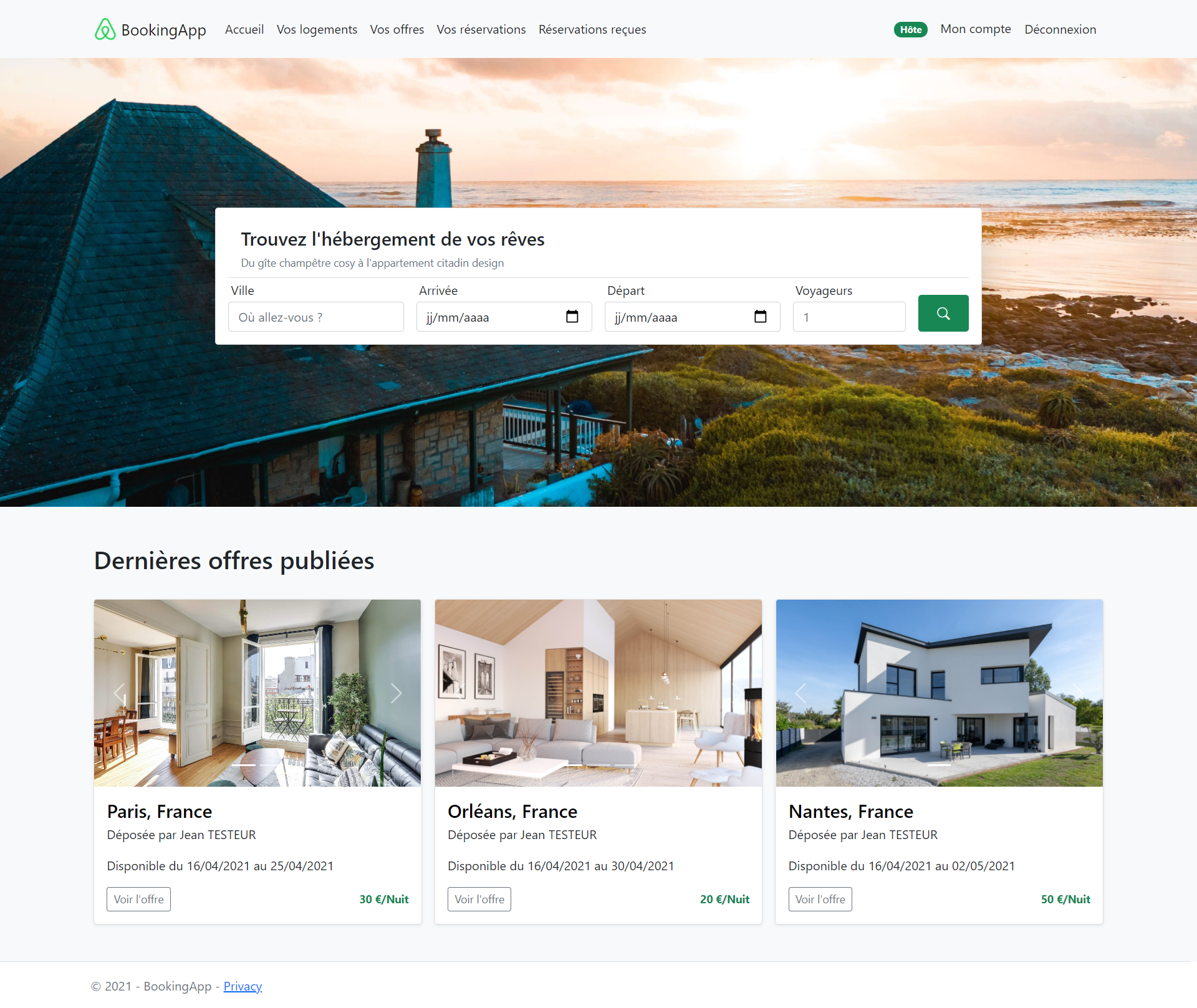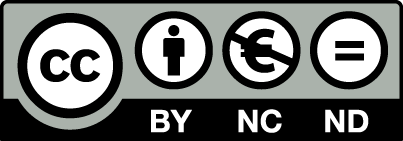- Home page:
- Research offers
- View last offers
- Login & Register:
- External authentification (Google)
- 2FA authentication
- CRUD (with research, edit and delete):
- Accommodation
- Offer
- Booking (no edition and deletion)
- User (for Administrator)
- Add form:
- Accommodation:
- General informations
- House rules
- Manage pictures
- Manage rooms and amenities
- Offer
- Accommodation:
- Booking page with accommodation and offer informations
- Offers bookmark
- E-Wallet and transaction
-
If you have the following error message when you launch the project :
Impossible de démarrer le débogage. Impossible de lance le projet de démarrage. Assurez-vous que le projet approprié est défini en tant que projet de démarrage...Juste close the solution (project) and re-open it via the
BookingApp.sln -
[IMPORTANT] Create the dabatase (with the help of
Migrationsdirectory) with Entity Framework :Go in
Tools > NuGet Package Manager > Package Manager Console, and enter:Update-Database -
[IMPORTANT] Launch the project and go to
<your url>/InitDB(ex:https://localhost:44369/InitDB) in order to create Roles and default Users in databaseThe following users are created (delete these users or change passwords for production !) :
- User > email :
user@user.fr- password :123aA_ - Host > email :
host@host.fr- password :123aA_ - Admin > email :
admin@admin.fr- password :123aA_
- User > email :
Firstly, you must enable secret storage, for this open .NET Core CLI in the project directory, go in View > Terminal or use Ctrl+ù.
Then, run the following command :
dotnet user-secrets init Google (See documentation for setup) :
-
Store the Google client ID and secret :
dotnet user-secrets set "Authentication:Google:ClientId" "<client-id>" dotnet user-secrets set "Authentication:Google:ClientSecret" "<client-secret>"
- ASP.NET Core MVC - ASP.NET Core MVC is a rich framework for building web apps and APIs using the Model-View-Controller design pattern.
- Entity Framework Core - Entity Framework Core is a modern object-database mapper for .NET. It supports LINQ queries, change tracking, updates, and schema migrations. EF Core works with many databases, including SQL Database (on-premises and Azure), SQLite, MySQL, PostgreSQL, and Azure Cosmos DB.
- SQL Server - Microsoft SQL Server is a relational database management system developed by Microsoft.
- Bootstrap - Bootstrap is a free and open-source CSS framework directed at responsive, designed for front-end web development.
This project is licensed under the CC Attribution-NonCommercial-NoDerivatives 4.0 International Public License
See the LICENSE.md file for details