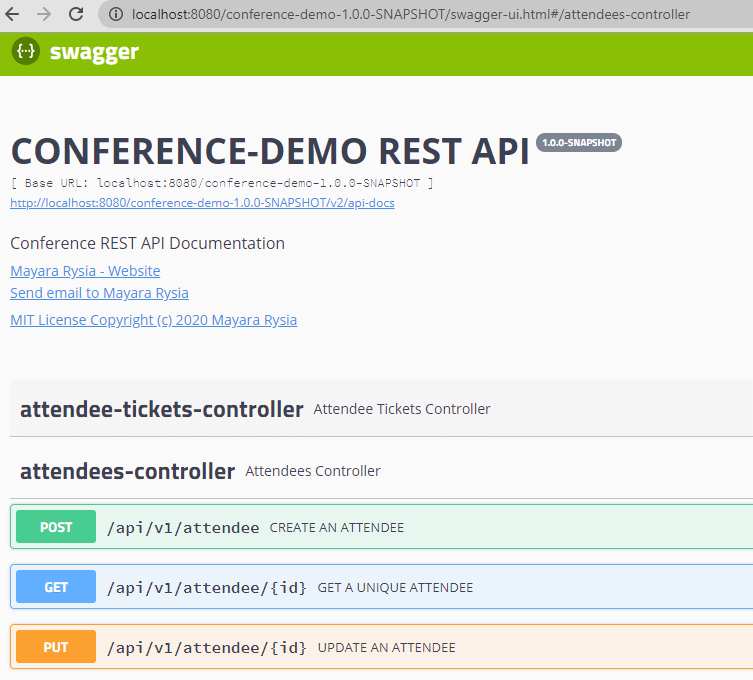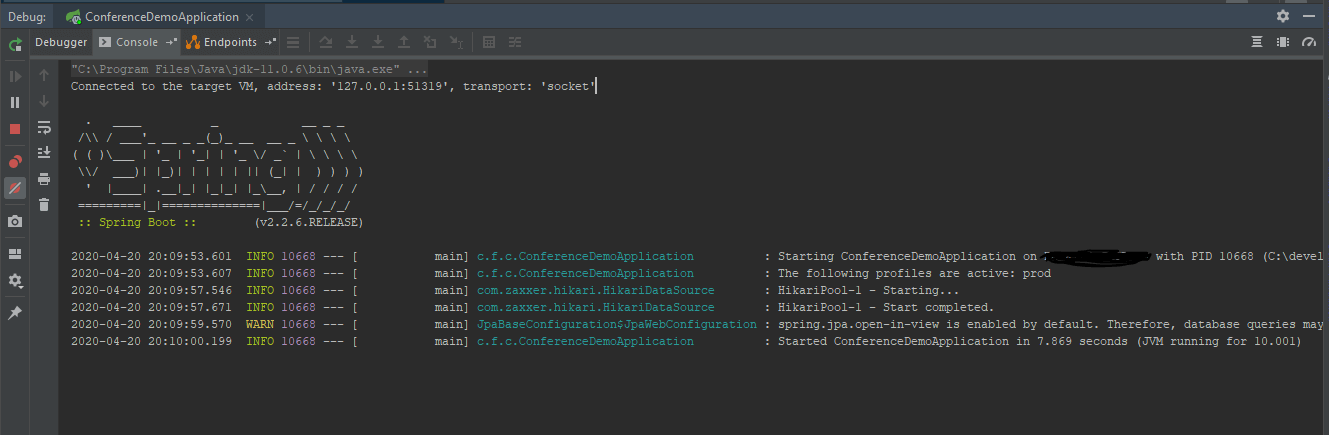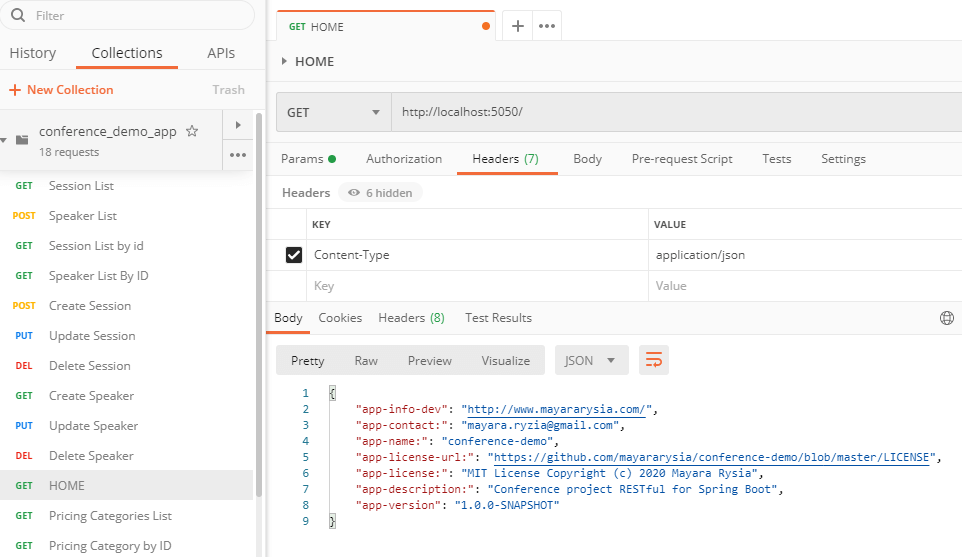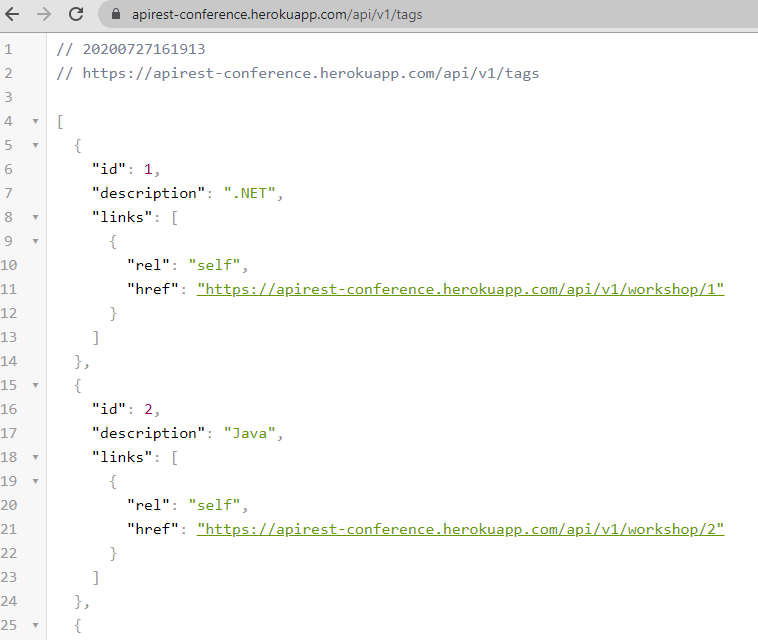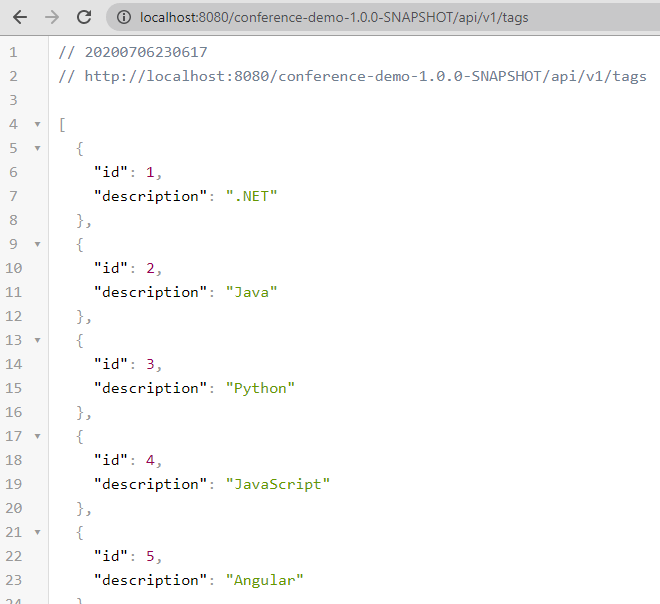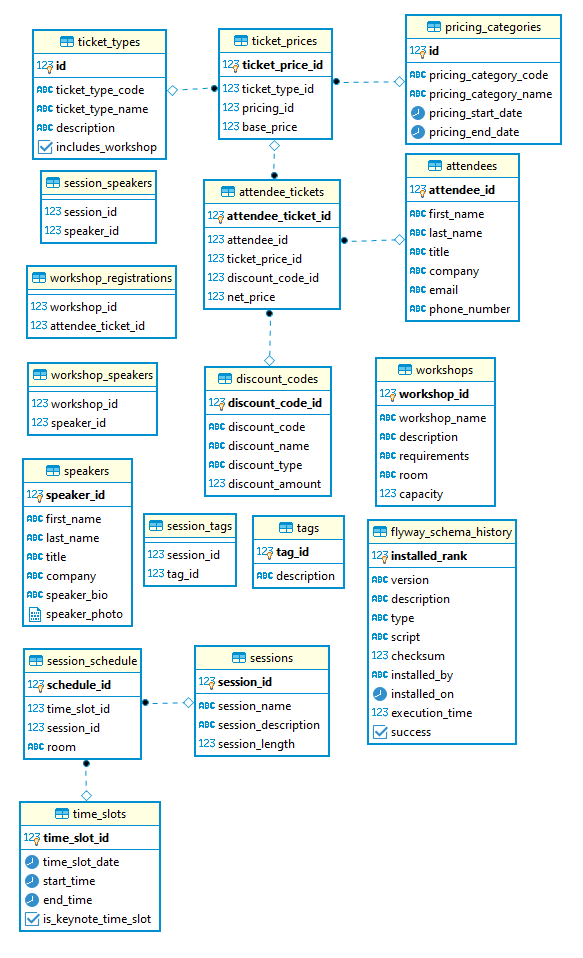Training with Spring Boot's opinionated framework.
- Spring Boot and Spring Data JPA to do CRUD operations in the PostgreSQL database.
- Based on the Spring Framework course of Pluralsight and contains my adaptations.
- Development Environment: IntelliJ IDEA Version 2018.3.6
- 100% pure Java Code
- Project Type: Maven Project
- Group:
com.rysia.conferencedemo - Dependencies: Web, JPA, PostgreSQL, Tomcat, FlywayDB, Springfox
This project is part of my studies portfolio, so, feel free to contribute.
Email-me: mayara.ryzia@gmail.com | mral1@ifal.edu.br
Connect with me at LinkedIn, Medium and Dev.to.
- Java JDK 11
- PostgreSQL version 12.2 (database name: conference)
- Postman
- Your favorite IDE
- Maven 3+
- Clone the project or download
- To Import the Project into IntelliJ or Eclipse as a Maven Project
- Database configuration:
- You can put your database user and database password in the
config/PersistenceConfiguration.javaclass - You can use the database configuration in
resources/application.properties- Remove comments from the data source
- Create the variables in
Menu-> Run-> Edit Configurations-> Environment variables(IntelliJ) - Comment the data in the
config/PersistenceConfiguration.javaclass
- You can put your database user and database password in the
- Open Postman and test the routes on Port 5050. For example
http://localhost:5050/
- Before starting the contribution process, create a new branch to make your changes.
- Use any word consistent with the contribution being made.
- Swagger Documentation
- Swagger API Docs
- HOME
- /sessions
- /speakers
- /attendees
- /pricing/categories
- /tickets
- /slots
- /tags
- /workshops
- /ticket/types
- /attendees/tickets
- /discount/codes
- /sessions/schedules
API DOCUMENTATION
LOCALHOST
CLOUD DEPLOYMENT
WAR DEPLOYMENT
ENTITY RELATIONSHIP DIAGRAM