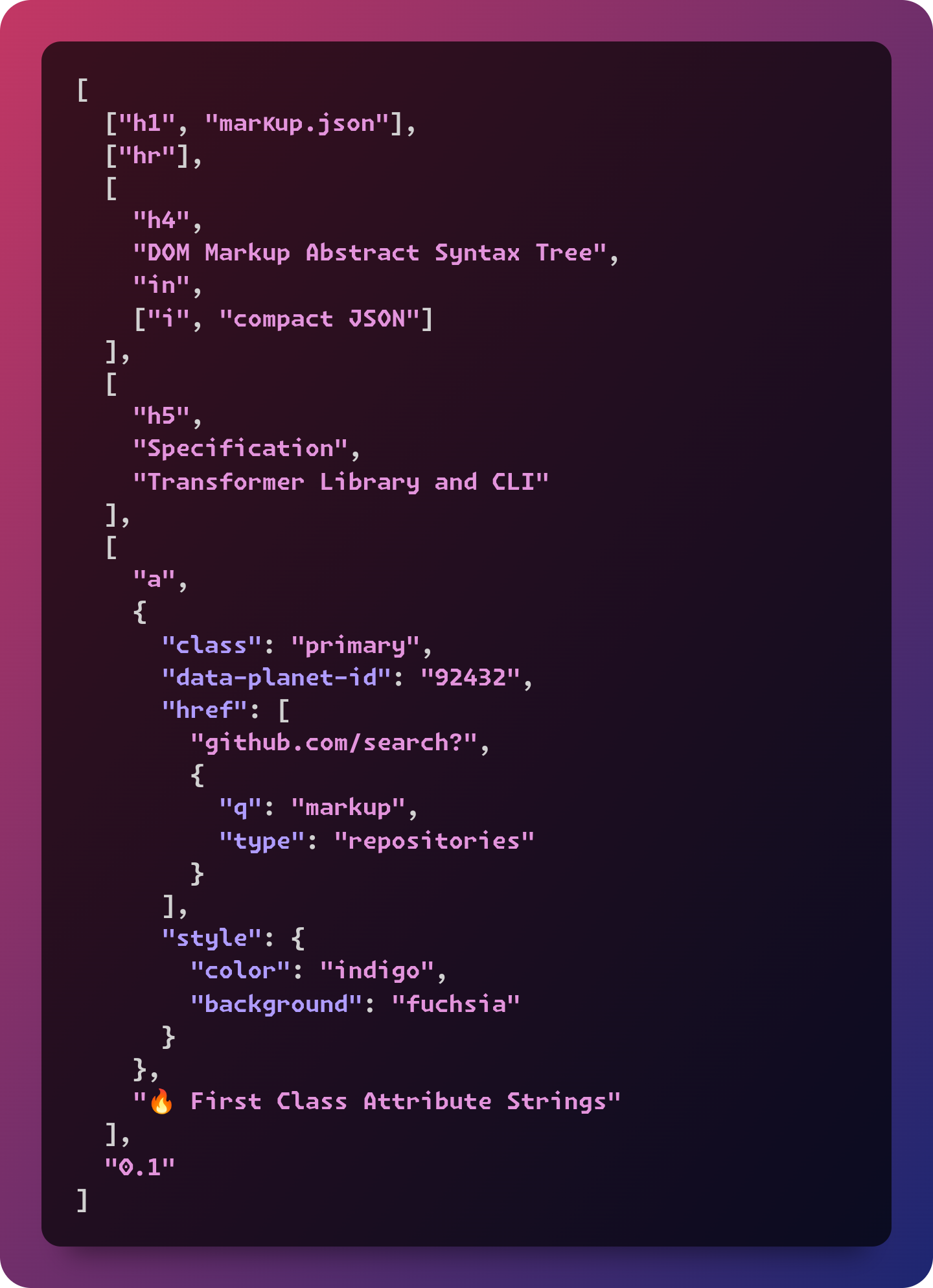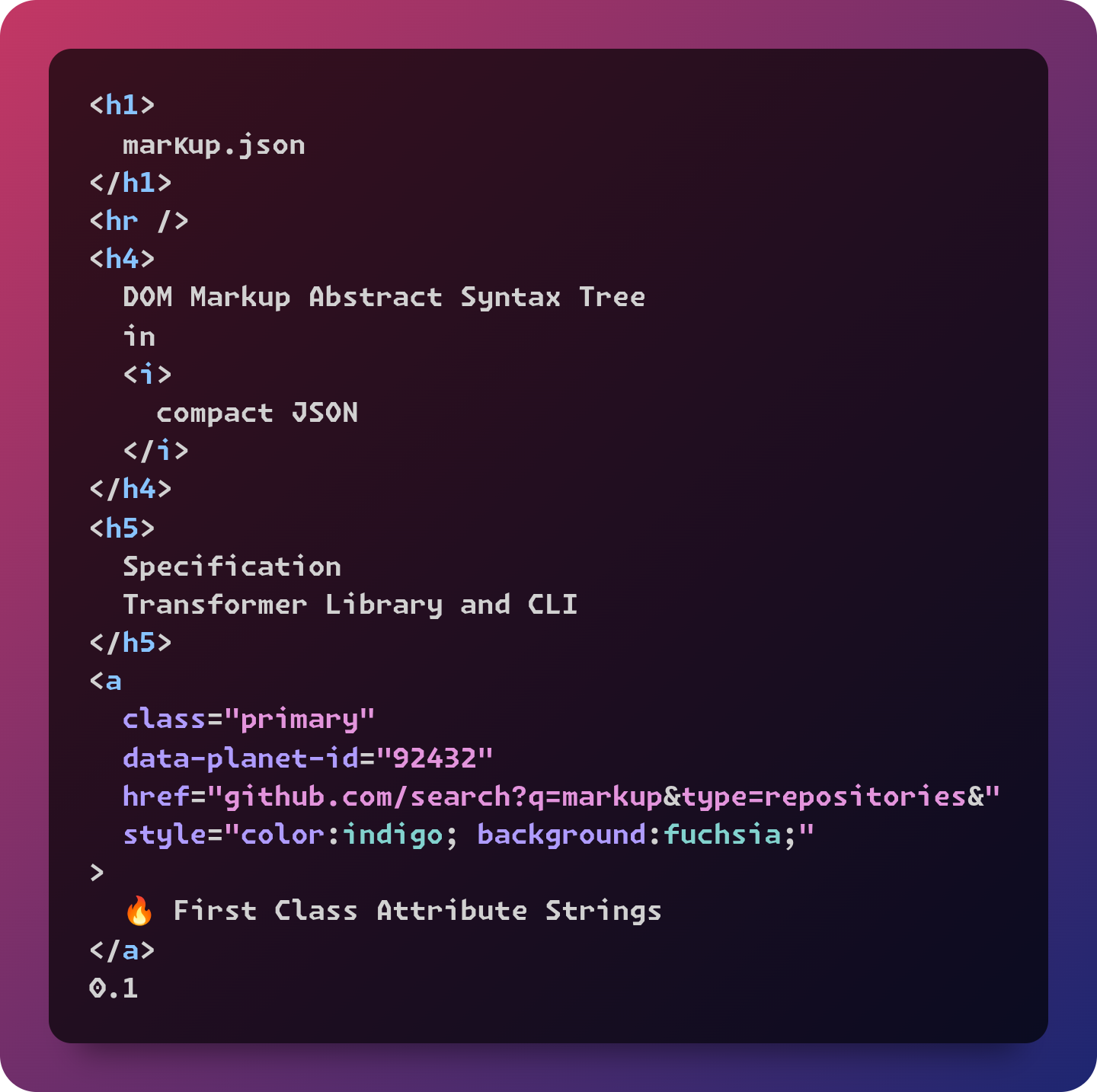# install
npm install markup.json
# or
pnpm add markup.jsoncat .github/preview.json[
"headless",
"",
["h1", "marκup.json"],
["hr"],
[
"h4",
"DOM tree",
"representation in",
["i", "compact"],
"JSON"
],
[
"a",
{
"class": "primary",
"data-planet-id": "92432",
"href": [
"github.com/search?",
{
"q": "markup",
"type": "repositories"
}
],
"style": {
"color": "indigo",
"background": "fuchsia"
}
},
"🔥 First Class Attribute Strings"
],
"Spec",
"CLI",
"Library"
]import { readFile } from 'node:fs/promises'
import markup from 'markup.json'
const opt = { encoding: 'utf8' }
const tpl = await readFile('./tpl.json', opt)
const html = markup(JSON.parse(tpl))headless
<h1>
marκup.json
</h1>
<hr />
<h4>
DOM tree
representation in
<i>
compact
</i>
JSON
</h4>
<a
class="primary"
data-planet-id="92432"
href="github.com/search?q=markup&type=repositories&"
style="color:indigo; background:fuchsia;"
>
🔥 First Class Attribute Strings
</a>
Spec
CLI
Library# install globally
npm i -g markup.json
# or
pnpm add -g markup.json
# or with npx
npx markup.jsonmarkup [-]|FILE [FILE]
Reads input from standard input or FILE
Writes to stdout or FILE
# read input and output path from args
markup [FILE] [FILE]
markup tpl.json index.html
# or with npx
npx markup.json tpl.json index.html # read input path from args
# write output to standard output
markup [FILE]
markup tpl.json
markup tpl.json > index.html
# or with npx
npx markup.json tpl.json > index.html # read input from standard input
# write output to standard output
cat FILE | markup
cat tpl.json | markup
cat tpl.json | markup > index.html
# or with npx
cat tpl.json | npx markup.json > index.html # read from file descriptor
# write output to standard output
markup < FILE
markup < tpl.json
markup < tpl.json > index.html
# or with npx
npx markup.json < tpl.json > index.htmltype Tag = string
type primitive = string | number | boolean
type AttributeString = [string, { [k: string]: primitive }]
type Attribute =
| { [k: string]: primitive | AttributeString | object }
| primitive
type Node = [Tag, Attribute?, ...primitive[]] | string
type Markup = Node[]Attributes with Primitive values are rendered as is;
[
"top level",
"can be without tag",
[
"button",
{
"class": "primary btn",
"name": "xorg"
},
"hi",
["b", "main"],
"btn",
"here"
]
]top level
can be without tag
<button
class="primary btn"
name="xorg"
>
hi
<b> main </b>
btn here
</button>Tip
Attributes can come at any position after tag
[
"attributes open",
"position",
[
"button",
"hell",
{
"class": "primary btn",
"name": "xorg"
},
"OoO",
["b", "main"],
"btn",
"here"
]
]attributes open
position
<button
class="primary btn"
name="xorg"
>
hell
OoO
<b>
main
</b>
btn
here
</button>Tip
Repeated attributes will merge
[
"repeated",
"attributes",
[
"button",
{
"class": "primary btn",
"name": "xorg"
},
"hi",
{ "class": "shadowed", "id": "usr" },
["b", "main"],
"btn",
"here"
],
"EO"
]repeated
attributes
<button
class="shadowed"
name="xorg"
id="usr"
>
hi
<b>
main
</b>
btn
here
</button>
EOAttributes with Object values are folded
delimit key and value pairs with ;
delimit keys and values with :
[
"OBJ Values",
["h4", "Attribute with Object values"],
[
"span",
{
"class": "secondary",
"style": {
"color": "indigo",
"background": "fuchsia"
},
"anything": {
"name": "etc",
"planet": "8e81"
}
},
"Object values",
["b", "x11"],
"xorg"
]
]OBJ Values
<h4>
Attribute with Object values
</h4>
<span
class="secondary"
style="color:indigo; background:fuchsia;"
anything="name:etc; planet:8e81;"
>
Object values
<b>
x11
</b>
xorg
</span>Attributes with Object values are folded
delimit key and value pairs with &
delimit keys and values with =
[
"begin",
["h4", "Attribute with Array values"],
[
"a",
{
"class": "secondary",
"href": [
"github.com/search?",
{
"q": "markup",
"type": "repositories",
"l": "Lua"
}
]
},
"go",
["b", "find"],
"repos"
]
]begin
<h4>
Attribute with Array values
</h4>
<a
class="secondary"
href="github.com/search?q=markup&type=repositories&l=Lua&"
>
go
<b>
find
</b>
repos
</a>[
"attributes with",
"array values",
[
"img",
{
"width": "80%",
"alt": "stats",
"src": [
"github-readme-stats.vercel.app/api?",
{
"username": "metaory",
"ring_color": "5522CC",
"text_color": "44BBFF",
"border_radius": 30,
"hide_title": true,
"hide_rank": false,
"show_icons": true
}
]
}
]
]attributes with
array values
<img
width="80%"
alt="stats"
src="github-readme-stats.vercel.app/api?username=metaory&ring_color=5522CC&text_color=44BBFF&border_radius=30&hide_title=true&hide_rank=false&show_icons=true&"
/>Tip
Values are normalized with Unicode NFC Form Canonical Composition
"\u0041\u006d\u00e9\u006c\u0069\u0065"
would be "Amélie"
ref: Unicode_equivalence
Note
The values "true" and "false" are not allowed on boolean attributes.
To represent a false value, the attribute has to be omitted altogether.
[
"Boolean attributes",
["hr"],
[
"label",
[
"input",
{
"type": "checkbox",
"name": "cheese",
"disabled": false,
"checked": true
}
],
"Cheese"
]
]Boolean attributes
<hr />
<label>
<input
type="checkbox"
name="cheese"
checked
/>
Cheese
</label>