-
Notifications
You must be signed in to change notification settings - Fork 1
Setup ~ Local
In this section we describe the steps required to run the ildl-plugin locally.
The following minimum specs are necessary for the local installation:
-
amd64processor architecture (64-bit processor, 64-bit operating system) - 2 GB hard-drive space
- 4 GB of RAM (the benchmarks require 3G heap sizes)
- a *nix operating system (runners and the test suite require a *nix operating system)
We strongly recommend replicating the benchmarks directly on the host machine. We tried to replicate the benchmarks in the virtual machine and were unable to, most likely due to the 32-bit system architecture and the overhead of virtualization.
Before you can install the ildl-plugin locally, you should have:
-
Minimum installation:
git-
Oracle Java 7orOpenJDK7(the benchmarks have been executed on Oracle Java 7 update 80) sbt 0.13
-
Full installation (running examples, browsing the source code)
- minimum installation prerequisites
Scala 2.11.6ScalaIDEforScala 2.11.6
If you already have other versions of these prerequisites (e.g. Java 8 or a different version of sbt) you should still be able to replicate the benchmarks. However, in case of disagreements or errors, we kindly ask you to use the provided versions, which have been thoroughly tested on different machines and can reliably replicate the benchmark results.
First clone the github repository:
$ git clone git@github.com:miniboxing/ildl-plugin.git
Then switch to the plugin directory and start sbt:
$ cd ildl-plugin
$ sbt package
Now go grab coffee while sbt downloads the internet and compiles the code:

Optionally, if you are running a *nix operating system, you can use the ildl-scalac and ildl-scala scripts to run the Scala compiler/runner with the ildl-plugin activated. This is not necessary if you only plan to replicate the benchmarks and the scripts are already set up in the virtual machine.
To set up the Scala runner scripts, you first need the Scala distribution:
$ scala
Welcome to Scala version 2.11.6 (Java HotSpot(TM) 64-Bit Server VM, Java 1.7.0_80).
Type in expressions to have them evaluated.
Type :help for more information.
scala>
Then, set the following environment variables:
$ cd ildl-plugin
$ export SCALA_PATH=$(dirname `which scala`) # the path to the distribution bin/ directory
$ export ILDL_PATH=`pwd` # the path to the ildl-plugin directory
$ export PATH=$PATH:$SCALA_PATH:$ILDL_PATH
With these environment variables, you should be able to run ildl-scalac:
$ ildl-scalac -Xshow-phases
phase name id description
---------- -- -----------
parser 1 parse source into ASTs, perform simple desugaring
ildl-postparser 2
namer 3 resolve names, attach symbols to named trees
packageobjects 4 load package objects
typer 5 the meat and potatoes: type the trees
ildl-inject 6
patmat 7 translate match expressions
superaccessors 8 add super accessors in traits and nested classes
extmethods 9 add extension methods for inline classes
pickler 10 serialize symbol tables
refchecks 11 reference/override checking, translate nested objects
uncurry 12 uncurry, translate function values to anonymous classes
ildl-bridge 13
ildl-coerce 14
ildl-commit 15
tailcalls 16 replace tail calls by jumps
specialize 17 @specialized-driven class and method specialization
explicitouter 18 this refs to outer pointers
erasure 19 erase types, add interfaces for traits
posterasure 20 clean up erased inline classes
ildl-tweakera... 21
lazyvals 22 allocate bitmaps, translate lazy vals into lazified defs
lambdalift 23 move nested functions to top level
constructors 24 move field definitions into constructors
flatten 25 eliminate inner classes
mixin 26 mixin composition
cleanup 27 platform-specific cleanups, generate reflective calls
delambdafy 28 remove lambdas
icode 29 generate portable intermediate code
jvm 30 generate JVM bytecode
terminal 31 the last phase during a compilation run
Note the phases beginning with ildl. These are phases introduced by the ildl compiler plugin. You can read more about them in the Transformation page.
If you installed ScalaIDE, you can use it to browse the source code (the same works for the other artifacts as well):
$ cd ildl-plugin # or another artifact's directory
$ sbt
...
> eclipse with-source=true
...
[info] Successfully created Eclipse project files for project(s):
[info] ildl-tests
[info] ildl-plugin
[info] ildl-benchmarks
[info] ildl-runtime
Now you can start the ScalaIDE and import the project:
- from the menu bar, choose
File>Import... - in the window that appears, choose
GeneralandExisting Projects into Workspaceand hitNext - select the directory the
ildl-plugindirectory (or the artifact directory) - select all projects and hit
Finish
For the ildl-plugin you should have 4 projects:
-
ildl-benchmarksare the benchmarks -
ildl-pluginis the compiler extension -
ildl-runtimecontains API classes (such asTransformationDescription) -
ildl-testscontains the tests
This is what the ScalaIDE should look like:
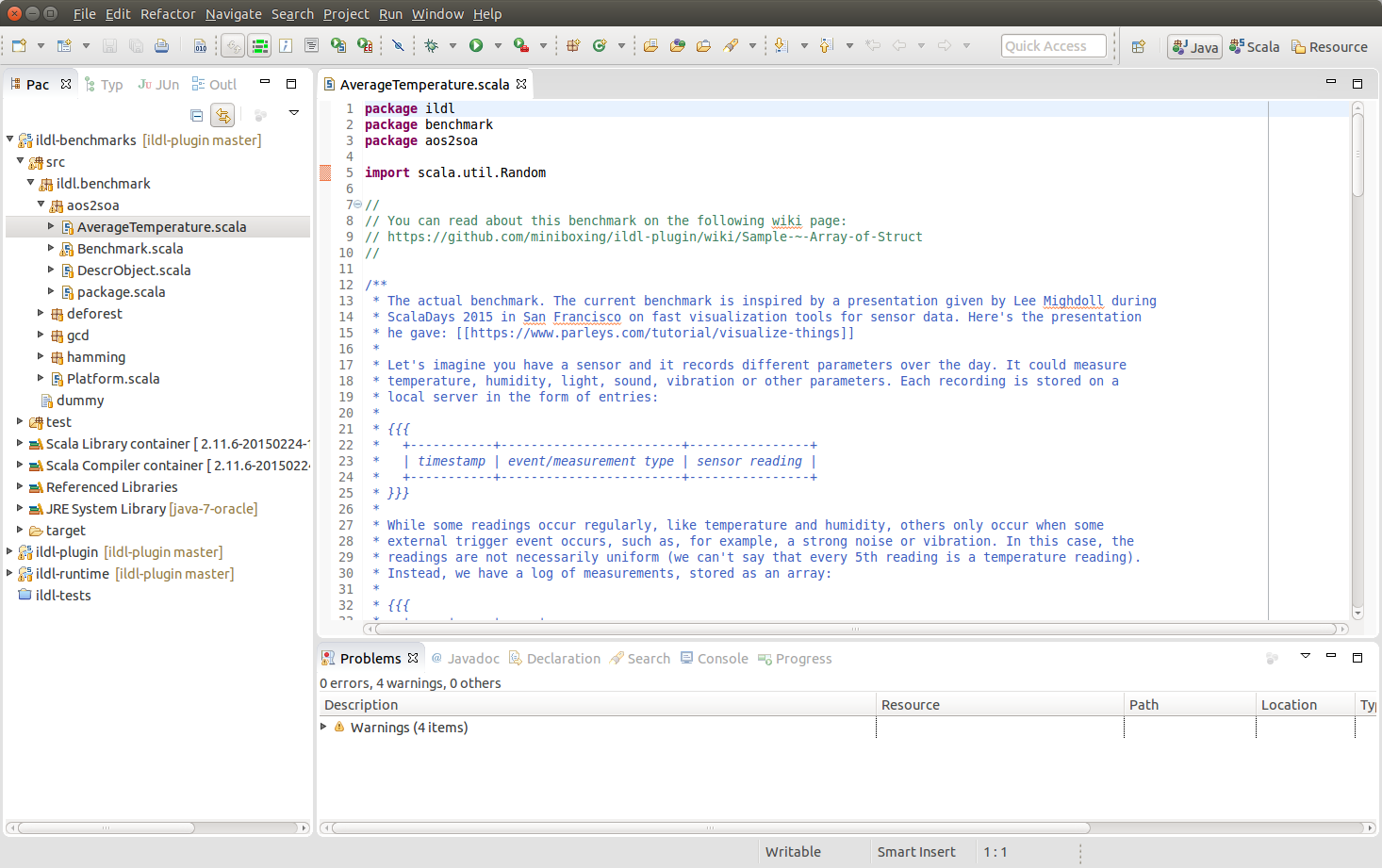
Once the plugin is compiled, if you are running a *nix operating system, you can run the test suite (only on *nix systems):
$ sbt test
...
Compiling benchmark-lazylist.scala ... [ OK ]
Compiling bridges-1-repr.scala ... [ OK ]
Compiling bridges-2-reprs.scala ... [ OK ]
Compiling coerce-complex-1.scala ... [ OK ]
Compiling coerce-complex-2.scala ... [ OK ]
Compiling coerce-simple.scala ... [ OK ]
Compiling constructors.scala ... [ OK ]
Compiling error-high-1.scala ... [ OK ]
Compiling error-high-2.scala ... [ OK ]
Compiling error-high-3.scala ... [ OK ]
Compiling extensions-basic-implicit.scala ... [ OK ]
Compiling extensions-basic.scala ... [ OK ]
Compiling extensions-generic-implicit.scala ... [ OK ]
Compiling extensions-generic.scala ... [ OK ]
Compiling feature-high.scala ... [ OK ]
Compiling freestyle-1.scala ... [ OK ]
Compiling freestyle-2.scala ... [ OK ]
Compiling freestyle-3.scala ... [ OK ]
Compiling hamming-issue.scala ... [ OK ]
Compiling inject-accessors-2.scala ... [ OK ]
Compiling inject-accessors.scala ... [ OK ]
Compiling scopes-collaborating-2.scala ... [ OK ]
Compiling scopes-collaborating.scala ... [ OK ]
Compiling scopes-conflicting-cascade.scala ... [ OK ]
Compiling scopes-conflicting-repr.scala ... [ OK ]
Compiling scopes-conflicting-same-high.scala ... [ OK ]
Compiling scopes-nested.scala ... [ OK ]
Compiling scopes-pickling.scala ... [ OK ]
28 tests ran, all good :)
(hint: don't run the miniboxing test suite, it has 300+ tests)
Congratulations! You have installed the ildl-plugin locally! Now you can run the benchmarks as well.
- now that the
ildl-pluginis up and running, check out the [[Step by Step Guide|OOPSLA-~-Step-by-step]]. - or jump to using the demo virtual machine
- return to the home page
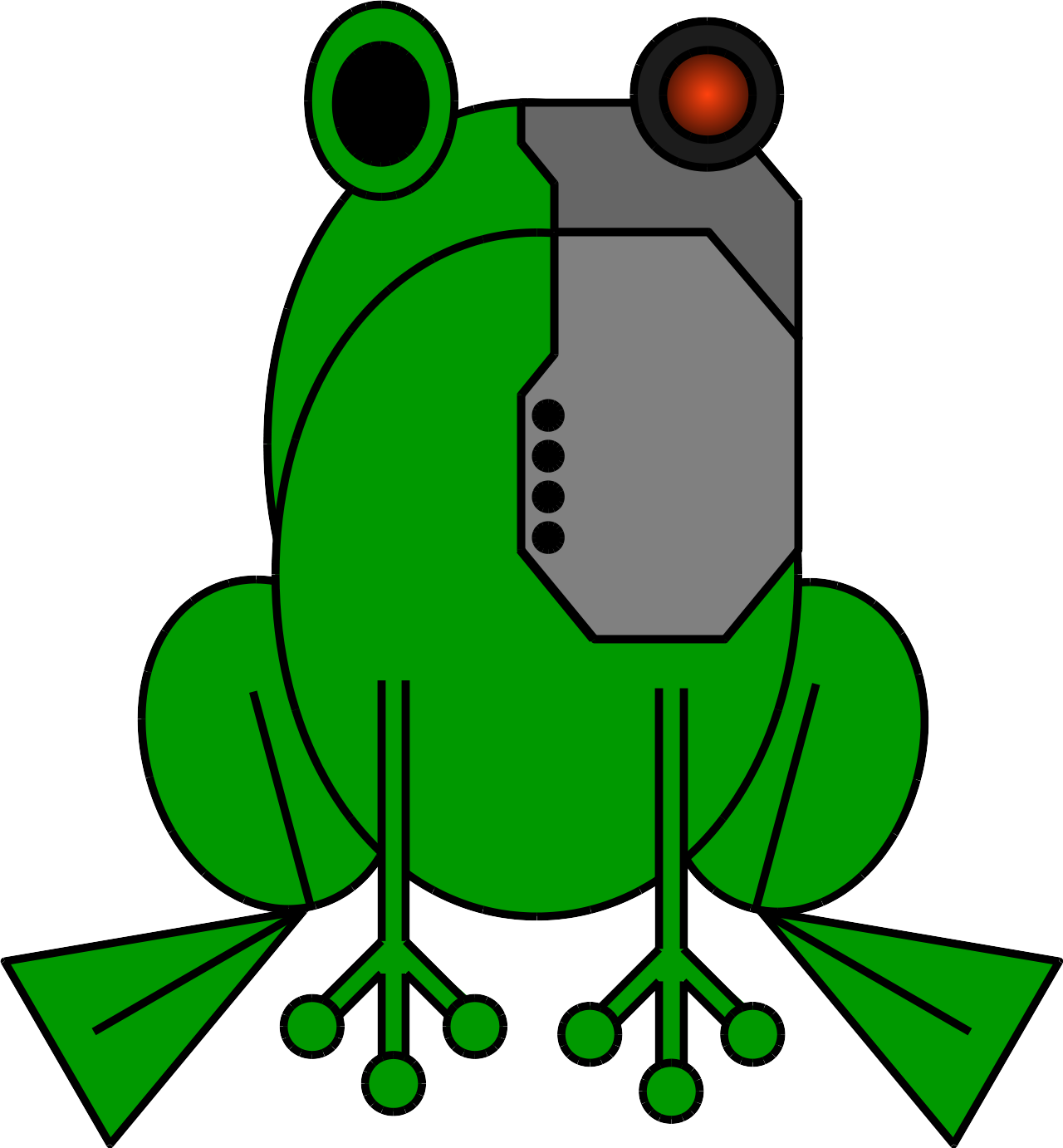 The `ildl-plugin` is a meta-programming technique aimed at allowing safe, custom transformations across library boundaries. Using `ildl`-based transformations, we were able to obtain speedups in excess of 20x and have optimized code across a wide range of use-cases.
The `ildl-plugin` is a meta-programming technique aimed at allowing safe, custom transformations across library boundaries. Using `ildl`-based transformations, we were able to obtain speedups in excess of 20x and have optimized code across a wide range of use-cases. **Return to the main page** or **return to the OOPSLA Step by Step Guide**
 Some of the pages of this wiki are in flux. If you can't find what you are looking for, please [file a bug](https://github.com/miniboxing/ildl-plugin/issues).
Some of the pages of this wiki are in flux. If you can't find what you are looking for, please [file a bug](https://github.com/miniboxing/ildl-plugin/issues).