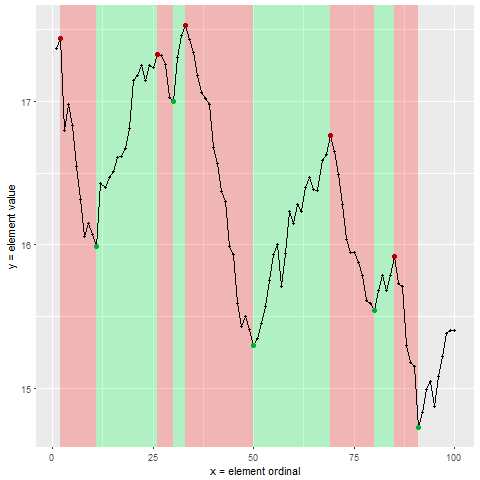This R package, local.extrema, consumes a numeric vector and derives the local extrema, or the peaks and valleys, for that vector. Additionally, there is plotting capabilities to visualize the amplitude between minima and maxima.
The library contains two primary (usable) functions and a single set of demo data:
extrema: This function generates an S3 class, and accepts two arguments:x: the numeric vector that will used in the calculation.interval: the interval at which the extrema is calculated, i.e. how many observations. are considered before the next extrema can be considered.
plot_extrema:x: the S3 class generated by theextremafunction.ordinal_count: an integer vector of the number of observations to visualize on the plot, i.e. if the vector length is 1M, you might only want to visualize 100. A single length vector, when positive, will be interpreted as the first n values; when negative, will be interpreted as the last n values. A double length vector will be interpreted as the start and end element ordinals in the vector - this arguement is not quite ready, sorry. :(
slv: This is the preloaded demo data based on 100 days of stock ticker "SLV", the actual time frame is irrelevant.
Too many times there was a need to determine peaks and valleys when working with time-series data. There were a couple libraries out there that did some, but not all of the work, and they were cumbersome to use. Alternately, there were some libraries that tried to smooth the data in a way that never truly isolated a true extrema from the input vector. This library works with simple vector inputs, and derives simple usable objects it integrate.
The library requires only one additional package, ggplot2, which is installed when this library is loaded. While the package is not necessary to calculate the local extrema, it generates a plot that can be generated is quite helpful in understanding the data.
In order to install, make sure you have the devtools library installed. Then, using the install_github function, install with the below:
install_github('mjfii/Local-Extrema')
library('local.extrema')To inspect the demo data:
x <- slv
x
# or
slv[1:25]To calculate:
x <- extrema(slv, 3)
print(x)class : local.extrema
interval : int 3
maxima : int [1:6] 2 22 26 33 69 85
minima : int [1:8] 11 23 30 50 57 66 80 91
results : 'data.frame': 100 obs. of 4 variables:
$ x : int 1 2 3 4 5 6 7 8 9 10 ...
$ y : num 17.4 17.4 16.8 17 16.8 ...
$ is_maxima: logi FALSE TRUE FALSE FALSE FALSE FALSE ...
$ is_minima: logi FALSE FALSE FALSE FALSE FALSE FALSE ...
To view the contents of the S3 class:
x$interval
x$maxima
x$minima
x$resultsTo plot:
x <- extrema(slv, 5)
plot_extrema(x)Michael Flanigan
email: mick.flanigan@gmail.com
twitter: @mjfii
0.0.1.9000 - Initial deployment (2017-08-11)